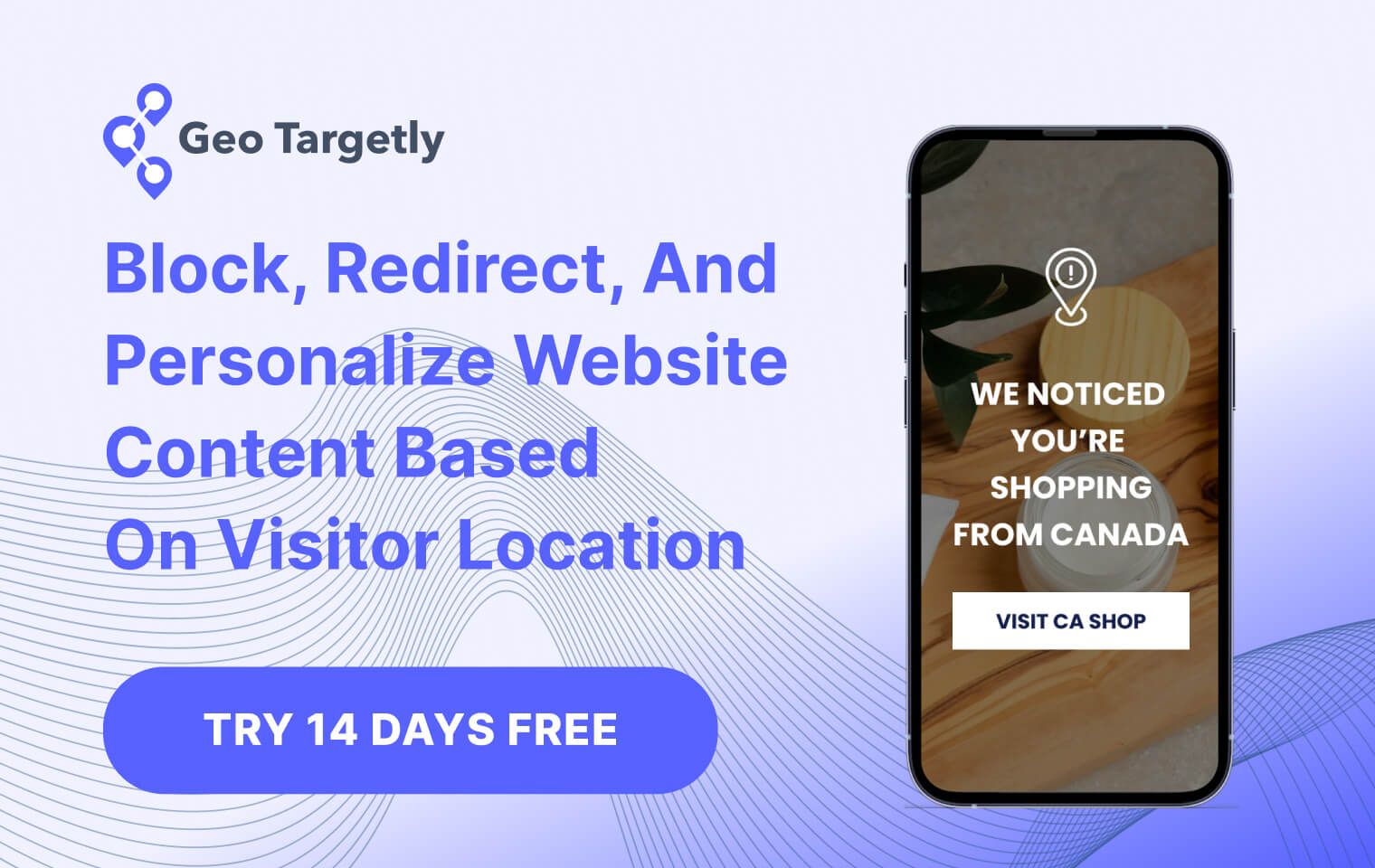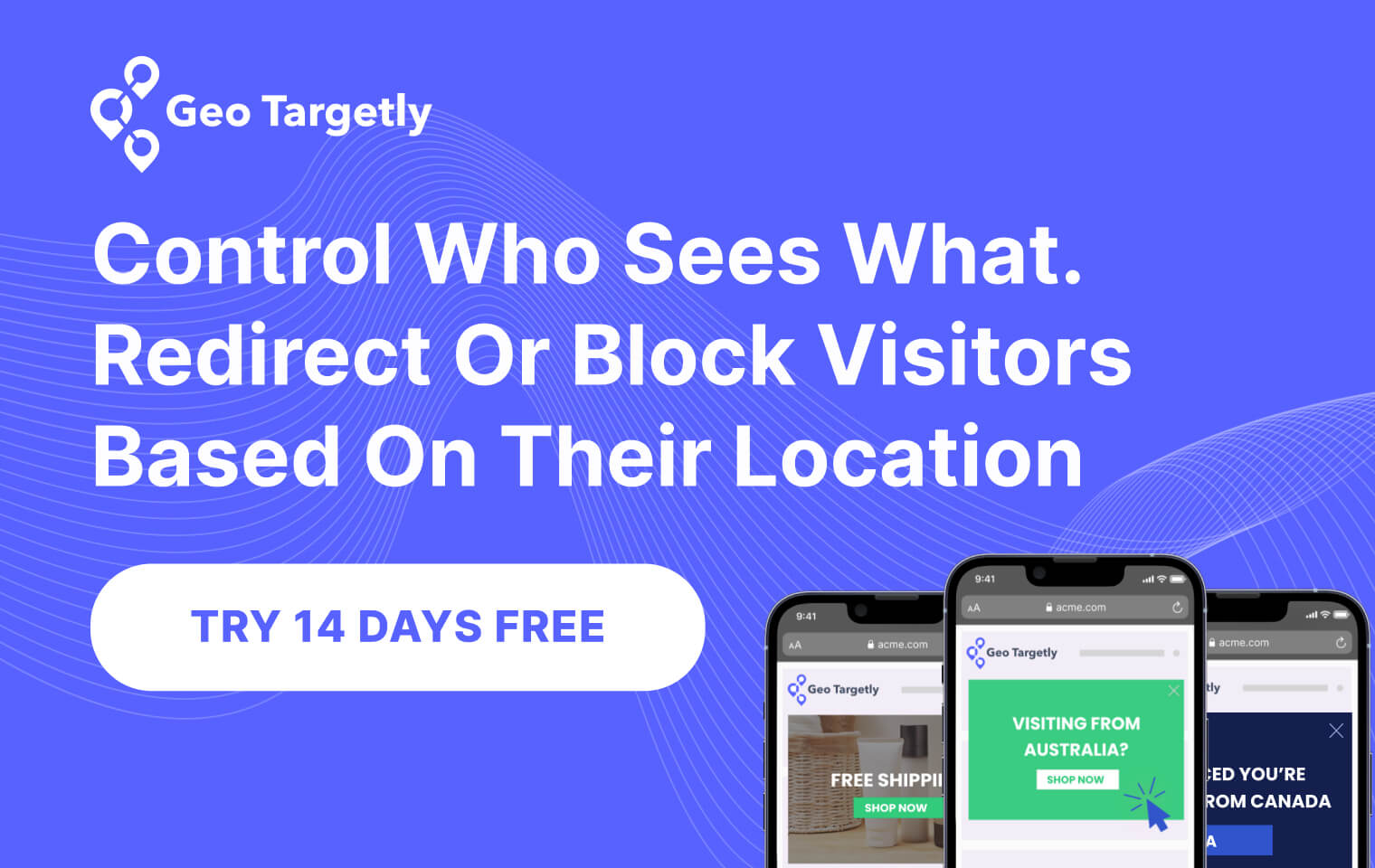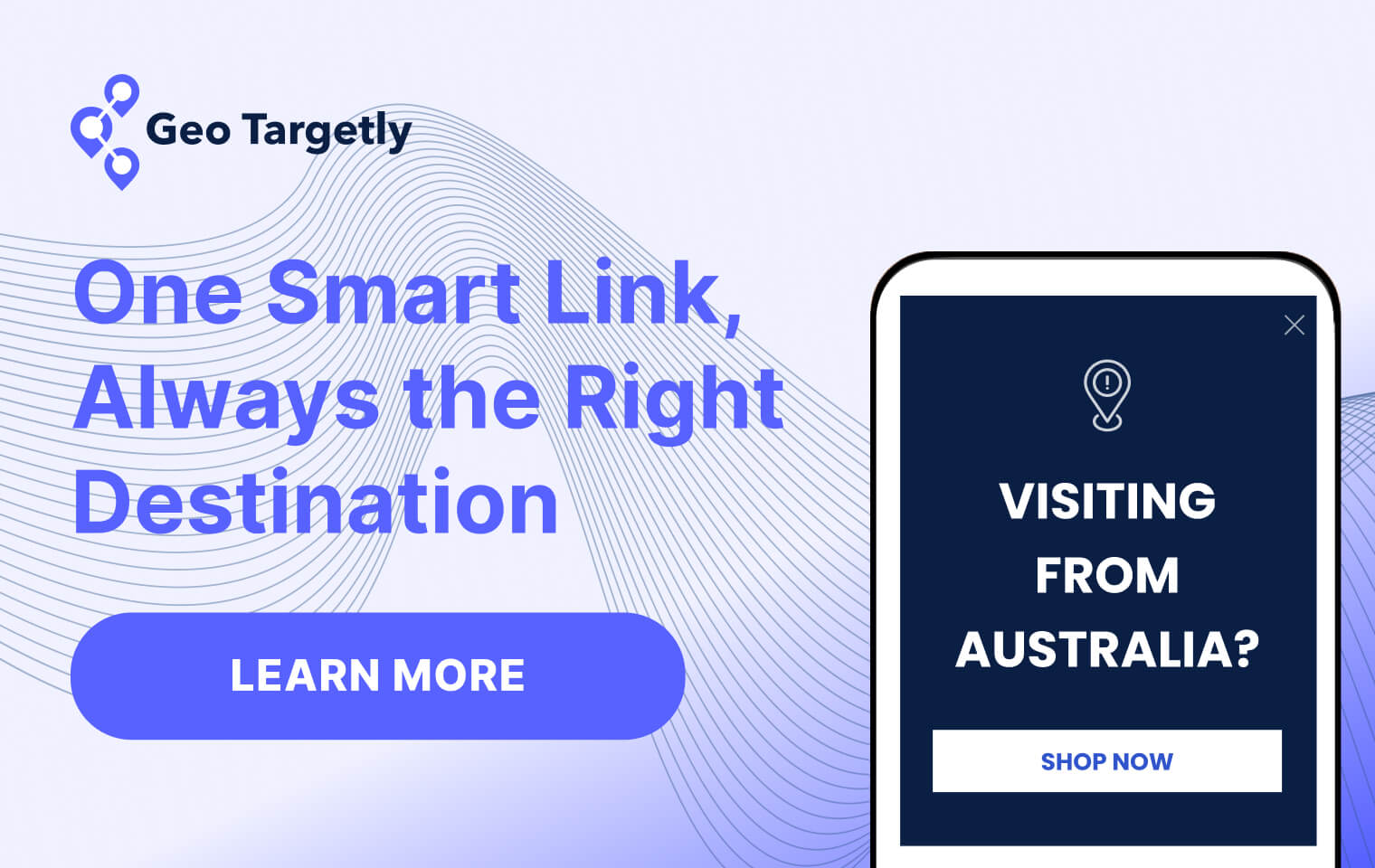Key takeaways:
- Shopify Markets lets you manage international pricing, languages, and taxes from one store instead of creating multiple storefronts.
- Localized content, currencies, and duties help customers feel at home and reduce cart abandonment across regions.
- Markets Pro automates complex tasks like tax collection, local payments, and global shipping – ideal for fast-growing brands.
- Geo Targetly adds real-time personalization by location, showing the right content without affecting your site’s SEO.
Selling internationally is a goal that many entrepreneurs strive for, but many fail to realize that a static website won’t get them the results they want.
In fact, over 70% of online shoppers abandon purchases when a site isn't localized.
Wrong currency. Untranslated text. Unexpected shipping costs. These details break trust and kill conversions.
If you're selling on Shopify and expanding globally, relying on a one-size-fits-all storefront won't cut it.
That's where Shopify Markets steps in. It centralizes the messy parts of international selling, so you don't have to build a separate store for every region.
This guide explains what it does, where it works best, and how to enhance it with smart tools like Geo Targetly.
What is Shopify Markets?
Shopify Markets is a built-in solution that helps you sell internationally, without needing multiple stores. For example, suppose you're selling in the US and want to expand into the UK, Australia, and Germany. In that case, you'd typically manage separate Shopify stores, each with its own settings and domains.
With Shopify Markets, you can manage it all from one place and localize the shopping experience, so international customers can:
- Browse in their own currency
- See region-specific products
- View translated content
- Pay duties upfront
Previously, going global meant building and maintaining a network of disconnected storefronts. It worked, but came with duplicated catalogs, scattered analytics, and inconsistent branding. Markets change that by giving you centralized control over how your store appears in every region.
It's built for flexibility, whether you're:
- A solo founder testing new markets
- A growing DTC brand streamlining global operations
- An enterprise or agency managing multi-country campaigns
It's also a strategic alternative to Shopify Plus expansion stores and ideal for businesses that want a lower-maintenance way to localize without going full enterprise.

Key features of Shopify Markets
Shopify Markets offers features to manage international selling from one store. Below are snapshots of each key feature, how it helps your global strategy, and what to watch out for.
Country and region-based configurations
Shopify Markets allows you to group countries into "markets" instead of making a separate store for each one. For example, you can group the US and Canada into one market with English and USD/CAD, and create another for the EU with local taxes and product differences.

This saves time, keeps your branding and content consistent, and makes managing prices, languages, and products easier. You can also make a "Rest of World" market for countries with fewer sales, using a simple setup to keep things efficient.
Currency conversion
Shopify Markets lets customers see prices and pay in their own currency, while you still get paid in your main currency through Shopify Payments. This builds trust and increases the chance of a sale.

However, Shopify adds a small conversion fee, so make sure to include that in your prices. You can also round prices to make them look better and easier to understand.
Language translation support
Shopify lets you connect different languages to different markets using apps like Translate & Adapt or Langify. Translated content improves customer experience and helps your store appear in search results. But don't add every language everywhere. That can confuse visitors and hurt your site's search performance.
Stick to one main language per market, like French for France. Shopify also handles technical tags so search engines know which version to show. For deeper guidance, see our benefits of localized content.
Custom pricing and product availability
Different places have different needs. Shopify Markets lets you set prices and choose which products are available in each market.

This means you can charge more in high-demand areas or offer local discounts. You can also hide products that don't ship to certain places. This helps create a better experience for each market without needing to duplicate your catalog.
Duties and taxes handling
Surprise fees at checkout can drive customers away. Shopify lets you show prices with or without taxes and set tax rules by region. This keeps things clear and helps more people complete their purchases.
Shopify Markets Pro or apps like Global-e can help if you want full control. They collect taxes and duties up front and make delivery smoother, especially for expensive items or countries with strict rules.
Smart geolocation and market segmentation
Shopify Markets also uses basic geolocation to detect visitors' locations and show them the right version of your store. This includes language, currency, and product catalog.
But Shopify's built-in geolocation has limits. It doesn't always work well for SEO and offers less control. To improve this, you can use tools like Geo Targetly for smarter redirects, location-based banners, and custom content.
Combining the use of it can help you create a personal, local shopping experience anywhere in the world.
Shopify Markets feature summary
Shopify Markets vs. Expansion Stores
When expanding internationally on Shopify, you have two main options: use Shopify Markets or create Expansion Stores through Shopify Plus. Both can support global growth, but the approach, cost, and complexity are different.
What are Expansion Stores?
Expansion Stores are part of Shopify Plus, which lets you create separate stores for each market. Each store operates independently, with its own theme, product catalog, team access, apps, and backend settings.
This approach offers maximum flexibility, but it also means managing content, inventory, and marketing across multiple admin panels. It often involves added platform fees, third-party sync tools, and duplicated effort.
How Shopify Markets differs
As explained earlier, Shopify Markets lets you manage multiple countries from a single store. You can adjust currency, language, pricing, SEO, and product visibility for each market from one admin panel.
Unlike Expansion Stores, which require managing separate Shopify accounts with duplicated content and workflows, Markets keeps everything centralized. You sacrifice some customization, but gain speed, simplicity, and significantly lower overhead.
Side-by-side comparison
Which should you choose?
Go with Shopify Markets if:
- You want to expand quickly with minimal setup.
- You're managing global sales alone or with a small team.
- You prefer lower costs and centralized control.
- You don't need deep localization per market.
Choose Expansion Stores if:
- You need fully customized experiences for each region.
- You run large-scale operations with dedicated local teams.
- You require advanced SEO control using country-specific domains (ccTLDs).
- You manage separate legal entities, currencies, or tax requirements by country.
For many businesses, starting with Shopify Markets is the smart move. It lets you validate demand and build a foundation for global growth. If your markets mature and require deeper customization, you can always evolve into the Expansion Store model later.

Pros and cons of using Shopify Markets
Shopify Markets offers many benefits, but it also comes with some drawbacks. Here's a quick look at it:
Pros of using Shopify Markets
- Centralized management. You can control all markets from one admin. No need to log into different storefronts or sync product data across systems. This simplifies operations, especially for small teams or growing DTC brands.
- Fast to deploy and scale. You can launch new markets in minutes, which is ideal for testing demand in new countries without heavy upfront investment.
- Built-in localization tools. Markets support local currencies, region-based pricing, duties, translations, domains, and more. It provides the essentials without needing extra apps or infrastructure for tailoring experience to different regions.
- Lower cost than expansion stores. You avoid the cost of multiple Plus plans, third-party syncing tools, and duplicated development. This keeps overhead low while reaching new regions.
- Seamless integration with Shopify Payments. You can enable multi-currency payments, localized checkout, and duty calculations with just a few clicks. This helps reduce cart abandonment and increase conversion rates globally.
Cons of using Shopify Markets
- Limited SEO flexibility. Shopify Markets uses subfolders or subdomains, not country-specific domains (ccTLDs), which are better for region-specific SEO. This can be a limitation if organic search is your main acquisition channel.
- Less customization per region. You can change product visibility, language, and pricing, but deeper content personalization (like completely different layouts or apps per region) isn't possible. Expansion Stores offer more freedom here.
- Reliant on Shopify Payments. Most localization features, such as currency conversion and duties, require Shopify Payments. You'll miss out on key functionality if unavailable in a target country.
- One legal entity per store. Markets support only one business entity per Shopify store. You may need separate stores to stay compliant if you operate in multiple regions with different tax requirements or payment setups.
- App compatibility gaps. Not all third-party apps work smoothly with Markets, especially those built before Markets launched. While this is improving, it's still something to watch for when customizing experiences.
Real-world use cases and success stories
Real-world examples and success stories can show you how brands use Shopify Markets to scale globally. We've compiled a few to help you see how others are growing faster across borders.
Pet supplies brand – North America
A small, family-run US pet brand sold durable dog crates online. It had a solid domestic business, but international growth stalled. Why? Checkout prices didn't show duties, and shipping costs felt random. A UK influencer even called out the surprise import fees in a campaign, hurting its credibility.
To fix it, they switched to Shopify Markets. They activated region-based pricing and added duties upfront in the checkout flow. Customers could now shop in their own currency and know exactly what they'd pay, including taxes and shipping. No surprises.
With that fixed, the brand felt confident investing in localized marketing. They ran targeted influencer campaigns in Canada and the UK. Results were immediate: international conversions shot up by 77%, and Canada's conversion rate nearly doubled. Global sales rose by 164% – all from one store.
What worked? A smooth buying experience and pricing that felt familiar. Shopify Markets removed the guesswork for a small team and simplified scaling globally.
Outdoor apparel brand – UK
This UK-based outdoor brand had a loyal local following but wanted to grow globally. Before Shopify Markets, they thought they'd need separate stores for each country. That meant extra overhead, duplicated inventory, and more admin work. Instead, they kept it all under one store.
With Markets, they adjusted pricing per region, using smart rounding to make prices look local and natural. They didn't just convert currency, they adapted it. They also translated their content and adjusted offers per country. Shoppers in the US saw different messages and promotions than those in Germany.
On the backend, things stayed clean. There was no juggling logins or syncing data across stores. They launched targeted ad campaigns by region, giving buyers the right payment options and shipping rules per market.
The payoff? Global sales went from nearly zero to 40% of their total revenue in two years. The company scaled fast, hitting over $100 million in total sales without launching a second store.
Footwear brand – Europe
A heritage sneaker brand in Portugal needed a modern approach to international growth. It relied on local stores and distributors for years, but its new team wanted to sell directly to consumers across Europe and beyond.
They used Shopify Markets to manage taxes, pricing, and languages by country all from one dashboard. They showed VAT-inclusive prices in the EU and set prices that made sense in each region. They didn't stop at currency; they also adapted their messaging.
They translated content for key markets and adjusted homepages to show the right products to the right customers. For shoppers, it felt like a local store, even if the brand was new to them. One team member said, "Conversions go up when we speak their language." And they did.
After switching, conversion rates rose 25%. They entered new markets faster, without the cost of building separate sites for each one. What helped? Simple setup, fewer moving parts, and a localized experience that felt native.

How to set up Shopify Markets: Step-by-step guide
You already know what Shopify Markets is, as well as its features and how others use it to get better results. Now, let's get into how to set it up and make the most of it for your business.
1. Enable Shopify Markets in admin
Start by going to your Shopify admin panel. From there, navigate to Settings > Markets. This is your control center for managing all international regions. You'll likely see a default "International" market already listed.

To create a new one, click "Create Market," name it (like "Australia or Europe"), and select the countries or regions you want to include. Shopify will automatically group the selected regions under that market.

2. Group countries and define regions
Group countries with similar strategies together instead of creating one market per country. For example, if they share the same pricing, language, or tax rules, you can place all EU countries under one "Europe" market.
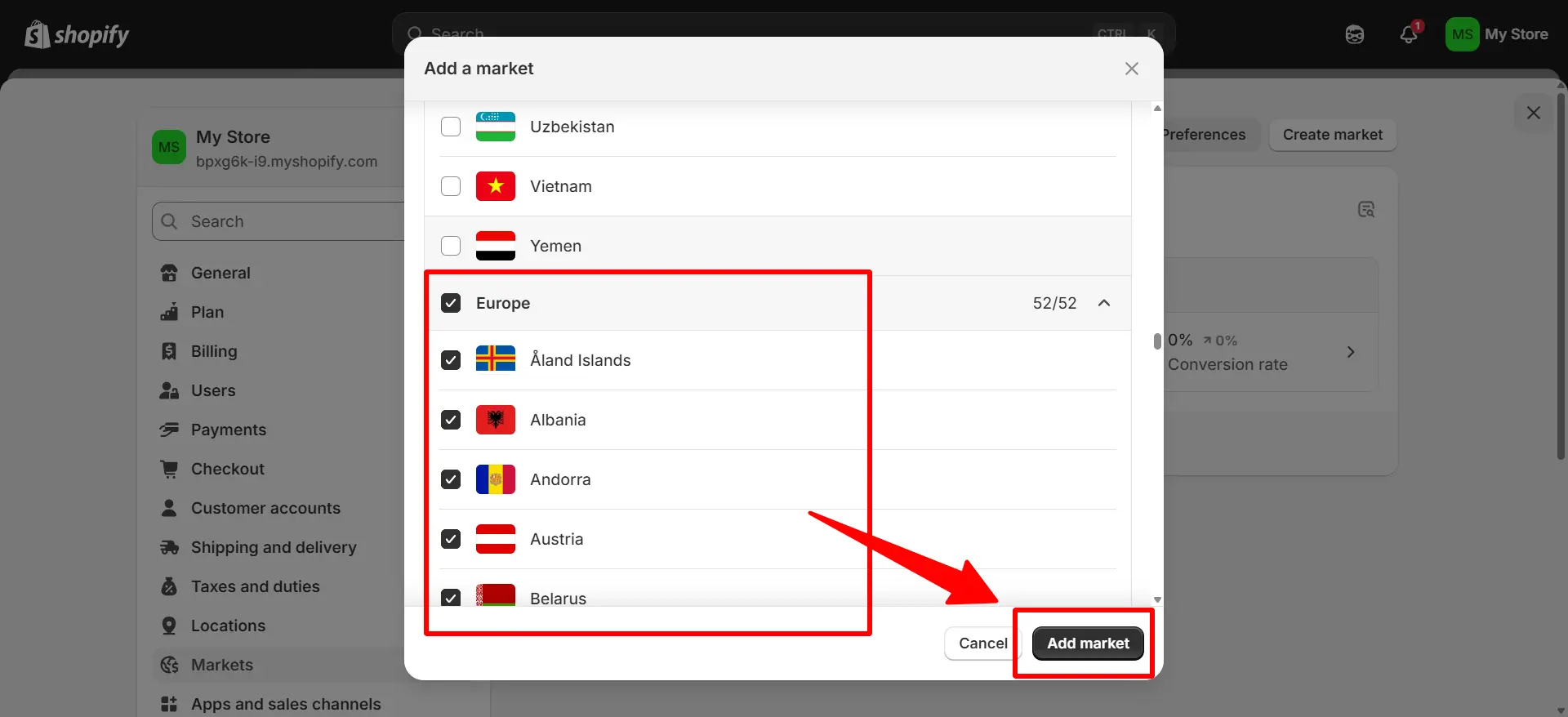
Less relevant regions can go under a catch-all "Rest of World" market. This keeps your store cleaner and easier to manage as you scale.
3. Configure language & currency settings
Once a market is active, set its default language and currency. If the market uses a language other than your default, install the Translate & Adapt app or a similar tool to localize product descriptions, checkout flow, and UI text.

For currencies, Shopify can automatically convert prices based on live exchange rates, or you can set fixed prices per product to stay competitive in that region. Custom pricing helps when your margins or local competition vary across markets.
4. Set duties, taxes, shipping rules
Shipping and tax rules differ by country. Within the market settings, go to duties and import taxes. If your shipping carrier supports Delivered Duty Paid (DDP), enable upfront duty and tax collection to avoid surprises for customers. Otherwise, clearly state that taxes may be due on delivery.

Next, configure shipping zones specific to each market. Remove the country from your "International" zone first, then create a new shipping zone with custom rates. You can offer free shipping thresholds, express options, or region-specific fees in the shopper's local currency.
Don't forget to check local tax obligations and add your registration number if required (like GST for Australia).
5. Adjust SEO and metadata by market
Custom domains or subfolders can improve your store's search performance internationally. Shopify supports localized domains, hreflang tags, and translated URLs, so each market's content can show up correctly in local search results.

Inside your theme editor or translation app, optimize your product URLs, metadata, and keywords for each region's language and preferences. This ensures better discoverability and organic reach abroad.
6. Preview and test
After setting everything up, preview the store as if you were a local shopper. Use Shopify's preview tool or a VPN to check how your storefront looks in different countries. Confirm that prices are in the right currency, taxes are calculated correctly, and content is tailored as expected. To avoid friction, also test the full checkout flow and email confirmations.

Finally, install the Shopify Geolocation app. It detects visitors' location and prompts them to switch to their appropriate market, currency, and language. This ensures that every visitor sees the right version of your store automatically without needing to hunt for it.
Boosting localization with Geo Targetly
While Shopify Markets handles the backend structure, delivering a personalized and intuitive customer experience on the front end requires more.
Geo Targetly enhances Shopify Markets by adding advanced geo-personalization tools that work in real time. It detects where your visitors are and automatically adjusts what they see so your store feels relevant and tailored to each location.
To help you understand how these tools work in practice, here are four key ways Geo Targetly strengthens and extends the capabilities of Shopify Markets:
Direct users to the right version of your store
Geo Targetly's Geo Redirect tool sends visitors to your site's most appropriate market or regional version based on their IP address. Geo Redirect guides users to the correct language, currency, and product catalog without manual navigation.
For example, a user in Germany who visits your main site can be redirected instantly to the German-language version with pricing in euros. The result is a seamless user experience and a reduction in drop-offs caused by regional mismatch.
Show location-specific banners and messages
Geo Popups and Notification Bars can help you display promotional messages, shipping notices, or region-specific announcements based on a visitor's location. These two features make it easy to run targeted campaigns without having to modify your core website layout.
For instance, customers in Canada can see a free shipping banner that's only visible to Canadian visitors, while US shoppers see a different offer.
Auto-detect users’ regions for personalized content
With Geo Content and Geo Images, you can display different text blocks, product details, or visuals based on location. This allows for hyper-local content variations without needing separate pages or templates.
You could, for example, showcase different collections on your homepage for customers in Europe versus those in Asia, helping you promote the right products to the right audience.
SEO-safe personalization without added complexity
Geo Targetly personalizes the user experience without interfering with your store's SEO performance. Unlike traditional redirects that can confuse search engines, Geo Targetly's tools operate with SEO-friendly practices.
Bots aren't redirected, and core site structure remains intact. Tools like Geo Links also allow marketers to use one global link that routes users to the correct local version behind the scenes, simplifying campaign management across platforms.
Geotargetly tools that support Shopify Markets
Geo Targetly's tools help you unlock entirely new opportunities to connect with customers at a local level. When planning multi-region growth, combining these platforms allows brands to scale faster while delivering truly localized experiences.

Shopify Markets Pro: Is it worth it?
For merchants aiming to expand their international presence, Shopify Markets Pro offers a comprehensive solution that simplifies cross-border commerce. It introduces advanced capabilities, which was built upon the foundational features of Shopify Markets, such as:
- Automated tax and duty collection: Calculates and collects duties and import taxes at checkout, providing transparency and reducing unexpected costs for customers.
- Local payment methods: Supports a wide range of regional payment options, including Klarna, Sofort, and PayPal, catering to customer preferences in various markets.
- Guaranteed foreign exchange rates: Locks in exchange rates for 30 days to prevent currency fluctuations and simplify refunds and chargebacks.
- Fraud protection: Offers enhanced security measures to mitigate risks associated with international transactions.
- Shipping and fulfillment support: Provides integrated shipping solutions, including discounted DHL Express rates, to streamline international logistics.
Who is it for?
Markets Pro is designed for high-volume merchants or fast-growing brands expanding globally. It's ideal if:
- You sell across many countries and want to avoid registering legal entities in each.
- You want to eliminate the risk of customs delays and unhappy customers.
- You're looking to streamline operations by offloading compliance and logistics.
The standard Shopify Markets setup is likely enough if you're a smaller business testing a few markets. But as your reach grows, Markets Pro helps remove the bottlenecks.
Comparison to regular markets plan
Cost justification and when to upgrade
Markets Pro charges 6.5% per international order, plus a 2.5% currency conversion fee. These fees cover taxes, payments, and delivery services.
If you sell a lot overseas, the fees often pay for themselves by saving time and boosting conversions.
Consider upgrading to Markets Pro if:
- Your business is experiencing rapid international growth and requires scalable solutions.
- You seek to provide a seamless shopping experience for international customers, including transparent pricing and localized payment options.
- Managing international taxes, duties, and shipping logistics is becoming increasingly complex and time-consuming.
However, Markets Pro may not be necessary if:
- Your international sales are minimal, and the additional fees outweigh the benefits.
- You prefer to maintain control over international operations and have the resources to manage them effectively.
SEO considerations for international stores
Selling globally also requires a strategic SEO setup to ensure each market version of your site ranks properly in local search engines. Consider these approaches to structure your store for international SEO success.
URL structure best practices
Choose a URL structure that supports clear targeting by market. Shopify lets you use subfolders (like /us/ or /de/) or subdomains (like de.yoursite.com). Subfolders are easier to manage and often better for SEO because they keep all your content under one domain, helping build authority.
For example:
- yoursite.com/de for German content
- yoursite.com/uk for your UK storefront
Avoid using parameters like ?lang=fr, as they're harder for search engines to crawl and can confuse indexing.
Hreflang tags
Hreflang tags tell search engines which version of your page to show based on the visitor's language or location. This helps avoid duplicate content issues and ensures the right users see the right version of your site.
Shopify automatically adds basic hreflang tags when using Markets. For more control or if you're running custom markets, use a tool like the Hreflang Tag Generator to create and manage accurate tags.
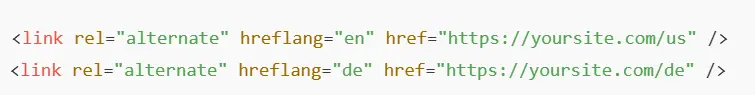
Language-based indexing tips
If you're offering multiple languages, make sure each version of a page is indexable and has a unique URL. Keep your translated content clean and consistent. Don't just auto-translate or stuff in multiple languages on one page.
Use one main language per market to keep it clear for both users and search engines. For example, don't show both English and French on your France page; stick with French.
How to optimize for local search engines
Local SEO goes beyond Google. In some countries, like China or South Korea, local search engines like Baidu or Naver dominate. But even on Google, optimizing for local intent matters.
Here's what you can do:
- Use local keywords in translated content
- Add local business info (like shipping policies or customer support hours)
- Get local backlinks from regional blogs or media
- Host region-specific content on the correct market or subfolder
When done correctly, it helps your store possibly show up for searches made in other languages and regions.
Geolocation vs. user-choice selectors
Geolocation tools like Geo Targetly can auto-detect a user's location and show the right version of your site. This creates a fast, seamless experience, especially when used for redirects or content variation.
However, always offer a manual language or region selector as well. Some users travel or use VPNs, and forcing redirects can hurt the experience or cause SEO issues if bots are redirected. Google recommends letting users switch regions or languages on their own, even if you detect their location.
The best approach? Combine smart geolocation with visible user selectors to keep both people and search engines happy.
Common challenges & how to solve them
Expanding globally with Shopify Markets comes with roadblocks that, if left unchecked, can hurt conversions or create a poor customer experience. Here's what to watch out for—and how to fix it.
Inconsistent translations
Poor or mismatched translations confuse customers and weaken trust. Sometimes a page shows in English when it should be in Spanish, or half the page gets translated while the rest stays in the original language.
How to fix it:
- Stick to one language per market. For example, show only German on your /de site.
- Use a trusted translation app like Translate & Adapt or Langify.
- Double-check that your theme, product descriptions, and navigation menus are all translated.
- For better SEO, make sure each translated page has its own URL.
Pricing misalignment across currencies
It's common to see prices that don't match across countries, or worse, look strange (like $18.07 in one market and $19.99 in another). This can cause shoppers to hesitate or abandon their carts.
How to fix it:
- In Shopify Markets, set up custom pricing per region.
- Use the rounding rules in Shopify Payments to clean up odd pricing.
- Factor in Shopify's currency conversion fees when setting international prices.
- If needed, create market-specific discounts that reflect local buying habits.
Keep pricing consistent and clean to build trust and reduce cart abandonment.
Redirect issues
Sometimes customers land on the wrong version of your site, like a UK shopper landing on the US page, or get redirected in a way that breaks SEO or confuses bots.
How to fix it:
- Use Geo Targetly's Geo Redirect to automatically send visitors to the correct store version based on their location.
- Always give users a manual language/region switcher in case auto-redirects don't match their preferences.
- Avoid redirecting search engine bots to prevent SEO penalties. Geo Targetly is SEO-safe and won't interfere with indexing.
A mix of smart geolocation and clear navigation gives users control and helps search engines crawl your site properly.
SEO fragmentation
If your store serves many countries but doesn't tell search engines which page is for which audience, you risk splitting SEO value across duplicate pages or confusing indexing.
How to fix it:
- Use hreflang tags to point Google to the right version of each page. Shopify does this automatically for Markets, but check it if you're customizing.
- Keep region-specific URLs consistent (like /us, /uk, /fr) for easy crawling.
- Avoid mixing languages on a single page.
- Use structured metadata and page titles that match each market.
When your SEO is clean and organized, search engines understand your content and send you the right traffic.
Conclusion: Is Shopify Markets right for you?
Shopify Markets makes it easy to start selling in other countries. From one store, you can manage prices, currencies, languages, and taxes.
For many stores, that’s enough. But if you want Shopify to handle taxes, payments, and shipping for you, Markets Pro is a strong choice, especially if you’re growing fast across regions.
To go even further, Geo Targetly helps you personalize your store for each visitor. From automatic redirects to region-based content, it adds the local touch that builds trust and drives sales.
In short, Shopify Markets sets the stage, and Geo Targetly helps you deliver the experience. Together, they make global selling simple and effective.
👉 Try Geo Targetly today to supercharge your international experience.