Send users to the right page automatically with a single, smart link. Create geo-targeted links and short URLs that redirect visitors to different pages based on country, state, city, or IP address. Perfect for ads, social media, QR codes, and email campaigns.




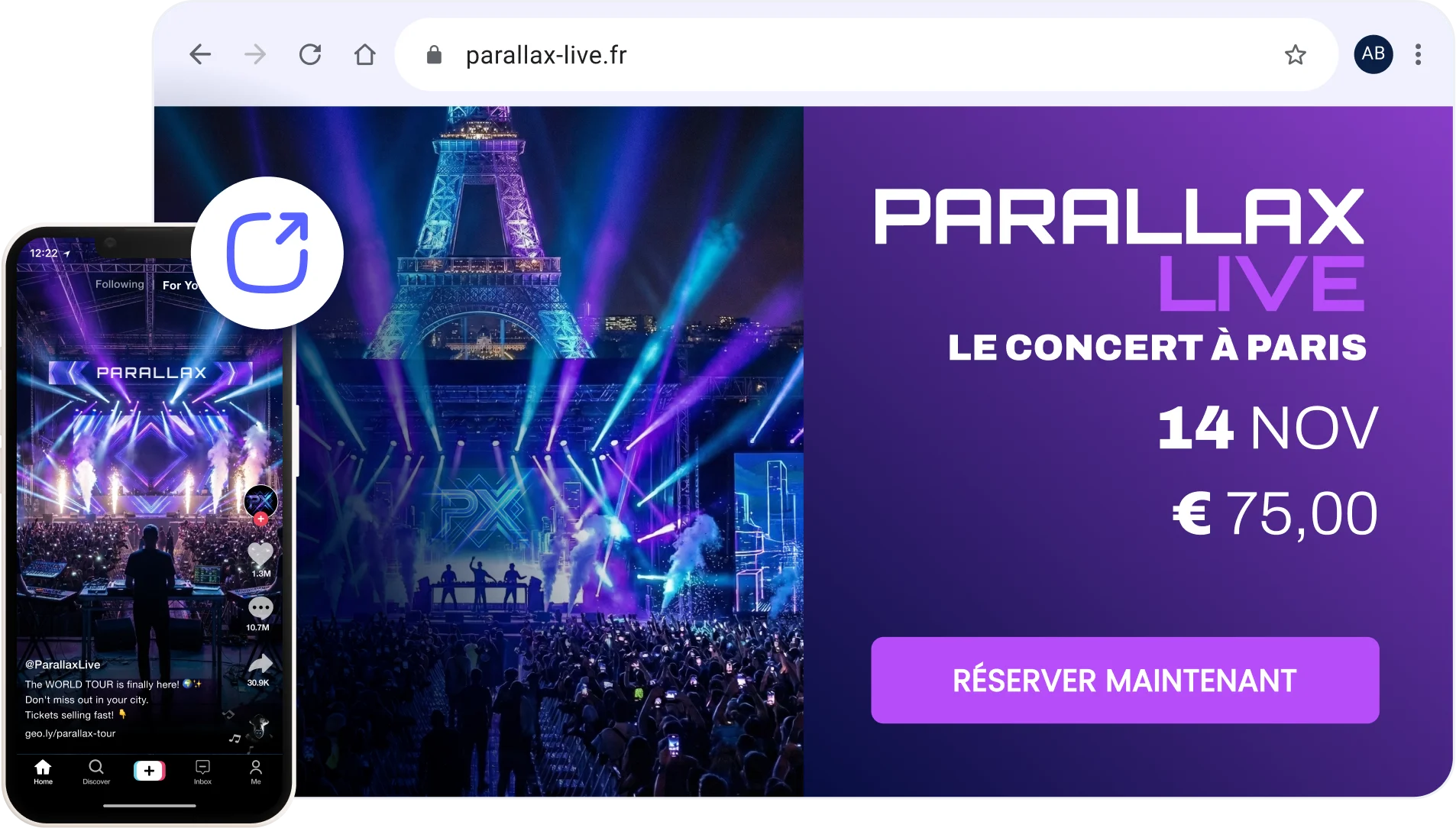
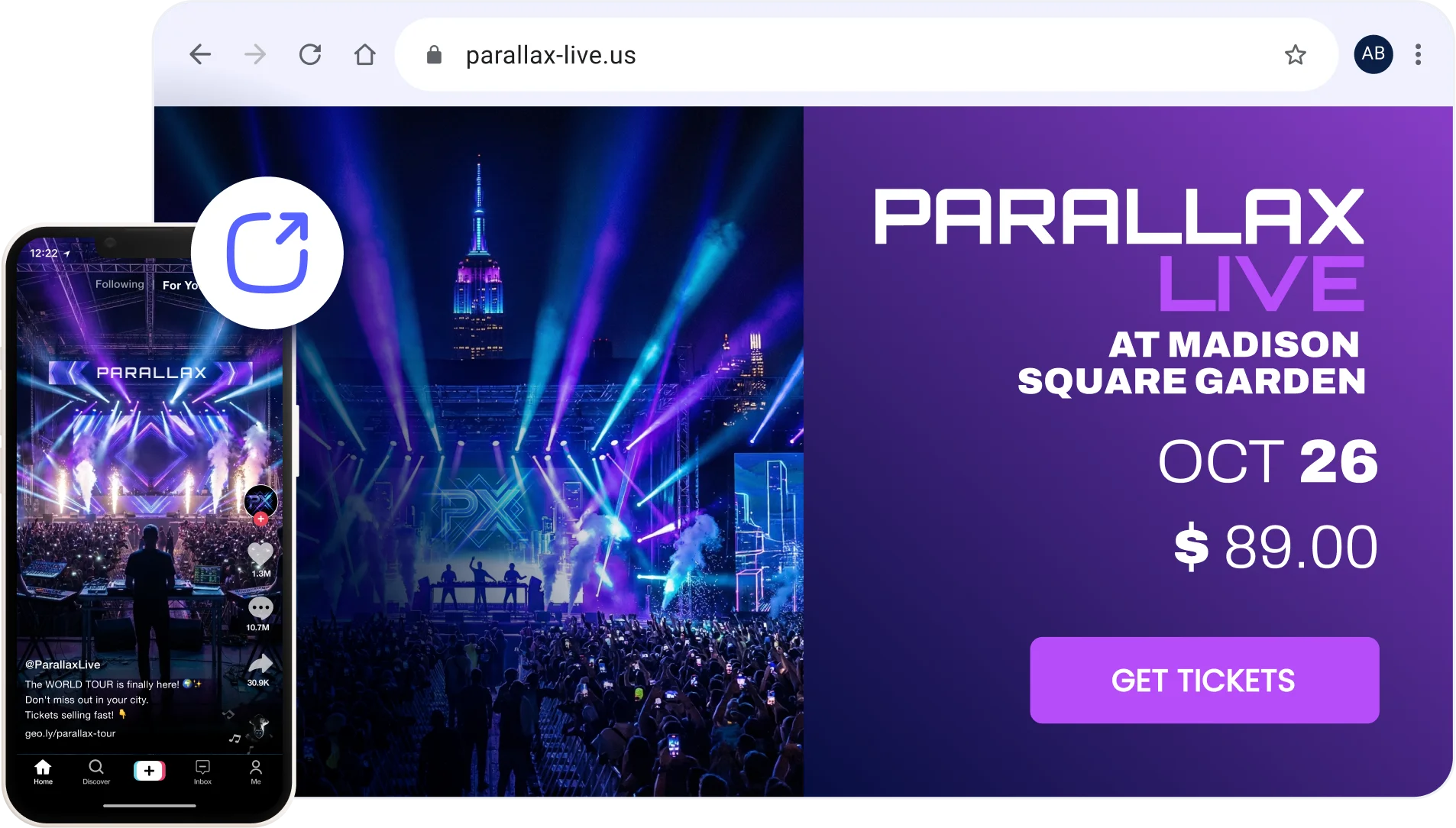
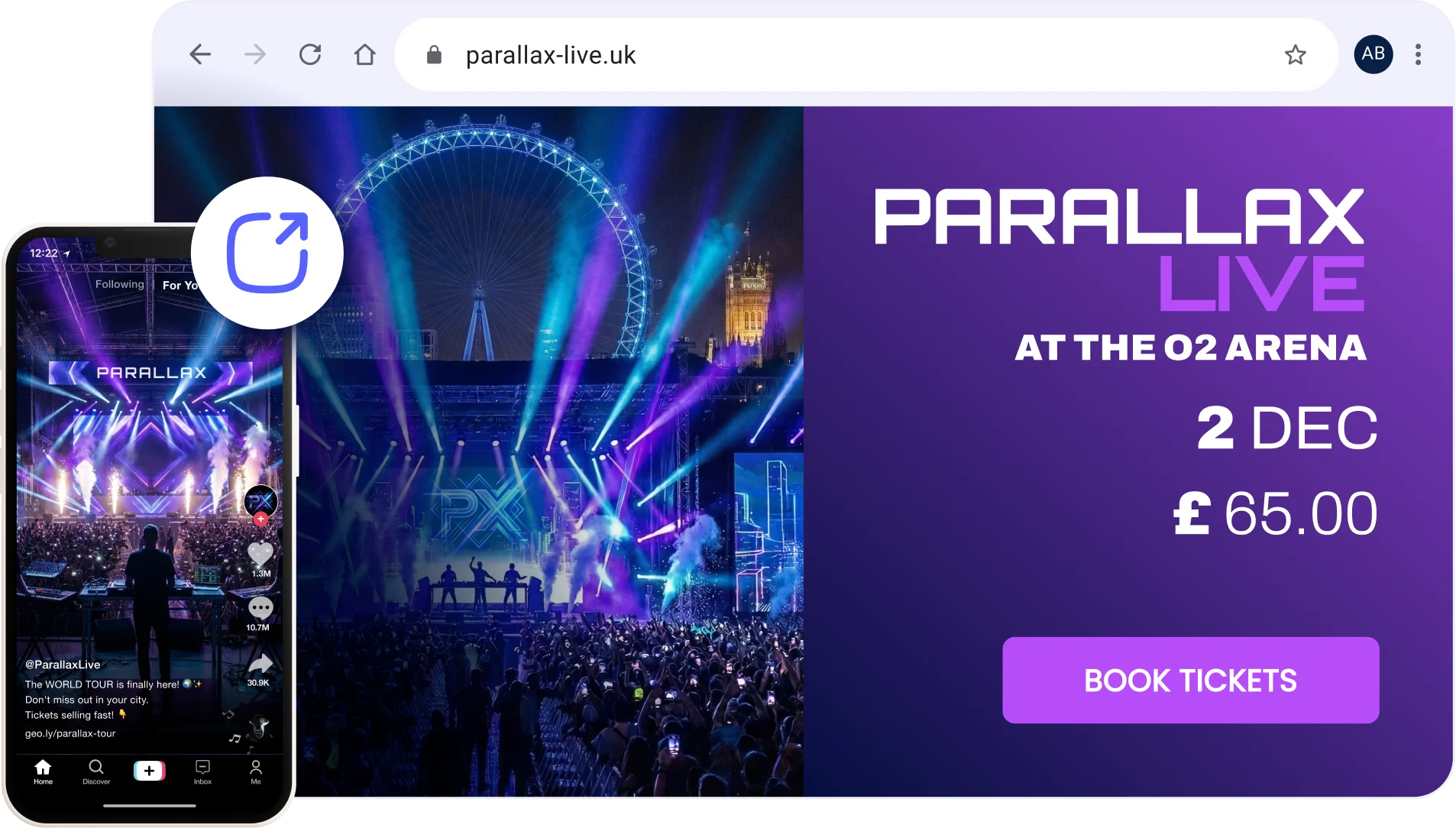








Geo links are smart, location-aware URLs that automatically redirect users to different destination pages based on their location. Without Geo Link, you'd either use a single link and lose traffic when visitors land on the wrong page, or you'd spend significant time creating multiple ad, email, and campaign versions to route people correctly. With one smart link, Geo Targetly handles all those redirects for you. The built-in URL shortener makes your links clean, trackable, and easy to share.
Use them in ads, emails, social media, QR codes, print materials, or anywhere a link is shared.

Create short, clean, trackable URLs for social media, ads, and email
Generate QR codes that automatically follow your location rules
Easy setup, no coding needed, works with any website or CMS
Automatically detect where each visitor is coming from so they are always sent to the most relevant page for their country, region, or city.
Share one link globally and redirect each user to the correct page
Use either your own custom domain or one of Geo Targetly’s short link domains
Create short, branded links for any campaign. Even URLs with long UTM parameters become clean and easy to share.
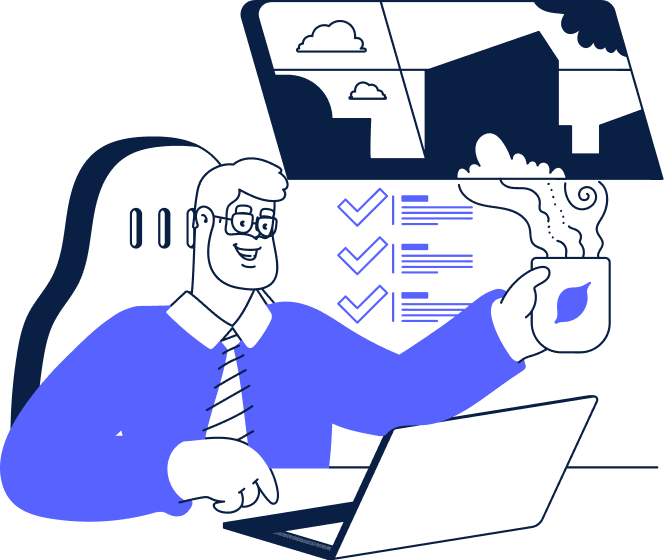
With Geo Link, setting up geo-targeted links is simple and fast:

Define targeting rules using continent, country, state, region, city, latitude, longitude and radius, IP address, or IP address ranges.

Choose the URL where visitors from each location segment should be redirected. Enable path or query string passthrough when you want visitors to keep their original page path or UTM parameters, so your tracking, personalization, and analytics stay accurate.

Geo Link generates a short link and QR code that you can share across ads, social media, emails, or print. Users are redirected instantly to the right page. Use Geo Targetly’s short link domains or your own custom domain for branded smart links.

You can easily test every Geo Link directly from the dashboard's built-in testing section, without needing a VPN or physically being in different locations.
Flexible geo-targeting rules for every link
One link for every audience
Share one clean URL globally. Every visitor lands on the right page automatically.
Built-in URL shortener
Turn long links into short, branded links for ads, social media, emails, and SMS campaigns. Even if your original link contains long UTM parameters or tracking tags, the shortened version stays clean and easy to share. Using your own domain for short links builds trust and increases click-through rates, especially in ads, emails, and social posts. It also ensures your links look professional and brand-aligned, instead of generic or unfamiliar.
QR code generator
Generate a QR code for any Geo Link and use it in print, packaging, signage, or offline campaigns. Every scan follows your geo rules automatically.
High accuracy targeting
Use detailed location rules down to country, IP address, city level, or exact latitude and longitude.


The Geo Link API removes manual bottlenecks by connecting directly to your workflow. Sync with tools like Zapier or Make to trigger link creation automatically, ensuring your marketing campaigns stay agile and fully integrated with your internal data. Find the Geo Link API documentation here.
Visitors are more likely to engage when they land on
a page that fits their region, language, or store version. Geo Link automatically redirects each user to the right destination without requiring you to create multiple versions of the same campaign. Instead of duplicating ads, emails, and landing pages for every market, your
team can share one link and let Geo Targetly handle all the routing.
This reduces manual work, lowers the risk of errors, and helps your marketing team manage global campaigns more efficiently.



Automatically route visitors to the most relevant, localized page in minutes, no manual redirects or complex URL management required.
