

Key takeaways:
- Hyperlocal marketing targets people in a specific area—down to a street or block.
- It’s powerful in 2026 thanks to mobile search, real-time behavior, and personalization demand.
- Tools like Geo Targetly can help deliver location-based content and offers.
- Heat maps and local data can help target the right people at the right time.
- Smart campaigns boost foot traffic, conversions, and local visibility—without overspending.
These days, many businesses still run ads that aren’t reaching the right people at the right time. That’s a problem. You could have the perfect offer, but if your message shows up too late—or worse, to someone too far away—it’s like you're wasting effort and money only to get nothing in return.
A good workaround is to consider integrating hyperlocal marketing into your strategy. And that’s what we're going to discuss here.
We’ll explain everything you need to know about hyperlocal marketing—from what it is, to how you can launch your own campaign and start attracting nearby customers.
By the end, you’ll have a clear understanding of how hyperlocal marketing can give your business an edge—right where it matters most.
So, without further ado, let’s get started.
What is hyperlocal marketing?
Hyperlocal marketing is all about reaching people in a very specific area—often just a few blocks, a street, or even a single neighborhood. Instead of trying to market to a whole city or region, you focus only on the people closest to your business.
For instance, let’s say you’re running a bakery on Main Street. With hyperlocal marketing, you can:
- Send a special offer to someone walking within 100 meters of your store
- Show a “fresh out of the oven” ad on Instagram to people in your neighborhood
- Automatically display a different banner on your website when someone visits it from the local area
The goal? Show up right when and where your customer needs you.
Tip: Tools like Geo Targetly’s Geo Content let you dynamically change text, images, or promotions on your site based on a visitor’s location—perfect for delivering those hyperlocal touches without needing custom code.
Why hyperlocal marketing matters in 2026
Hyperlocal marketing is a great option for businesses who want to stay competitive in 2026. Why? Because how people search, shop, and connect with brands has changed. And hyperlocal strategies are built to meet those new habits.
People are searching differently
More than ever, people use their phones to search for businesses, services, and products nearby—often without even typing “near me.” That’s because Google now automatically considers a user’s location when delivering search results.
Here’s what makes this shift critical:
- “Near me” searches grew by 130% year-over-year between 2019 and 2022, and the trend hasn’t slowed down.
- Even more impressive: Local searches without the phrase “near me” are now growing 150% faster than those that include it.
- This means users trust their devices to deliver location-aware results—even without explicitly asking for them.
That’s a huge signal showing that people don’t just want convenience; they expect it. And businesses that lean into hyperlocal tactics can show up in these micro-moments.
Foot traffic starts online
This is what marketers call the ROPO effect: Research Online, Purchase Offline. Whether someone is looking for a lunch spot, checking if an item is in stock, or browsing nearby clinics—they’re starting with a search and making a decision in real time.
Hyperlocal marketing smooths this journey by placing your business directly in that decision path. With tools like radius-based ads or geofenced campaigns, you can intercept nearby intent and drive real-world visits.
According to Google, 60% of mobile users contact a business directly from search results.
Combine that with hyperlocal ad targeting, and you’ve got the perfect recipe for increased foot traffic, calls, and conversions.
Google is prioritizing local intent
Google has also been shaping the local search experience. Instead of surfacing dozens of mediocre results, it now prioritizes fewer, higher-quality listings, especially on Google Maps and in its search engine results pages (SERPs).
This makes your Google My Business profile more important than ever. Google pulls key info like hours, reviews, and even popular times for your store directly from these listings. A complete, optimized profile increases your chances of showing up in the coveted “Local Pack” and driving action from search.
People want personalized experiences
These days customers don’t want generic messages. They want to feel like a brand gets them, where they are, what they need, and what’s relevant right now. Hyperlocal marketing helps businesses deliver exactly that.
Instead of a one-size-fits-all ad, you can:
- Show a promotion for a happy hour to people nearby at 4:30 PM
- Share content that reflects a local event or even the weather
- Use language, visuals, or offers that feel locally tailored
And it works: 71% of consumers prefer brands that give them personalized experiences. When your content feels like it’s meant for the person seeing it, they trust you, and buy from you.
It’s smart spending
Hyperlocal marketing is cost-effective because it targets only the people most likely to take action. Instead of spreading your budget across a broad audience, you focus on a specific area, which means:
- Less wasted ad spend
- More relevant messaging
- Better results with a smaller budget
It’s a focused approach that delivers higher ROI without overspending.

Hyperlocal marketing vs. traditional local marketing
While both hyperlocal and traditional local marketing aim to reach nearby customers, they differ in how precisely they target, how quickly they act, and how personalized the experience is. Here’s a breakdown of the core differences that matter most:
Radius targeting vs. zip code or citywide targeting
- Traditional local marketing targets broad areas—like an entire city, zip code, or region. It works well for businesses that want general exposure over a wide area.
- Hyperlocal marketing focuses on a tight radius, sometimes as small as 100 to 500 meters around a store or event. It zeroes in on people who are physically nearby and more likely to visit or convert quickly.
Time sensitivity & real-time triggers
- Local marketing often runs on a fixed schedule, like a weekly ad or city-wide promotion. It doesn’t always respond to what’s happening in real time.
- Hyperlocal marketing is built for now. It uses real-time data from GPS or mobile devices to trigger messages when someone enters a location or passes by. For example, a store could send a push notification or mobile ad as someone walks within a few feet of the entrance.
Personalization level
- Local marketing might use general location info (like a city name) to make ads more relevant, but personalization is usually limited.
- Hyperlocal marketing offers much higher personalization. It can adjust messaging based on:
- Exact location
- Time of day
- Weather
- Local events
- Even what device the user is on
This makes each interaction feel more relevant and timely, which increases the chances of someone taking action.
Local marketing vs. hyperlocal marketing: Quick comparison table
Think of it like this: Local marketing is inviting the whole town to your event. Hyperlocal marketing is texting the person walking past your front door. In short, traditional local marketing builds general awareness, while hyperlocal marketing turns local intent into instant action.

Emerging technologies enhancing hyperlocal marketing
Some new technologies are influencing hyperlocal marketing to make it more accessible. Tools like artificial intelligence, augmented reality, and geofencing are becoming essential for any business that wants to reach customers nearby in smarter ways. Read on to see the details.
Artificial intelligence and predictive analytics
Artificial intelligence (AI) helps businesses understand customer behavior and act on it in real time. They can predict what a customer wants next and deliver the right message when it matters most. It analyzes past behavior—such as search history, location patterns, and purchase trends.
For local businesses, ads can automatically adjust based on the time of day, weather, or even how busy a location is. A coffee shop, for example, can schedule morning ads to reach people on their commute, while a gym might promote evening fitness classes when user activity data suggests demand spikes.
Most advertising platforms like Google Ads, Meta Ads, and GroundTruth already use AI-driven optimization behind the scenes. You don’t need deep technical knowledge to take advantage. A well-targeted campaign and a clear understanding of your audience is enough.
Augmented reality and immersive local experiences
Augmented reality (AR) adds digital content to real-world environments, often through a smartphone camera. From AR games like Pokémon Go to interactive filters on Instagram and Snapchat, this technology creates engaging, place-based experiences that people enjoy sharing.
AR can be a powerful way for businesses to connect with local audiences. Retailers can build AR scavenger hunts during events, restaurants can offer location-based selfie filters, and local attractions can add 3D previews of exhibits.
Even small businesses can get started with AR using user-friendly platforms like Instagram Spark AR, ZapWorks, or BlippAR. When done well, AR boosts foot traffic, engagement, and brand recall—all while making your marketing stand out from the noise.
Geofencing and proximity triggers
Geofencing uses GPS, Wi-Fi, or Bluetooth to create a virtual boundary around a physical location. When a mobile device enters that area, it can trigger a specific action—like sending a text, push notification, or showing a mobile ad.
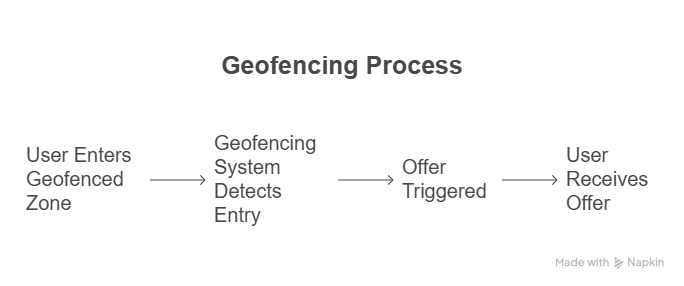
It’s a precise way to reach people based on where they are in real time. For example:
- A restaurant can offer a limited-time discount as someone walks by.
- A car dealership can deliver a special promotion when someone visits a competitor.
- A retail store can promote an in-app coupon as soon as a shopper enters the mall.
Marketers can set the radius to be as small as 50 meters or as wide as a few miles, depending on the goal. But even without a mobile app, browser-based tools like Geo Targetly can deliver location-triggered experiences effectively.
Geo Popups and Geo Bars, for instance, let you show real-time messages or offers to visitors based on their location. Paired with Geo Redirect, you can guide users to a localized landing page—whether that’s a nearby store, a region-specific offer, or a page in their language.
These kinds of tools become even more powerful when used alongside geofencing ad platforms. The key is timing and relevance: offering a cold drink deal during a heatwave, or reminding someone about an event just as they arrive downtown. When your message lines up with the moment, it feels natural—and drives action.
Data-driven hyperlocal marketing strategies
If you can track how people move, search, and behave near your business, you can run campaigns that communicate well to your target audience. So, how do you get this kind of local data? And more importantly, how do you use it to your advantage? Let’s walk through a few simple ways to turn local insights into better hyperlocal campaigns.
Collect local behavior data
Start by understanding your audience’s real-world habits in your area. You're looking for patterns that help you predict when people are most likely to engage.
For example:
- Time of day: When are people most active near your store? Are mornings busy? Do people stop by after work?
- Day of the week: Are weekends more popular than weekdays? Do paydays or game nights drive extra foot traffic?
- Device type: Are they using mobile phones, tablets, or desktops? Mobile users are often on the go and ready to act fast.
- Traffic sources: Are people finding you via Google search, social media, or apps like Yelp or Google Maps?
- Location data: Where are they coming from before they reach your area—nearby offices, hotels, or residential areas?
You can gather these insights from tools like Google Analytics (with location-based goals), Meta Local Insights, or platforms like Foursquare and GroundTruth that track real-world movement. In-store Wi-Fi analytics and POS systems can also reveal patterns in visit frequency and peak times.
The key is to combine digital and physical behavior into one bigger picture of how people interact with your business.
Use heat maps to spot patterns
Heat maps turn location data into a visual that shows where people go and when. High-traffic areas show up as “hot” spots and great places to focus your marketing. Less busy zones show up “cooler,” which may help you avoid wasted effort.
You can use heat maps to:
- Find the best times to show ads or send messages
- Choose where to place outdoor signs or QR codes
- Decide which corners, intersections, or parts of a shopping center bring the most visibility
- Understand foot traffic flow—for example, do people usually walk past your entrance or gather nearby but never come in?
Some heat map platforms also show movement patterns, so you can see where people go before or after visiting your store. This can help you:
- Identify nearby businesses to collaborate with
- Time promotions to match local routines (such as nearby school drop-offs or office lunch breaks)
For businesses with multiple locations or those exploring regional expansion, city-wide heat maps like the one below offer a powerful way to visualize where customers are naturally concentrated.

Segment audiences based on local behavior
Not all nearby customers are the same. Some live in the area. Some just work nearby. Others are passing through for an event or travel.
With the right data, you can break your audience into smaller segments:
- Locals who visit often
- New visitors who are in the area for the first time
- Commuters who pass by at the same time each day
- Event-goers who come to a nearby stadium, market, or festival
Then, you can adjust your message based on who they are:
- Offer loyalty deals to repeat visitors
- Promote first-time discounts for new customers
- Send “on-the-go” offers during commute hours
- Run special promos during big local events
This turns a simple location-based message into something that feels personal, which might lead into action.
Turn insights into real-time campaigns
Once you understand how your audience moves, shops, and searches, you can build campaigns that respond to those real-world behaviors in real time.
Examples include:
- Running mobile ads during peak hours of foot traffic
- Showing hot drink deals when it’s cold out, or iced coffee offers in warm weather
- Sending push notifications or SMS when someone enters a geofenced area
- Personalizing your website content based on the visitor’s city, zip code, or proximity
- Scheduling social posts to go live during local rush hours or busy lunch breaks
You can also set up automation to trigger location-based messages. For example, if someone who’s visited your store before walks past again, you can display a "Welcome back!" offer or reminder.
How to implement a hyperlocal marketing campaign - step-by-step process
Hyperlocal marketing works best when it’s well-planned and clearly focused. Let’s walk through a step-by-step breakdown to help you launch a smart, effective hyperlocal campaign from start to finish.
Step 1: Choose the right targeting methods
The first step is to decide how you’ll define your audience’s location. Different tools offer different types of location targeting, and your choice will shape the rest of your campaign.
Here are some of the most common and effective options:
- Geofencing: Set up a virtual boundary around a specific location (like your store, a nearby competitor, or a popular event) and trigger ads or messages when someone enters that area.
- IP Targeting: Deliver content based on users’ IP addresses, which can help you target local neighborhoods or even individual buildings.
- GPS & Mobile Location Data: Use real-time GPS signals from mobile devices to serve ads or notifications based on exact position.
- Wi-Fi Targeting: Connect with users who join your store’s Wi-Fi, then retarget them online later.
- Bluetooth Beacons: For in-store or event-based targeting, beacons send messages to nearby devices via Bluetooth—great for delivering personalized offers on the spot.
Choose your method based on your business type, customer behavior, and how precise you want your reach to be. A quick-service restaurant might use geofencing around office buildings at lunchtime, while a real estate agent might target a radius around open house listings.
Step 2: Build localized creative that feels personal
Once you know who you’re targeting and where, you need to craft messaging and visuals that connect with that specific audience.
Effective hyperlocal creative should feel like it was made for the person seeing it—not pulled from a generic ad library.
Here’s how to make your creative work locally:
- Use local landmarks, streets, or references in your ad copy or visuals. Instead of “Visit our store today,” say “Right here in Beacon Hill.”
- Match your visuals to the environment—show people or settings that reflect the actual neighborhood.
- Mention nearby events or moments (“Post-game specials just steps from the stadium!”)
- Make your offers location-relevant, like discounts for people who live or work in a certain building, or time-sensitive deals for people walking by during lunch hours.
Your message should make people feel like, “Hey, this is for me, right now.”
Step 3: Reflect local language and culture
Hyperlocal marketing is also about tone, identity, and community. Tailor your message so it speaks the same language (literally and culturally) as your audience. You can do things like:
- Using local slang or phrases in your ad copy
- Translating your ad into the language most common in the neighborhood
- Reflecting the area’s values or community spirit
- Acknowledging local holidays, sports teams, or weather
Example: A café in a college town might use playful, casual language and mention finals week. A boutique in a trendy district might lean into design-forward, minimalist visuals with neighborhood-specific hashtags.
When your content mirrors local culture, it builds trust, and feels like it belongs.
Step 4: Launch, track, and optimize
Once your campaign is live, don’t set it and forget it. The power of hyperlocal marketing comes from your ability to adapt quickly based on what’s working.
Start by tracking:
- Impressions and engagement by location (which areas are performing best?)
- Clicks, walk-ins, or calls tied to specific ads or messages
- Time of day or day of week performance
- Offer response rates (Are certain promotions driving more action?)
Use this data to adjust your:
- Target radius (narrow it down or expand as needed)
- Ad creative (swap out images or tweak headlines)
- Timing (shift your schedule to match when people are nearby and ready to buy)
Platforms like Google Ads, Meta Ads, Foursquare, and GroundTruth offer built-in reporting tools. For physical tracking, POS systems and Wi-Fi analytics can show in-store results.
Set aside time every week to review your campaign performance and look for patterns. Even small adjustments like changing an image or tightening your radius can lead to better results fast.
Test, learn, and repeat
You should build, test, and refine your approach over time. What works during morning rush hour might not work at night. What works near a university might fall flat downtown. Start with one focused campaign, gather insights, and build from there. The more you learn about your area and your audience, the stronger your future campaigns will be.
Industry use cases
To get inspiration, different industries apply it in unique, high-impact ways to drive foot traffic, conversions, and real-time engagement. Here's how leading sectors use hyperlocal strategies to connect with local audiences.
Restaurants
Restaurants—especially fast food and casual dining chains—were among the first to use hyperlocal marketing. They target people nearby with ads, offers, or messages to bring them in. A common tactic they use is geofencing.
As discussed, it’s like creating a virtual boundary around a location, like a restaurant or a competitor’s spot. When someone enters that area, they might get a push notification, mobile ad, or discount offer.
One standout example is Burger King’s 2018 “Whopper Detour” campaign. They geofenced a 600-foot area around McDonald’s locations in the U.S. If someone using the Burger King app got close to a McDonald’s, they’d receive an offer for a Whopper for just one cent.

The idea was to lure them away from McDonald’s and toward the nearest Burger King. It worked—over 1 million people downloaded the app within days, and it shot to #1 in the App Store. This showed how a smart, location-based offer can create big results.
Real estate
In real estate, hyperlocal marketing helps connect people with properties and realtors right in their area. This industry uses location targeting to show home seekers what’s available nearby and to promote real estate services in very specific neighborhoods. Both B2C and B2B scenarios exist – from targeting individual home buyers to reaching developers or brokers in a particular region.
Property search platforms (like Zillow, Realtor.com in the US or Rightmove in the UK) have embraced hyperlocal features to improve user experience. For instance, mobile apps can automatically show “homes for sale near your current location” on a map.
While this is more of a product feature than an ad campaign, it reflects the strategy of delivering content relevant to a user’s immediate vicinity. Some real estate portals send push notifications when a user enters a certain neighborhood – e.g. “3 new listings in the area you’re in now.” This real-time localization helps drive inquiries by capitalizing on the user’s physical context.
Healthcare
Local clinics, pharmacies, and urgent care centers use hyperlocal marketing to reach people nearby—right when they might need help. It’s a smart way to connect with potential patients who are close enough to take action, like walking into a clinic or picking up a prescription.
This kind of targeting needs to be handled carefully, especially when health information is involved. But when done responsibly, it can help people find the care they need more easily—and help providers get more visits.
One notable example is The American Red Cross. They used hyperlocal ads to encourage blood donations. They teamed up with GroundTruth, a location-based ad platform, to show mobile ads to people who were near blood donation centers. These ads popped up while people were already close by, asking them to stop in and donate.
The result? More than 600 extra donors visited those local donation sites during the campaign. That’s a big boost—made possible just by reaching the right people in the right place at the right time.
This is a great example of how health groups can use hyperlocal marketing to make a real impact in their communities.
Events & retail
Both event organizers and retailers use hyperlocal marketing to create urgency and draw in people who are nearby. Whether it’s for a flash sale, live event, or in-store offer. These strategies apply in both consumer retail (B2C) and business events (B2B).
Stores use hyperlocal ads to reach people within a short distance, like 0.5 to 2 miles. These are great for flash sales or urgent promotions. Imagine a store with a 3-hour sale pushing out a mobile alert to people nearby: “50% off until 3 PM – just 2 blocks away!”. Stores use their own apps or platforms like Facebook, Google Ads, or Bluetooth beacons to do this.
In the UK, Curry’s PC World used mobile ads near their stores and saw a 12.4% jump in visits. In another example, a campaign for an organic energy drink used location-based ads near stores and saw a 583% boost in traffic to those locations. These results show how targeting nearby customers with the right message at the right time can make a huge difference.
Tools that enable hyperlocal marketing
Purpose-built tools for geo-personalization, targeting, and performance tracking make hyperlocal campaigns more effective and easier to scale. Below is a breakdown of top platforms that help businesses put hyperlocal marketing into action.
Geo Targetly (recommended tool)

Geo Targetly is a leading geo-personalization platform that allows businesses to create custom experiences for visitors based on their exact location, without requiring any code. It's designed specifically to help marketers and site owners show the right content, offers, or pages to users depending on where they are in the world, down to city and zip code level.
Key features:
- Geo Redirect – send users to a local version of your site based on their location
- Geo Content – display geo targeted content in your website.
- Geo Block – restrict access from specific countries, states, or cities
- Geo Image – show location-specific images to visitors
- Geo Popups – display location-based popups with offers or alerts
- Geo Bar – add location-specific banners across your site
- Geo IP Geolocation API – access visitor geolocation data (country, state, city, latitude, etc.) for custom logic
- Geo JavaScript – run location-targeted JavaScript on your site
- Geo Exit-intent – show geo-targeted popups when visitors are about to leave
- Geo URL Shortener – create short URLs that redirect users based on their location
- Geo Currency – dynamically display pricing, shipping, and offers in local currency
- Geo Consent – show region-specific cookie consent banners (GDPR, CCPA compliance)
- Geo Links – smart URLs that take visitors to location-specific pages or products
Pricing: Free trial available; paid plan starts at $9/month billed yearly
GroundTruth

GroundTruth is a location-based ad platform that helps businesses reach customers through real-world behavioral data. It uses precise GPS, visitation patterns, and real-time movement to serve hyperlocal mobile ads at scale.
Key features:
- Location-based audience segments
- Geo-fencing and geo-conquesting
- Real-time foot traffic attribution
- Weather-triggered campaigns
- Audience builder using visit history
Pricing: Custom pricing based on campaign size. Typically suited for businesses spending $1,000+/month on ads.
Foursquare (Foursquare Ads & Studio)

Once known for social check-ins, Foursquare has transformed into a leading location intelligence platform. It offers tools for building real-time audiences, analyzing foot traffic, and visualizing spatial data. Marketers use Foursquare to target users based on past visits and to measure the real-world impact of digital campaigns.
Key features:
- Real-world visit behavior and movement tracking
- Foot traffic attribution and performance analytics
- Custom audience building from location history
- Foursquare Studio for geospatial visualization and insights
Pricing: Custom pricing based on campaign size, data usage, or enterprise needs. Studio offers a free tier, with pro features available at additional cost.
Meta local ads (Facebook & Instagram)

Meta’s Local Ads features help businesses run geo-targeted campaigns on Facebook and Instagram, focusing on people who are near a physical location.
Key features:
- Store traffic ad objectives
- Radius targeting and “people nearby” filters
- Localized ad copy and dynamic creatives
- Local Insights for foot traffic analytics
Pricing: Flexible can start with as little as $5/day. Performance depends on audience size, competition, and creative quality.
Google Ads location targeting

Google Ads allows marketers to show ads based on very specific locations—down to a 1 km radius. This includes Search, Display, YouTube, and Google Maps placements.
Key features:
- Radius-based targeting
- Location extensions and sitelinks
- Local Service Ads (for certain categories)
- Local campaign objectives optimized for visits
Pricing: Pay-per-click model. You can start with $10–$50/day, but competitive industries may require higher budgets.
Which tool is the best tool for you
The tools above help you do that across channels, from your website and mobile ads to real-world foot traffic.
If you’re just getting started or want to level up your strategy, Geo Targetly is one of the most accessible and powerful ways to instantly turn your website into a hyperlocal marketing engine—no coding required.
Common mistakes in hyperlocal marketing
While hyperlocal marketing offers benefits, without the right balance of strategy, privacy awareness, and user experience, it can fall short or even turn customers away. Avoiding the common mistakes below can help you stay ahead before problems arise.
Over-targeting (the “creepy” factor)
It’s tempting to get ultra-specific with your targeting, but there’s a fine line between personalized and invasive. If your message feels too tailored, like it knows exactly where someone is and what they’re doing, it can make people uncomfortable.
For example, pushing a message that says, “We saw you just walked by—come in for 10% off!” can backfire if users aren’t expecting that level of detail.
To avoid this:
- Keep your messaging helpful and natural, not like you're tracking someone.
- Use broader language like “in your area” or “just around the corner” instead of exact spots.
People want relevance, not surveillance. Respecting that boundary keeps your brand trustworthy.
Not optimizing for mobile
Most hyperlocal interactions happen on smartphones. Whether it’s a search, a mobile ad, or an app notification, your campaign needs to be built for mobile from the ground up.
Common mobile-related mistakes include:
- Landing pages that don’t load properly on phones
- Buttons that are too small to tap
- Slow load times or broken links
- Content that’s hard to read on small screens
If someone sees your ad while walking down the street and can’t take action in a few taps, you’ve lost them. Make sure every part of your experience, from ad to landing page to conversion is mobile-first, fast, and user-friendly.
Lack of a clear call to action
Even if your targeting is perfect, your campaign won’t work if the message doesn’t tell people what to do next.
A common mistake is running an ad that’s too vague, like simply saying, “Visit us soon!”—without any reason, offer, or urgency.
Every hyperlocal ad or message should answer:
- What do you want the user to do?
- Why should they do it now?
- How do they do it quickly?
Examples of strong calls to action include:
- “Show this ad for 15% off today only”
- “Tap to order and pick up in 15 minutes”
- “Reserve your spot before 6 PM”
Clear, simple, and actionable CTAs drive results. Without them, even a well-timed ad can fall flat.
Ignoring privacy laws and data rules
Using location data comes with legal responsibilities. Many businesses overlook privacy rules when they first launch hyperlocal campaigns, especially if they’re using mobile tracking, geofencing, or third-party data.
Failing to comply with regulations like GDPR (in Europe), CCPA (in California), or similar laws can lead to fines—and damage your reputation.
To stay compliant:
- Get clear user consent before collecting or using location data.
- Use platforms that follow data privacy standards.
- Be transparent about how you use people’s location and give them a way to opt out.
- Avoid storing location data unless absolutely necessary.
Hyperlocal marketing & privacy
Hyperlocal marketing relies on location data, which often counts as personal information. That means privacy has to be a priority. Customers are more aware of how their data is used, and laws are in place to protect them. If you're using this data, you need to follow both legal requirements and rising customer expectations.
Know the laws and follow them
Regulations like the General Data Protection Regulation (GDPR) in Europe and the California Consumer Privacy Act (CCPA) are designed to give people control over their personal data, including their location. If your campaign targets users in these regions (or collects their data), compliance isn’t optional.
That means:
- You need clear permission before collecting or using someone’s location.
- You must give users a way to understand what data you’re collecting and why.
- And you need to provide opt-out or data deletion options if requested.
These laws apply whether you're running ads through third-party platforms or collecting data directly through your app or website.
Transparency builds trust
Privacy is a legal checkbox and a trust issue.
When users know what’s happening with their data and feel like they’re in control, they’re far more likely to engage with your brand. Clear explanations, simple consent flows, and accessible privacy settings go a long way.
Avoid long, complicated privacy notices buried in fine print. Instead, aim for short, honest language like:
“We use your location to show nearby offers. You can turn this off any time.”
Being upfront makes your brand feel human and trustworthy.
Geo Consent: Helping you stay compliant
If you’re collecting location data on your website or app, tools like Geo Consent make it easier to stay compliant without slowing down your marketing.
Geo Consent allows you to:
- Show custom consent banners based on a visitor’s location
- Ask for permission before using geolocation data
- Stay aligned with GDPR, CCPA, and other local laws automatically
- Customize opt-in messaging based on region or device
This means you don’t need to manually manage different privacy rules across countries or states. GeoConsent handles that in the background—so you can focus on the message while staying compliant.
Personalization without overstepping
Hyperlocal marketing is powerful because it feels personal. But personalization can quickly turn into discomfort if it’s not handled with care.
The goal isn’t to show users that you know exactly where they are at all times. It’s to use location in a way that feels helpful, not invasive.
That might mean:
- Suggesting nearby offers without naming specific streets
- Adjusting content based on the city or neighborhood, not GPS coordinates
- Using time-based messaging instead of tracking a user’s movements
When done right, personalization feels relevant—not intrusive. The best hyperlocal campaigns respect privacy while still delivering value.
Tip: A strong privacy foundation doesn’t just keep your business compliant—it helps you build long-term trust with your customers. And in a world where location data is more powerful than ever, trust is one of your most important assets.
The future of hyperlocal marketing
Thanks to AI, IoT, and smart content delivery, the next wave of hyperlocal strategies will be faster, smarter, and more personalized than ever. Businesses that want to stay ahead need to understand how these changes are shaping what’s possible, and what’s expected.
AI + IoT: Local messaging triggered by smart devices
AI and Internet of Things (IoT) devices are making it easier than ever for businesses to connect with people in real time. Stores like Target are already using Bluetooth beacons that ping a customer’s phone with personalized deals the moment they walk in. These hyper-timed alerts remain highly effective—with recent studies showing a 45% increase in customer engagement and a 35% rise in conversions from in-store beacon interactions.
But while the benefits are clear, this approach only works if customers are comfortable sharing their location. Not everyone wants their phone tracking them, so earning that trust through clear opt-ins and value-driven messaging is essential. Without it, even the smartest tech can fall flat.

‘’Target’s mobile app prompts users to enable location and notifications – prerequisites for delivering in-store beacon offers and interactive maps that guide shoppers through the store’’
Real-time dynamic content on websites
Websites are also evolving. Instead of showing the same thing to everyone, sites now adjust in real time based on where the visitor is or what’s happening around them. For example, a clothing store might automatically highlight raincoats if it's raining in your area—or show store-specific sales based on your ZIP code.
Website personalization or personalized touches like these can have a real impact—studies show that product recommendations tailored to individual users can boost website conversion rates by as much as 49%.
Still, this level of customization brings new challenges. It takes careful coordination to make sure the right message shows up at the right time. If the system isn’t managed well, it can end up showing outdated or inaccurate information, which can frustrate users and hurt trust.
Voice search and smart assistants
Voice is quickly becoming a go-to way for people to find local information. In fact, 76% of smart speaker users now ask for local business info every week, and over half of all consumers say they’ve used voice to search for things like nearby stores or business hours. It’s fast, easy, and works especially well when you’re on the go.
The big challenge? With voice, there’s usually just one top answer—so if your business doesn’t rank high or have strong reviews, it might not even get mentioned. In this space, visibility is everything, and optimizing for voice search is now just as important as traditional SEO.

Smart speakers (like the Google Nest Mini pictured) are fueling a surge in voice-driven local search – 76% of smart speaker owners now use voice queries to find local businesses weekly.
Final Thoughts
Hyperlocal marketing is becoming one of the most effective ways to connect with customers in the moments that matter most. As consumers rely more on mobile devices, voice search, and instant solutions, brands that show up with relevance and precision stand out.
Whether you're running a neighborhood café, managing multiple store locations, or launching an event-based campaign, the principles remain the same:
- Know your audience
- Understand their environment
- Personalize your message
- And deliver it at the right time and place.
The key? Don’t overthink it. Start with the basics: local targeting, timely offers, and simple tools like Geo Targetly that make hyperlocal execution feel effortless. Then test, learn, and scale what works.
Looking for ideas to build smarter, more relevant local campaigns? Explore our blog for step-by-step guides, industry examples, and actionable insights that help turn location data into results.
FAQs
What is hyperlocal marketing?
Hyperlocal marketing is a strategy that targets people in a very specific area—often just a few streets or blocks around a business. It’s all about reaching nearby customers in real time, typically through mobile ads, location-based content, or personalized offers, based on where someone is at that moment.
What is the best radius for hyperlocal targeting?
The ideal radius depends on your business type and goals. In most cases, a range between 100 meters and 1 mile works well for foot traffic-based businesses like restaurants, cafés, clinics, or retail stores. For services like real estate or event venues, a slightly wider radius (1–5 miles) might be more effective. Always start small and expand as needed based on performance.
How is hyperlocal marketing different from geotargeting?
Geotargeting is a broader strategy that targets users based on general locations like cities, regions, or zip codes. Hyperlocal marketing goes deeper by focusing on exact locations, such as a specific neighborhood, street, or even a building. It’s more real-time, more personalized, and designed to reach people at the moment they’re most likely to take action.
How much does a hyperlocal campaign cost?
Costs can vary depending on your platform, audience size, and tools used. Hyperlocal campaigns tend to be more cost-efficient than broader campaigns because they target a smaller, more relevant audience. You can start with budgets as low as $5–10 per day using tools like Google Ads or Meta Ads.
Do I need special tools to get started?
While you can run basic hyperlocal ads using platforms like Google or Facebook, using dedicated tools makes things faster and more effective. Tools like Geo Targetly allow you to personalize your website content based on visitor location, redirect users to local pages, and create tailored messages—all without needing complex setup or code.





.webp)


































