

Key takeaways:
- IP redirection delivers the most relevant content automatically by sending visitors to country or city specific pages.
- Alternatives like dropdowns or confirmation popups add friction, which can hurt conversions.
- Building IP based redirects in house is costly and complex, you need geolocation data plus custom code.
- Geo Targetly’s Geo Redirect sets rules quickly, supports radius targeting and whitelists, no database setup required.
If you’ve ever thought about how people from different locations visit your website, you may be familiar with the concept of IP geolocation databases. But how much do you know about them? These databases offer a wide array of different features, and it might be tough to understand what kind of value they can add for your site.
Why Redirect Visitors By IP Addresses?
Why does Google redirect its Australian visitors to Google.com.au? That’s because people from a specific country tend to be similar in terms of the content that they’re searching for (local businesses, for example) as well as the way they search (terminology and lingo). Bearing this in mind, it makes sense for Google to bucket its Australian users into a specific category, so that they can serve them content that’s more relevant to them. Simple enough, right?
Use Cases of IP Redirection
Google aside, there are plenty of other companies that redirect visitors by IP address. Say you’re an eCommerce store owner who’s using Shopify to set up and operate their store, for example. When you access Shopify’s website, you’ll be redirected to a local version. Each local version comes with localized content which tells individuals how to set up a business (taking local laws into consideration). When you create your first product, your local currency is also automatically applied to its price.
Here’s another example: say you have a subscription box business, and you send your customers snacks from around the world. For your US-based customers, you’d want them to be able to browse through your snack boxes from Asia and Europe, but not the American snack boxes. If you have a customer from France, on the other hand, you’d want to show them the Asian and US snack boxes, but not the European ones.
Alternatives of IP Redirection
If you don’t want to redirect your customers based on their IP addresses, is there any other way to go about doing it? The answer is… yes!
Websites used to come with drop-downs on their main page; these would ask visitors to specify which location they’re from. As you might imagine, this isn’t the most user-friendly. It gives the visitor an extra step to go through before they can access the site that they’re trying to get through, and increases the friction associated with each visitor’s journey. Because companies these days are increasingly trying to achieve a more user-friendly experience, this method isn’t particularly popular anymore.
There are also some websites which auto-detect a visitor’s location, and asks the visitor to confirm that location. This is less of a hassle for the visitor because they don’t need to scroll through an entire list of countries and select the appropriate country; instead, they’re simply clicking a button to confirm their location. Here’s an example of how ASOS does it (check out the banner on the bottom):

That said, we still recommend that marketers and business owners redirect visitors by IP address instead of relying on pop-ups. These are the least obtrusive, and they don’t add an extra step to your customer’s journey.
How To Redirect Visitors By IP Address
Now that you’re up to speed on the importance of IP redirection, let’s talk about how to do the following things:
- Redirect visitors by IP address
- Redirect visitors by country
- Redirect visitors by state
- Redirect visitors by city
Basically, your website needs to utilize IP geolocation to determine the IP address of your visitor, and match it to a database that states which country the address originates from. When this happens, your website will be able to determine the exact location of your visitor, which is half the battle won. All that’s left to do is to install code that redirects your visitor to the appropriate domain or subdomain.
Here’s the tricky part… it’s pretty expensive and time-consuming to buy and install and maintain IP databases and to develop code to redirect visitors by IP address. If you don’t have any technical expertise and know-how, you’ll probably struggle to get your IP redirection set up. That’s where Geo Targetly’s Geo Redirect tool comes in.
Using Geo Targetly To Redirect Visitors By IP Address
With Geo Targetly’s Geo Redirect tool, you can easily redirect visitors by IP address in just a few simple steps. You don’t need to go to the hassle of installing an IP database on your website! Here’s how it works:
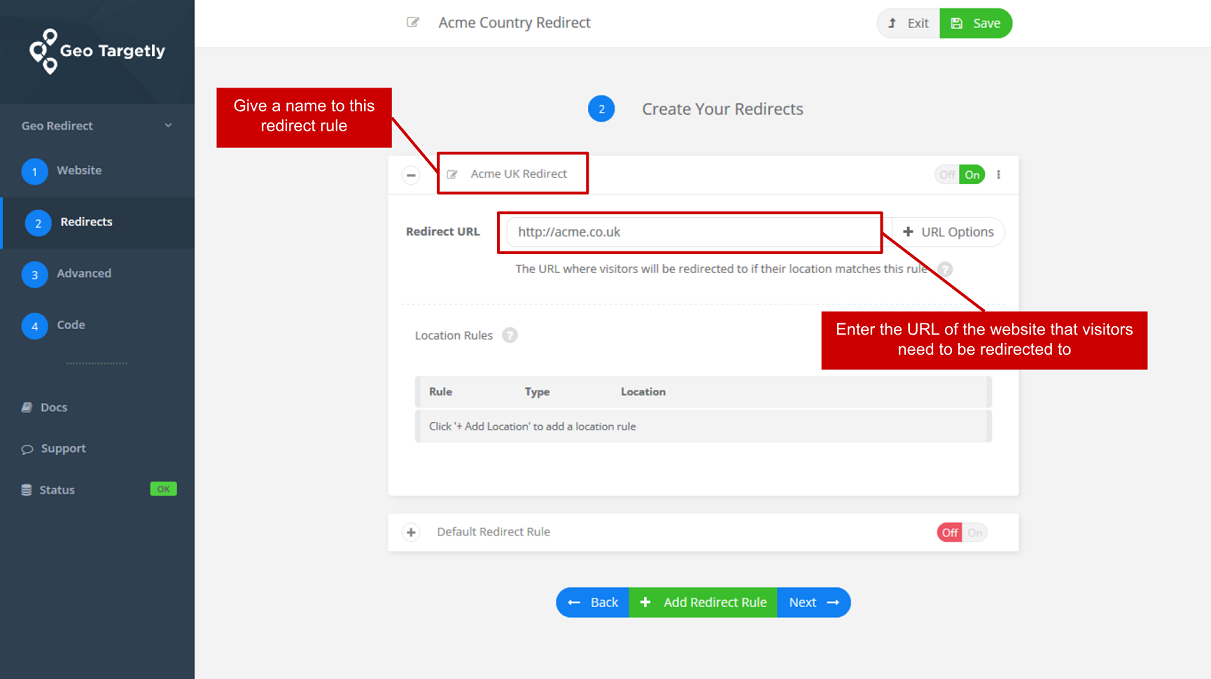
Step One: Type in the landing URL (the URL that the visitor accesses), the redirect URL and the location of the visitor that activates the redirect
Step Two: Obtain a small JavaScript code snippet from the tool
Step Three: Paste the code into your website’s HTML header area
That’s all there is to it!
Redirecting Visitors By IP Address: Advanced Tips
If you want to configure multiple redirects, simply click on “Add location” to add extra location rules. Geo Targetly does not impose a limit on the number of rules that you might set up.
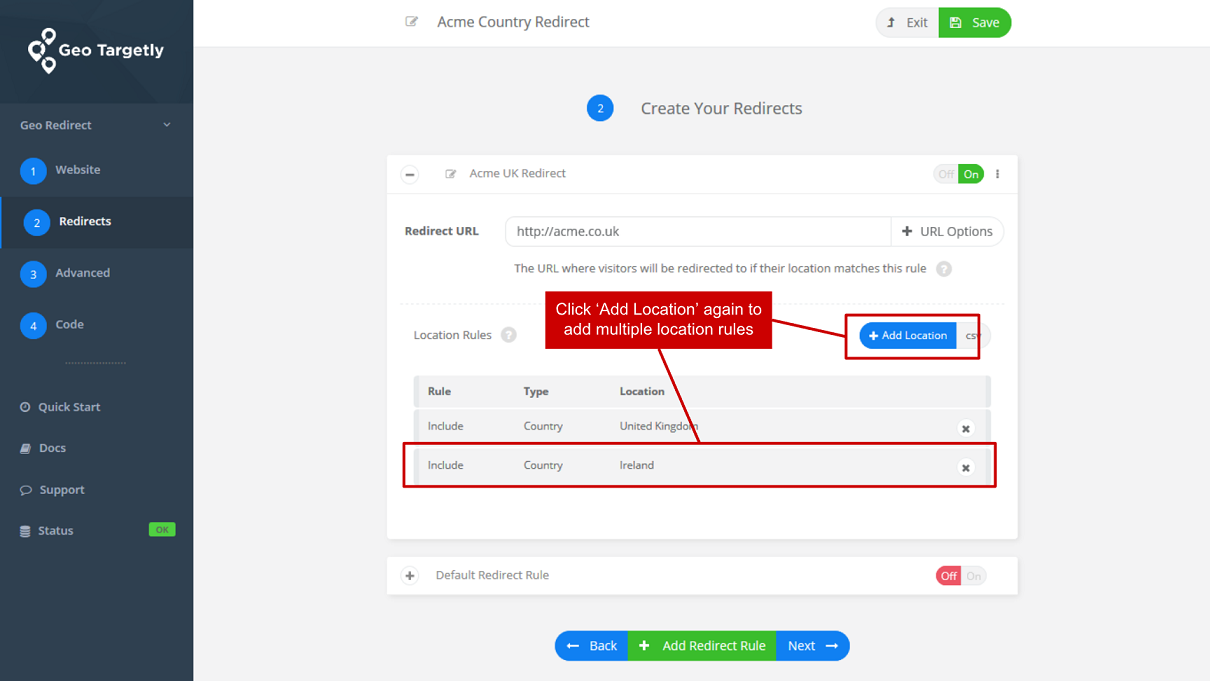
might want to target everyone in the US, except City X, Y and Z. You can easily do this with Geo Targetly.
If you have a brick-and-mortar business and you want to redirect visitors to specific domains or subdomains based on their proximity to you, you can do so as well. Simply use a radius zone, and specify the center latitude and longitude coordinate that you’re looking at.
Last but not least, let’s say you want to have your redirects work for everyone except your internal team. Go ahead and whitelist your own IP addresses. This way, the geo redirects will be disabled for you.
Geo Targetly is a simple, plug-and-play tool that lets you redirect visitors by IP addresses, countries, states, cities, and more. To start redirecting your visitors, claim your free trial now!

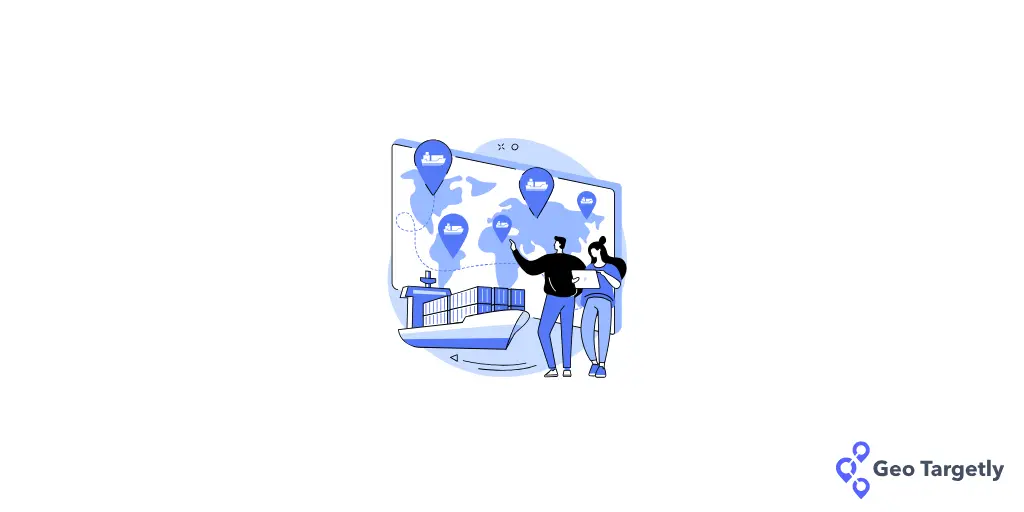



.webp)


































