

Key takeaways:
- Geo targeted popups boost relevance and trust by matching offers and messages to a visitor’s country, state, or city.
- Use cases include localized discounts, shipping notices, city specific promos, and regional alerts without asking for location permission.
- Use sparingly to avoid disrupting key flows like checkout, set cookie expiry, and limit frequency to reduce friction.
- Setup is simple with Geo Targetly, design the popup, choose locations, add one snippet, and start serving location based messages.
Geo-Targeted popups are the perfect way to get the attention of your website visitors who come from particular countries, states or cities. We’ve all become accustomed to generic popups (or modal windows) that encourage us to hand over our email address or other information when we’re trying to read an article. Geo targeted popups can add a 'trust' and 'relevancy' factor to the popup which will help increase it's conversion rate.
Geo targeted popups provides the opportunity to increase the effectiveness of generic pop-ups. Specifically with regards to the types of businesses that use them, and the offers they could make available to their users. By displaying a geo targeted popup to your visitors, you are monopolising their attention for a brief moment and drastically increasing the odds that they will engage in the behaviour that you want them to.
In this case that behaviour could be anything from signing up for your mailing list, or navigating to a specific page to become a lead or make a purchase. There are a vast number of different reasons you and your business might want to use geo-targeted popups. But you might be unsure where to start, or how to set them up on your website. That’s where Geo-Targetly can help. We make it easy to set up and show popup by geolocation.
In this blog post, we’ll guide you through what geo-targeted popups are, a few reasons you might want to use them, how they work, the advantages of using them, and how to set them up on your website. If you’ve thought about using this technology on your site but have hesitated before due to complicated setup, we’ve got the perfect solution for you.
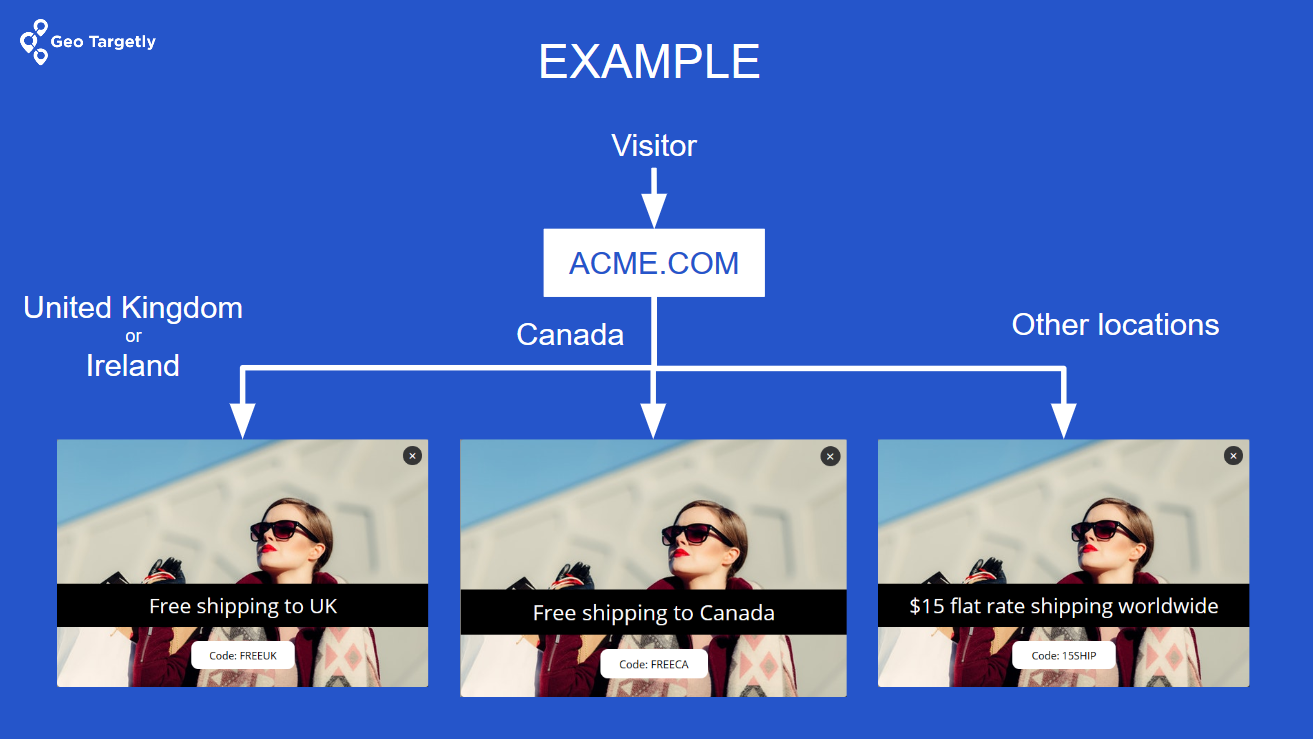
What are geo-targeted popups and their uses?
Geo-Targeted popups are modal windows on your website that will be displayed to your users when they visit. These modal windows display like standard popup windows, with a twist. The content changes based on your visitor's geo location (country, state or city). This allows businesses to do a variety of different things to specifically encourage engagement and action from users in specific places around the world.
Geo-targeted offers are a great way to leverage geo-targeted pop-ups. For example, if you are a business that has a deal on shipping to specific locations, you could display this information to visitors from that location. If you needed to target a particular city you could even get down to the city level using Geo-Targetly, and show popup by city.
Incentives are a great way to encourage behaviours on your site as well. If you are offering an incentive, you may need to limit who can participate by location. A great way to encourage engagement, without making your visitors feel left out if they can’t participate is to only show your incentive to those who can. The ability to show popup by country would help immensely in this case.
Alerts are a great use case as well for your site. If you need to display pertinent information to your users, a popup is a great way to get their attention fast. For example, if your business is going to be closed, or unavailable, this would be a great way to let your users know. Having the ability to show popup by geo IP would enable to precisely target your alerts so as not to monopolise attention when you don’t need to.
Advantages of geo-targeted popups vs conventional popups
There are some distinct advantages of using geo-targeted popups that can’t be ignored. If you’re a business selling online, the ability to show popups by location could go a long way towards helping you better inform your visitors. But there are some obvious pitfalls you’ll want to avoid.
An advantage of this method includes showing more targeted offers, higher engagement with your website, and more relevant leads. If you show popup by state for example, or popup by city for your shipping information, your users will feel much more connected to the experience on your site, which could result in a lead.
The disadvantages of this method are the potentials for distraction and disruption of user flow. You might have users who feel ‘spammed’ by popups. So use them sparingly, and be respectful of your users time. Also keep in mind not to enable them on pages where user flow is essential, like on a crucial form or a checkout page.
All in all, there are a lot of pros to this method and some obvious and avoidable cons. If this sounds like the method for your website, we’ll show you how to get started.
How do geo-targeted pop-ups work?
Geo-targeted popups work in the same way that other geo-targeted elements on your website work. We identify your user based on their geo IP, and then we can, from that location data, serve them a popup if you have created one for their location.
The popup itself is a simple HTML snippet that you can include on your website with ease. Let’s go over how you can quickly set up a geo-targeted popup using Geo-Targetly.
How to create geo-targeted popups with Geo Targetly
Getting geo-targeted popups set up on your website is easy when using Geo-Targetly's Geo Popups tool.
1. Set up your website
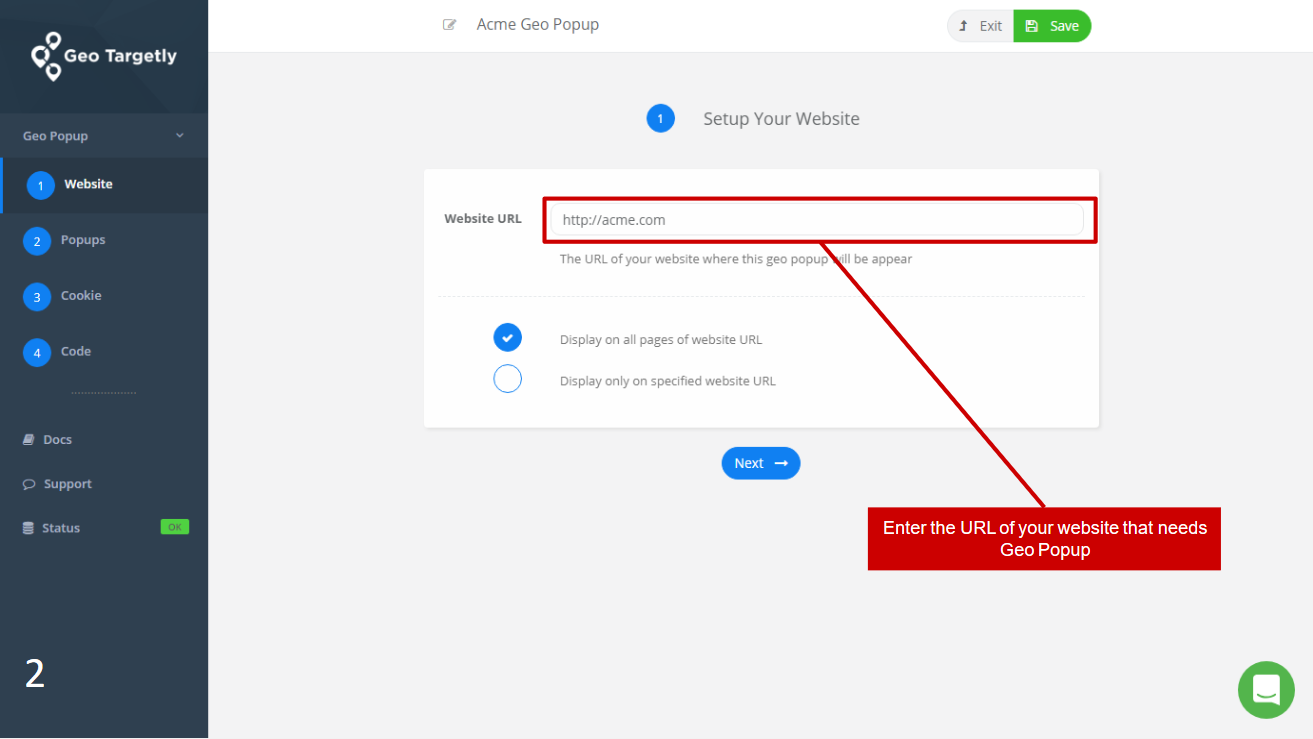
2. Create your popup design
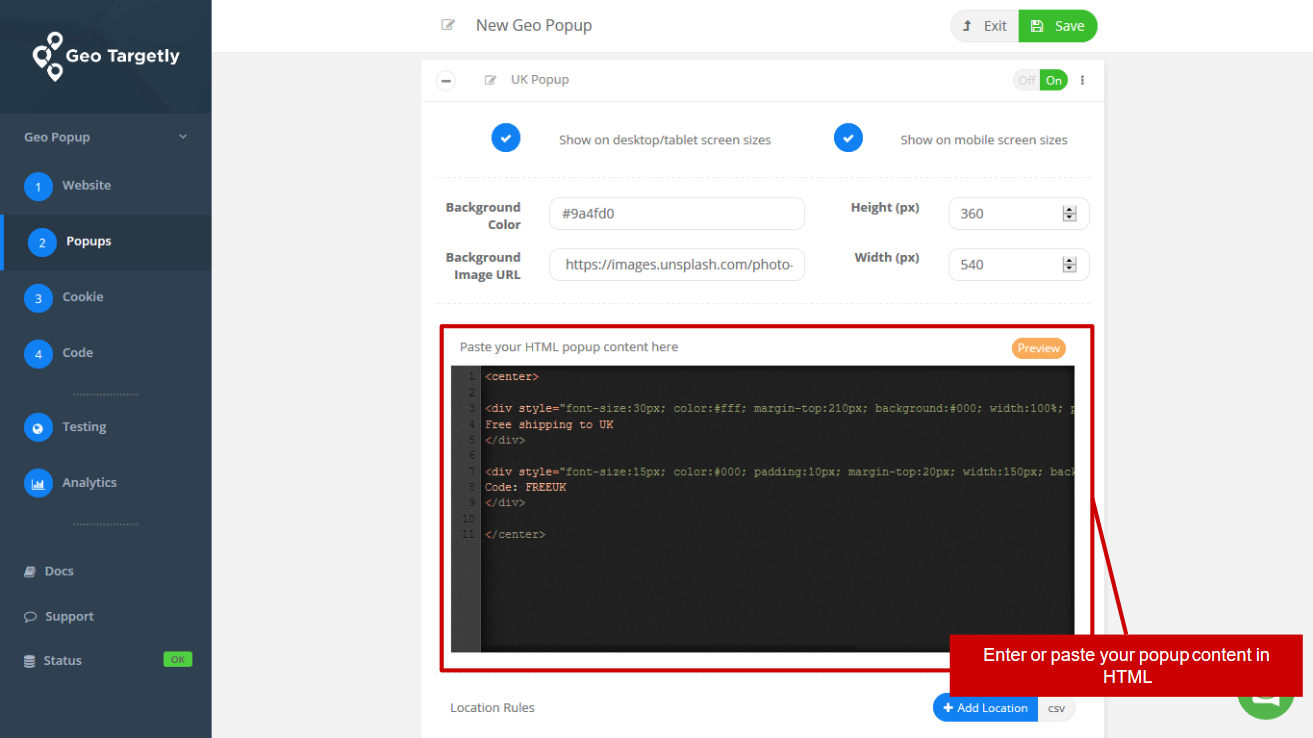
3. Preview your popup
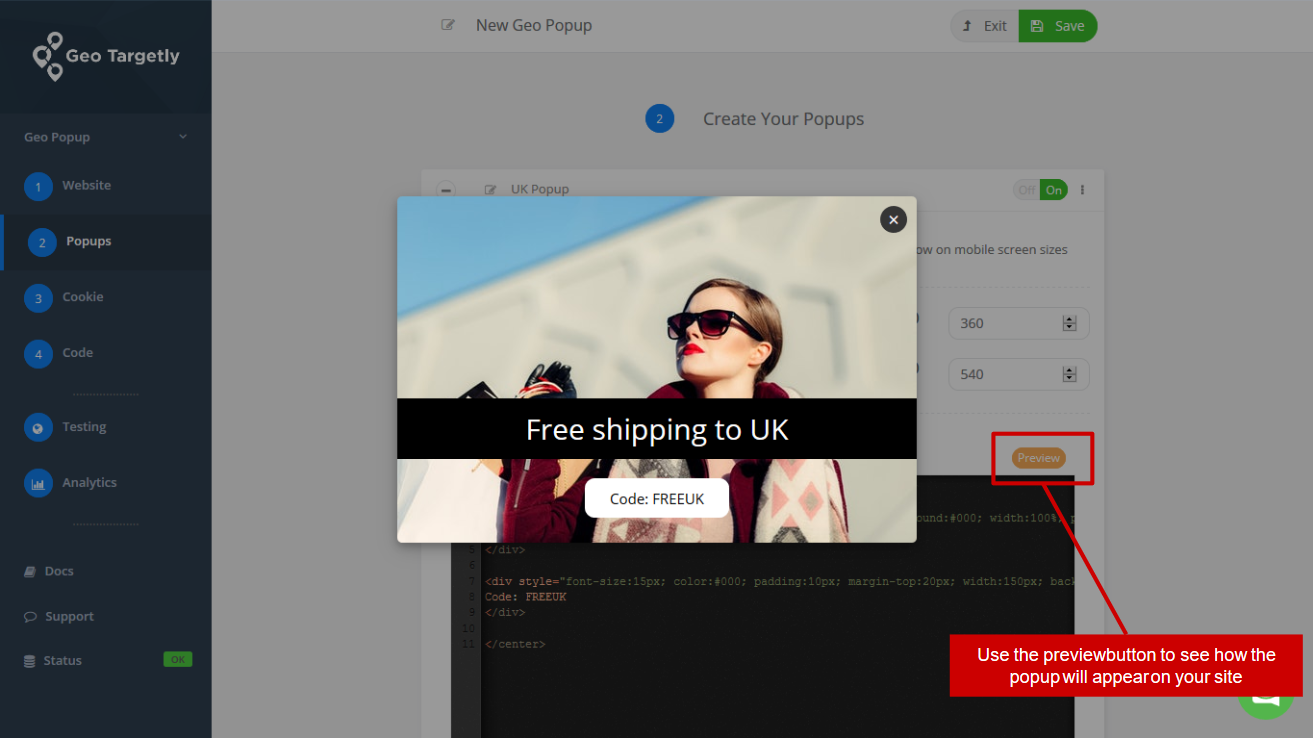
4. Add geo locations to target
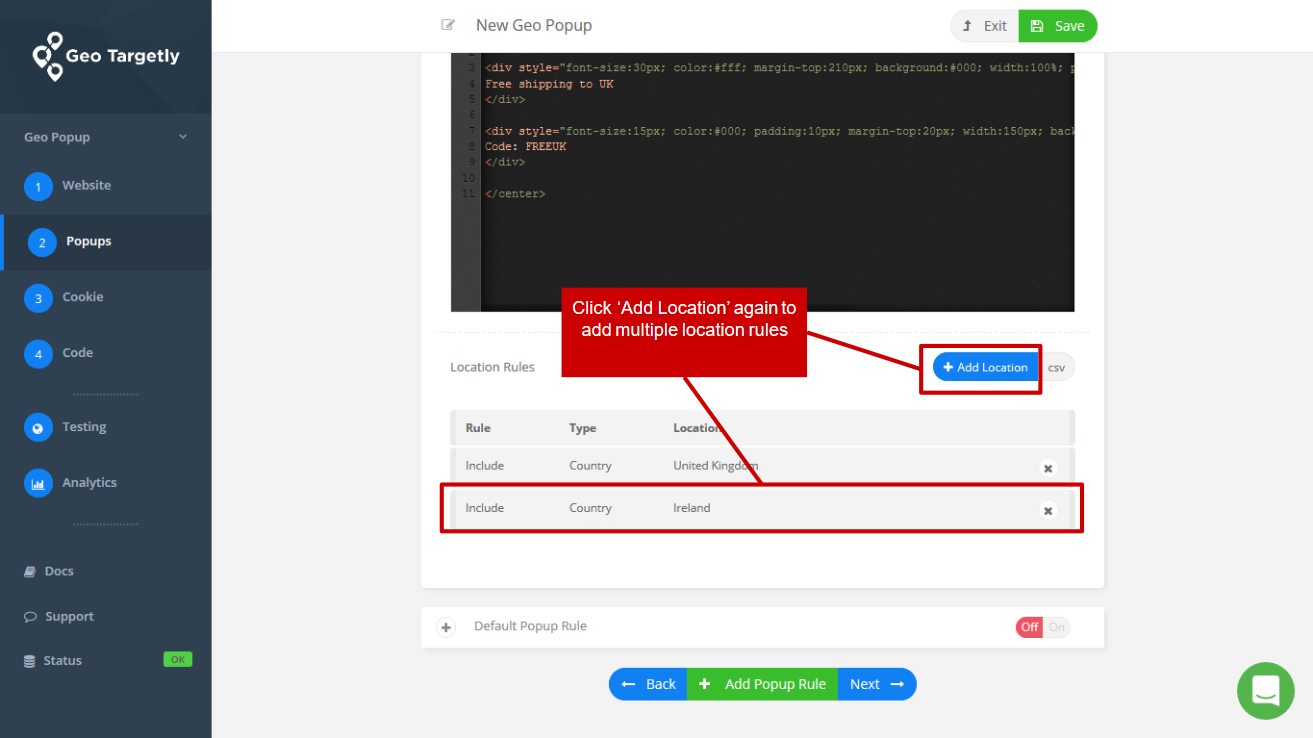
5. Set cookie expiry
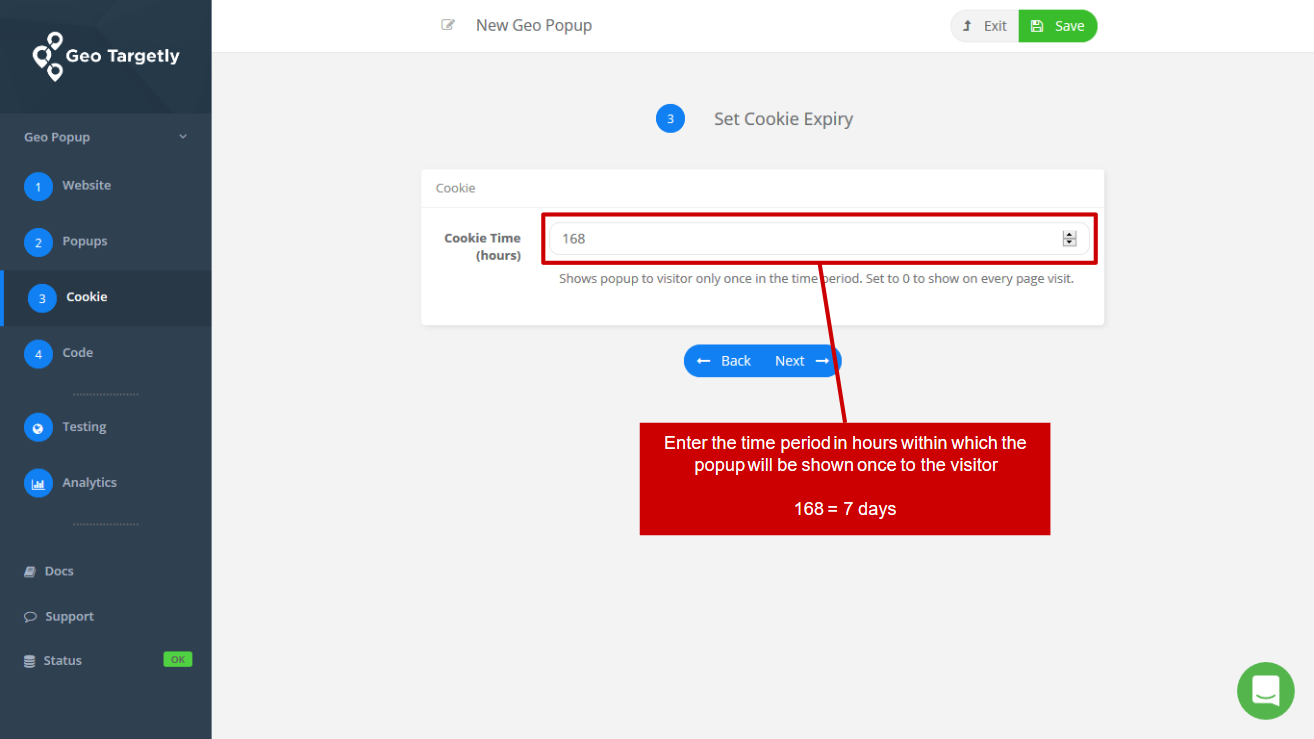
6. Add the code snippet to your website
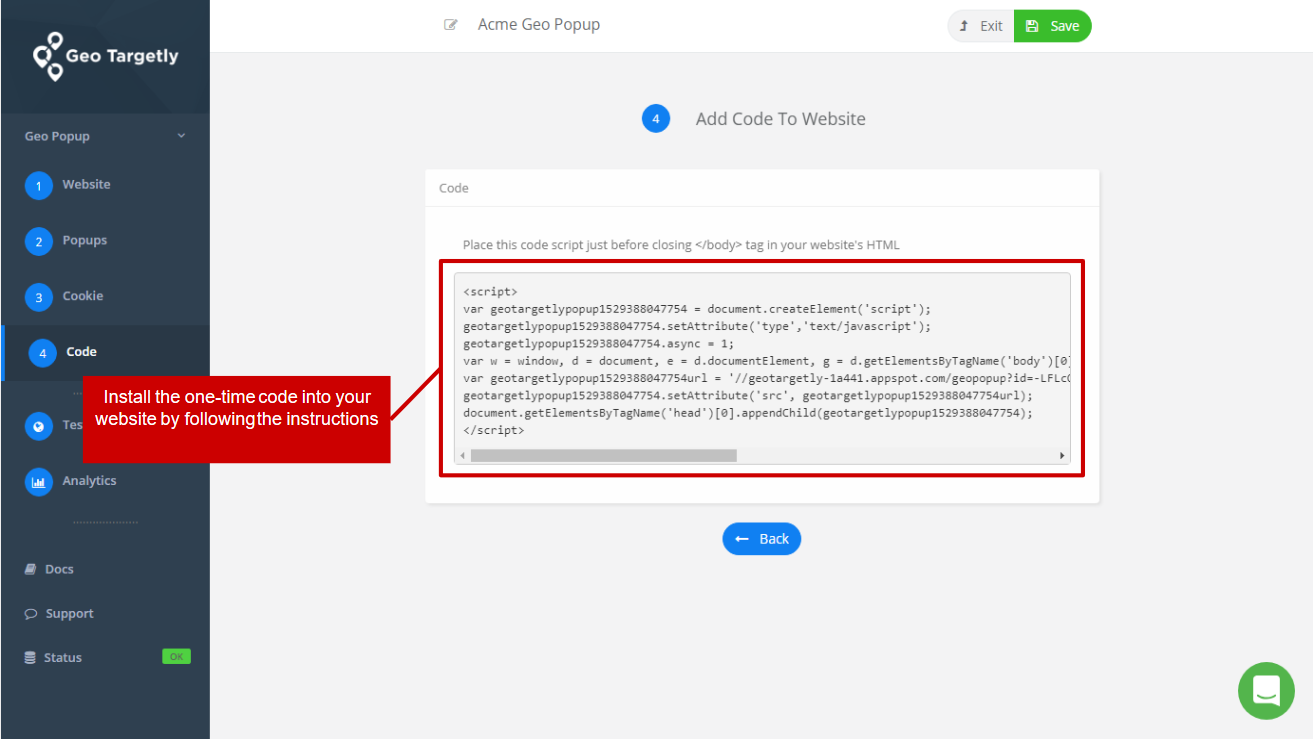
7. You’re all set!
You’ve officially added geo-targeted popups to your website! You’ll now be able to serve that popup content to users on your site using their geolocation. This also has the benefit of not requiring them to opt-in to location tracking, because the location info you are getting is tied to IP and is non-intrusive.
Conclusion
Adding geo-targeted popups to your website is a great way to encourage engagement from your users and personalise the type of engagement you want to encourage by location. If your business makes distinctions about users based on location and has thought about offering things to individual segments of those users, this might be the right technology for you.
So get started today with our free trial. Geo-Targetly makes it easy to set up geo-targeted popups on your website.

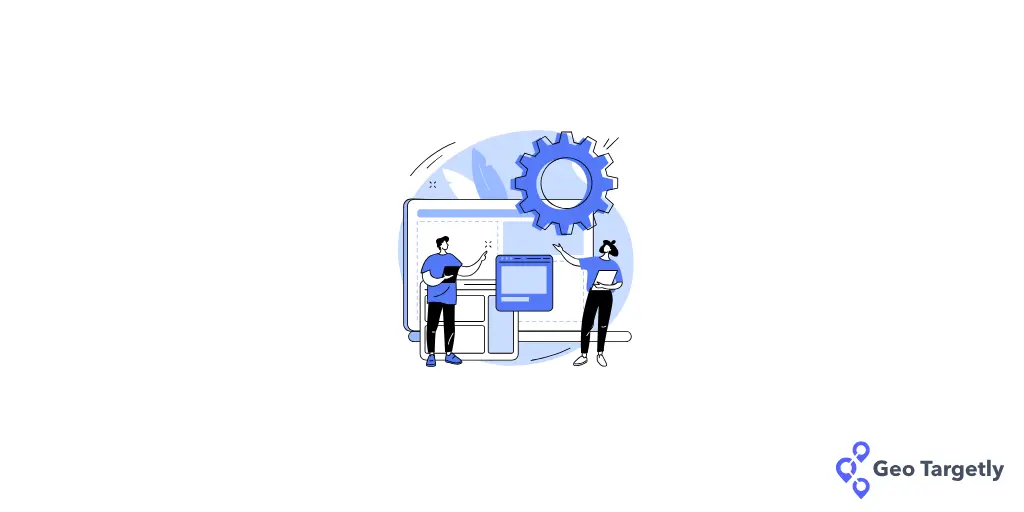



.webp)


































