

Key takeaways:
- Hreflang tags are essential for serving the correct language and regional version of your site to users worldwide, and for avoiding duplicate content issues in search results.
- Choose the right implementation method based on your site’s setup: HTML <link> tags, HTTP headers, XML sitemaps, or a combination of these.
- Follow correct syntax (like hreflang="en-GB") and ensure reciprocal linking between language versions to avoid search engine confusion.
- Validate with tools like Merkle, Ahrefs, or Semrush to catch common issues like missing return tags, incorrect codes, or implementation gaps.
- Continue monitoring and updating hreflang over time to ensure your international SEO remains effective as your content and site structure evolve.
If your website serves audiences in different languages or countries, getting the right version of your content in front of the right users is critical. That’s where hreflang tags come into play.
These small pieces of code tell search engines which language or regional version of a page to show based on a visitor’s location and language settings.
In this guide, you’ll learn what hreflang tags are, why they matter for SEO and localization, and how to implement them correctly to improve visibility, relevance, and user experience across global markets.
What is a hreflang tag?
An hreflang tag is an HTML attribute used to specify the language, and optionally, the geographic targeting of a webpage. It helps search engines understand which language or regional version of a page to show to users based on their location and language preferences, improving search relevance and avoiding duplicate content issues.
A basic hreflang tag looks like this:
<link rel="alternate" hreflang="en-us" href="https://example.com/us-page" />For example, when you search for “Amazon” in the US, Google will prioritize showing the US English version of the site.
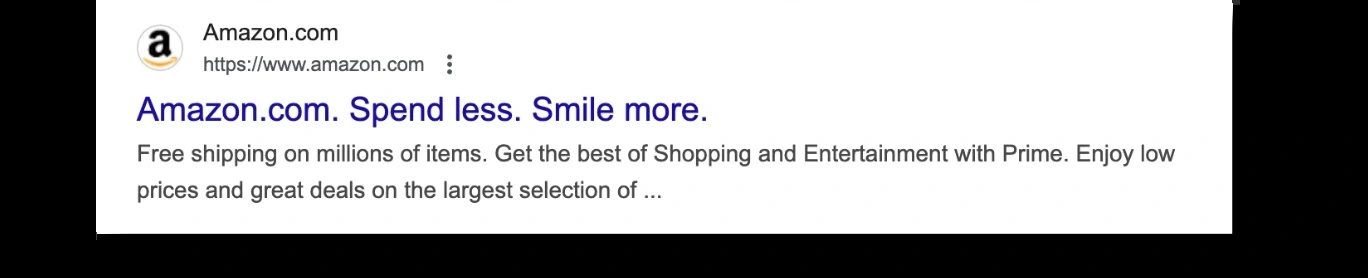
Similarly, when you search for “Amazon” in Germany, the German version of the site is displayed, thanks to hreflang tags guiding search engines to the appropriate regional content.
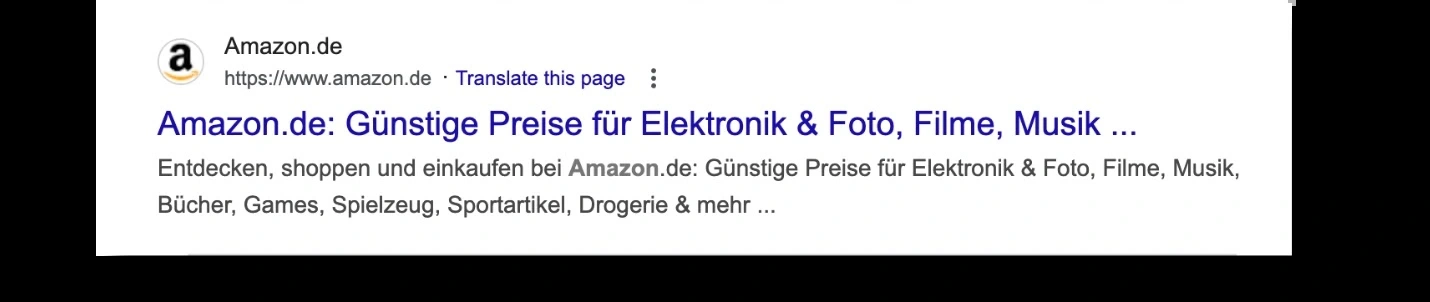
Why hreflang tags are important for global SEO
If you run a multilingual or multi-regional website, it’s essential that users see the version of your site that best matches their language and location.
Hreflang tags make this possible.
Both Google and Yandex rely on them to serve users the most appropriate version of your content in search results.
Here’s why they matter:
Prevent duplicate content issues
Hreflang tags signal to search engines that similar pages across different languages or regions are intentional alternatives, not duplicates.
For example, if you have separate versions for the US and UK with only spelling or currency differences, hreflang helps Google understand their relationship and show the correct version to each audience.
Improve user experience
By serving users the version of your site that matches their language and location, hreflang tags ensure visitors find relevant, easy-to-understand content.
Boost visibility in local search results
Proper hreflang implementation increases your chances of ranking in region-specific search results. It also allows Google to consolidate ranking signals between equivalent pages, helping your strongest content support localized variants.
Reduce bounce rates
When users land on the version that matches their language and cultural expectations, they’re more likely to stay, explore, and convert. This leads to lower bounce rates and improved engagement metrics.
Case study: Traffic impact after hreflang implementation
A Seer Interactive client was struggling with their US subdomain (us.example.com) being outranked on Google US by their own UK site, despite having dedicated, localized content.
To resolve this, they implemented self-referential hreflang tags, such as:
<link rel="alternate" hreflang="en-US" href="https://us.example.com/" />Before implementation:
- The US subdomain had an average indexation of ~230,000 pages on Google.com (US).
- Search visibility was low, with the UK version often appearing instead.

After hreflang implementation:
- Indexation jumped by ~150%, from ~230k to over 655,000 pages

- Organic impressions increased significantly, as the correct regional version began appearing in US search results.
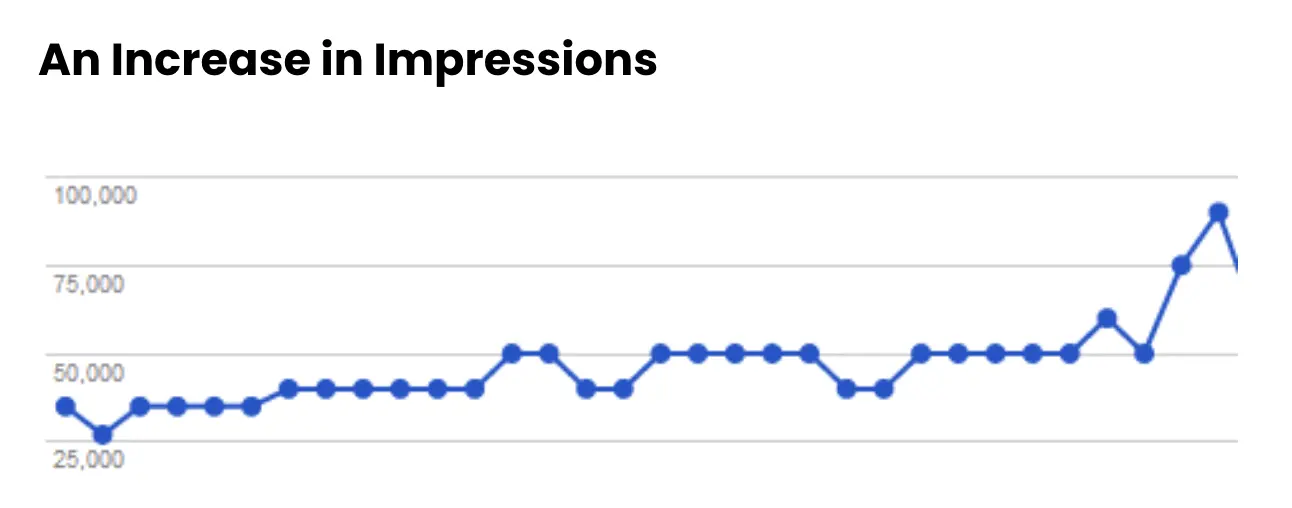
How to implement hreflang tags correctly
Proper implementation of hreflang tags is essential for guiding search engines to serve the right content to the right users. Here’s how to do it right.
Methods of implementation
Depending on your website structure and setup, you can implement hreflang tags using one or more of the following methods:
1. HTML <link> tags
This is the most common and recommended method of implementing hreflang for standard HTML pages. You place the tags in the <head> section of each page.
Each page should declare all language/regional variants, including itself (a self-referencing tag). This ensures search engines understand the relationship between alternate versions.
Example:
When a page is available in English (US), Spanish (Mexico), and French (France).
Here’s what each version’s <head> should include:
<link rel="alternate" hreflang="en-us" href="https://example.com/en-us/" />
<link rel="alternate" hreflang="es-mx" href="https://example.com/es-mx/" />
<link rel="alternate" hreflang="fr-fr" href="https://example.com/fr-fr/" />Each of the pages must include the same set of hreflang tags, just with the href pointing to their respective URLs.
2. HTTP headers
When you're serving non-HTML content (like PDFs), you can’t use <link> tags in the <head>. Instead, implement hreflang via the HTTP response header.
Example:
If your PDF guide is available in English (US), Spanish, and German, each file should return this header:
Link:
<https://example.com/guide-en.pdf>; rel="alternate"; hreflang="en",
<https://example.com/guide-es.pdf>; rel="alternate"; hreflang="es",
<https://example.com/guide-de.pdf>; rel="alternate"; hreflang="de"3. XML sitemaps
Using hreflang in XML sitemaps is a smart alternative when:
- Your site is large and managing HTML <head> tags is difficult.
- Your CMS doesn’t allow easy editing of HTML or headers.
- You want a centralized place to manage language/region alternates.
In XML sitemaps, hreflang annotations go inside each <url> block using <xhtml:link> elements.
Example
Imagine you have a site that has both US English and Mexican Spanish versions:
<url>
<loc>https://example.com/us/</loc>
<xhtml:link rel="alternate" hreflang="en-us" href="https://example.com/us/" />
<xhtml:link rel="alternate" hreflang="es-mx" href="https://example.com/mx/" />
</url>
<url>
<loc>https://example.com/mx/</loc>
<xhtml:link rel="alternate" hreflang="en-us" href="https://example.com/us/" />
<xhtml:link rel="alternate" hreflang="es-mx" href="https://example.com/mx/" />
</url>Be sure to declare all versions of a page and include reciprocal links. Each URL must point to all others in the same cluster.
4. JavaScript (for dynamic websites)
While JavaScript frameworks (like React, Vue, or Angular) are powerful for dynamic sites, relying solely on client-side rendering for hreflang tags is not recommended.
Why? Because search engines may not always wait to fully render JavaScript before indexing. If hreflang tags are injected only after page load, they might be missed entirely.
To avoid this, make sure hreflang tags are:
- Present in server-rendered HTML
- Or included via sitemaps or HTTP headers as a fallback
Example: Server-rendered HTML output
<head>
<link rel="alternate" hreflang="en" href="https://example.com/en/" />
<link rel="alternate" hreflang="es" href="https://example.com/es/" />
<link rel="alternate" hreflang="fr" href="https://example.com/fr/" />
</head>In a framework like Next.js (React), this can be rendered server-side using getServerSideProps() or static generation.
Syntax examples for hreflang tags
Let us learn different examples of correct hreflang syntax.
One URL with multiple hreflang attributes
A single page can reference multiple language or regional versions of itself and other variants. This is useful when a page has equivalents in different locales.
Example:
You have a global product landing page with different versions for:
- English-speaking users in the US
- Spanish-speaking users in Mexico
- French-speaking users in Canada
Now, let’s look at the English (US) version (https://example.com/us/). This page needs to reference all the alternate versions, including itself, using multiple hreflang attributes.
Incorrect code:
<link rel="alternate" hreflang="en-US" href="https://example.com/us/">
<link rel="alternate" hreflang="es" href="https://example.com/mx/">
<link rel="alternate" hreflang="fr" href="https://example.com/ca/">
What’s wrong here?
- Missing region codes for Spanish and French versions
- No x-default fallback
- Uses only language, not language-region (not specific enough)
Correct code:
<link rel="alternate" hreflang="en-US" href="https://example.com/us/" />
<link rel="alternate" hreflang="es-MX" href="https://example.com/mx/" />
<link rel="alternate" hreflang="fr-CA" href="https://example.com/ca/" />
<link rel="alternate" hreflang="x-default" href="https://example.com/global/" />Why is it correct?
- Uses language–region pairs as per [RFC 5646]
- Includes self-referencing hreflang tag (en-US → /us/)
- Includes x-default as a catch-all fallback
- Each URL on the other regional pages would include the same set of tags, just adjusted per page (i.e. self reference changes)
Country + language codes (RFC 5646)
To implement hreflang tags correctly, follow RFC 5646, the standard that defines language and region (country) codes.
- Language codes: Based on ISO 639-1 (e.g. en for English, fr for French)
- Region (country) codes: Based on ISO 3166-1 Alpha 2 (e.g. US for United States, CA for Canada)
You combine them like this:
[language]-[region]
Examples:
- en-US → English (United States)
- fr-CA → French (Canada)
- es-MX → Spanish (Mexico)
Incorrect code:
Let’s say you're targeting Spanish speakers in Mexico, but use the wrong code:
<link rel="alternate" hreflang="mx-es" href="https://example.com/mx/" />
Correct code:
<link rel="alternate" hreflang="es-MX" href="https://example.com/mx/" />This one uses the valid language-region format (es = Spanish, MX = Mexico).
Correct formatting
If the syntax is wrong, even slightly, Google may ignore your hreflang tag completely. Incorrect formatting is one of the most common causes of hreflang issues. Errors like missing quotes, wrong attributes, or incorrect order can break the tag.
Incorrect code:
<link hreflang=es-mx rel=alternate href=https://example.com/mx/>
What’s wrong?
- Missing quotes around attribute values
- Incorrect attribute order (not a functional issue, but bad practice)
- Unsafe use of characters (e.g., raw URL without escaping < > if used in XML)
Correct code:
<link rel="alternate" hreflang="es-MX" href="https://example.com/mx/" />Why is it correct?
- All attribute values are wrapped in quotes
- Uses the proper attribute order and spacing
- rel="alternate" comes first, which is conventional and cleaner
- Proper language-region code format (es-MX)
Tool tips for hreflang tags
The right tools can make generating, testing, and fixing hreflang tags faster and more reliable.
Hreflang generators
These tools are perfect for generating clean, accurate hreflang code without manually writing each line, especially handy for sites with many language/region combinations.
1. Geo Targetly hreflang tag generator
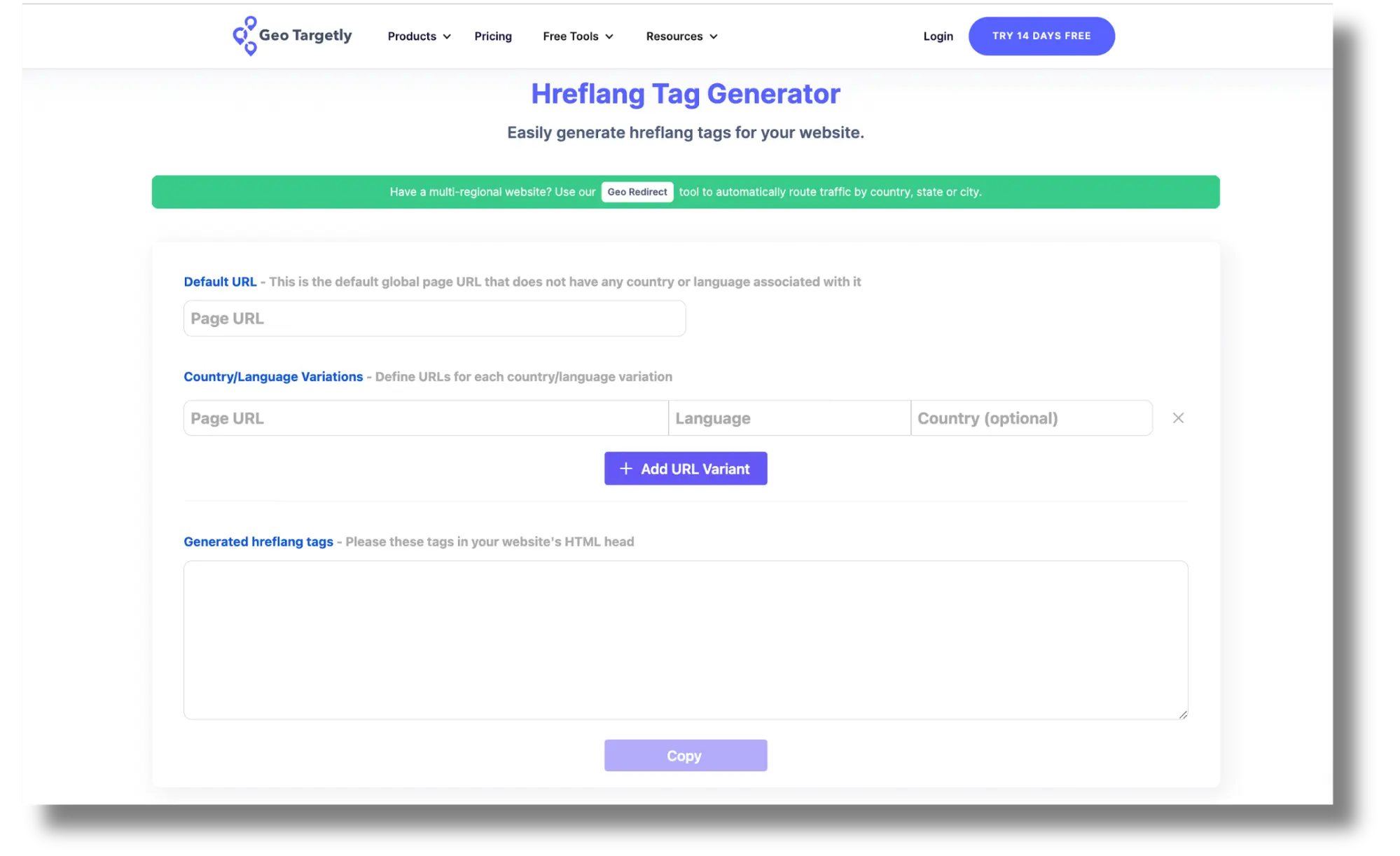
A simple, browser-based tool that lets you input multiple URLs and their language/region codes to instantly generate hreflang tags for use in HTML or XML sitemaps.
Why it’s useful:
- It's fast, clean, and user-friendly.
- Ideal for quick hreflang tag creation without needing technical expertise or login.
- Great for small websites or teams managing a few international versions.
2. Aleyda Solis' hreflang generator
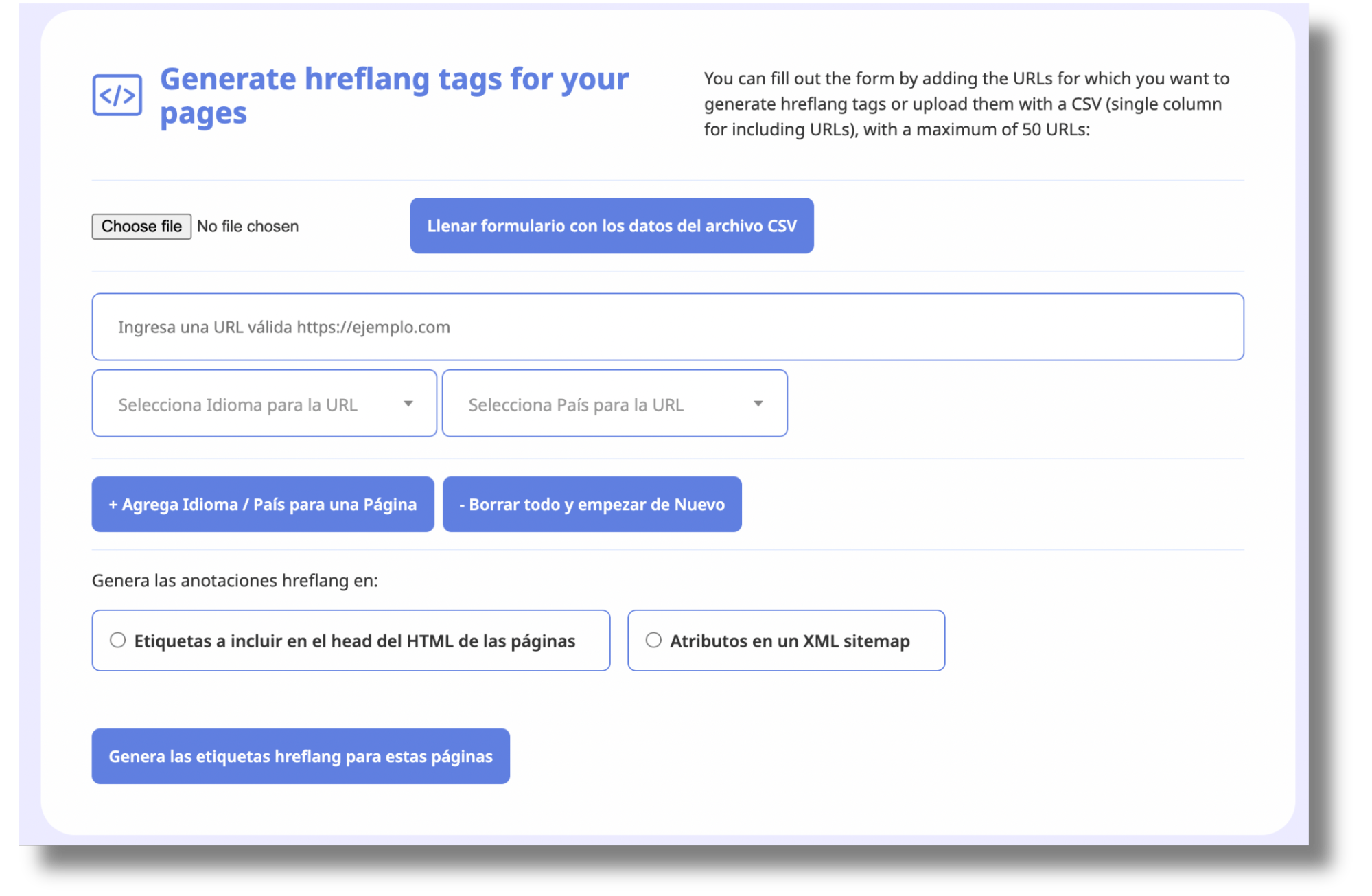
A browser-based tool where you enter your URLs and corresponding language/region codes to automatically generate properly formatted hreflang tags for HTML or XML sitemaps.
Why it’s useful:
- Easy to use for both beginners and SEO professionals.
- Includes advanced options like x-default and canonical setup.
- Perfect for handling multi-country and multi-language setups efficiently.
Merkle hreflang tags testing tool
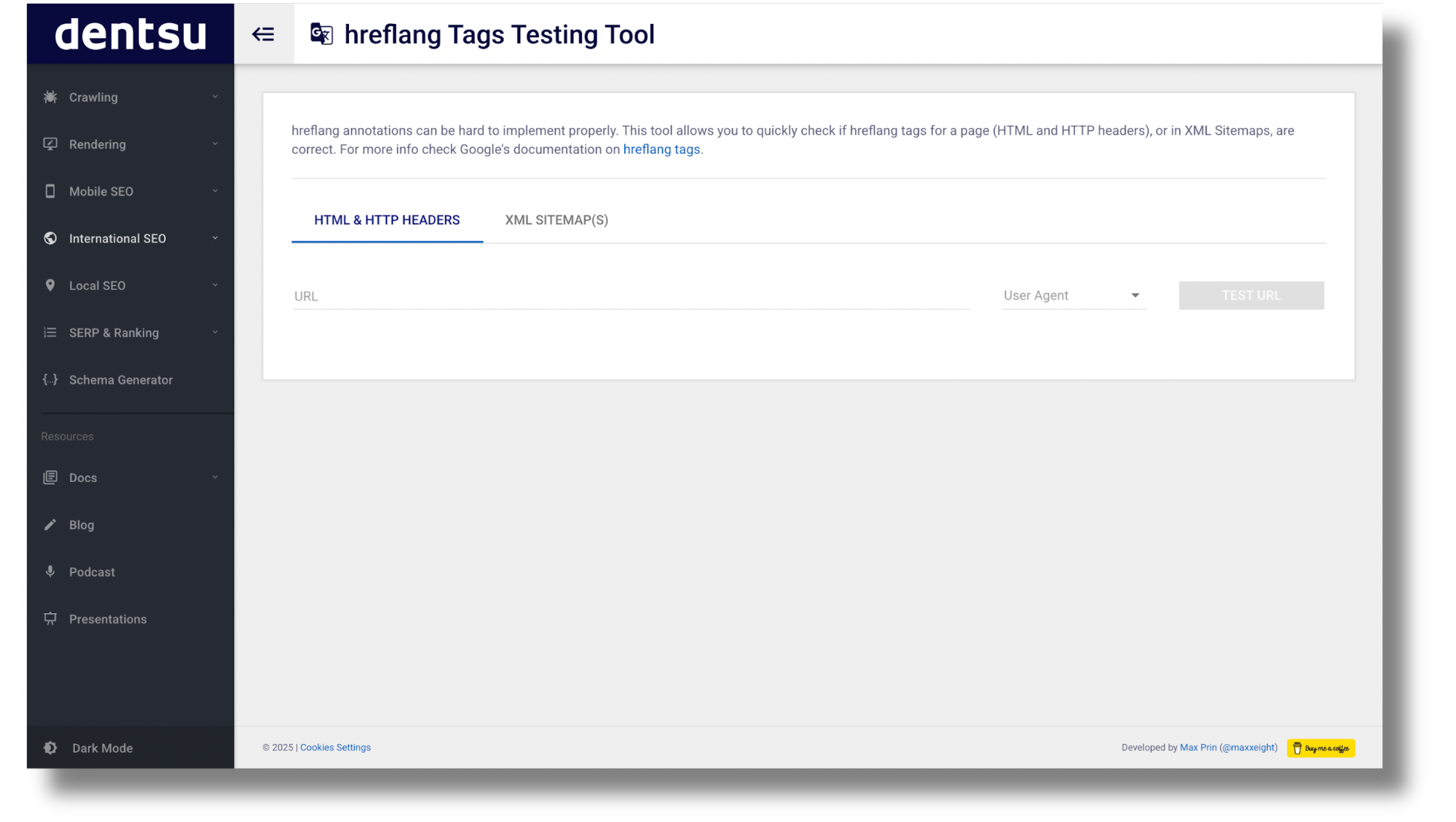
An interactive tool that allows you to input a URL and check whether hreflang tags are correctly implemented and reciprocated across alternate pages.
Why it’s useful:
- Great for diagnosing missing or misconfigured hreflang tags.
- Visualizes hreflang clusters and detects common implementation errors.
- Especially useful for large or enterprise-level international websites.
CMS plugins (WordPress, Shopify, etc.)
If you manage your site via a CMS like WordPress, Shopify, or Wix, you can use plugins or built-in settings to handle hreflang implementation without touching code.
WordPress (with multilingual plugins)
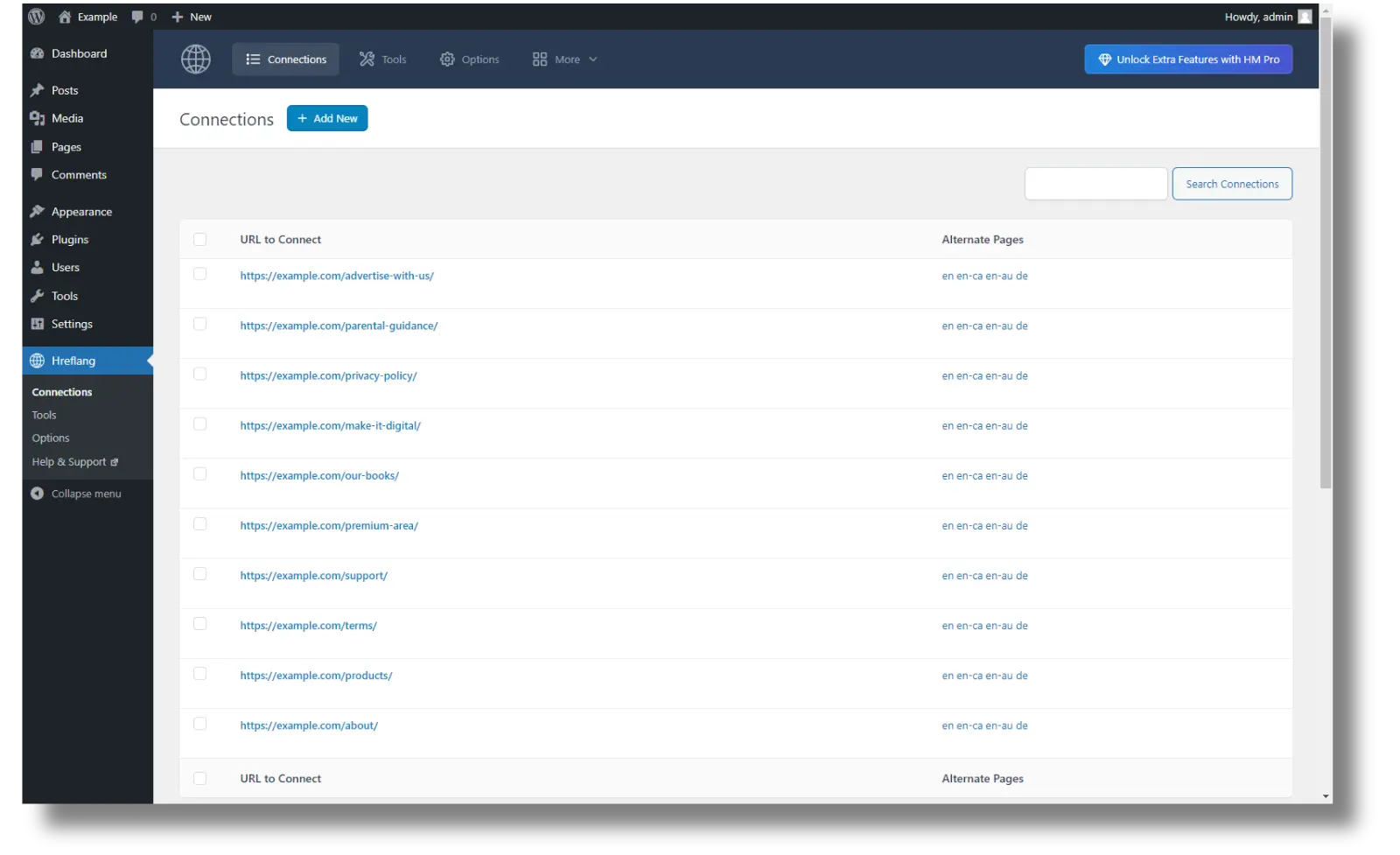
Plugins like WPML or Polylang let you:
- Automatically insert hreflang tags for translated content
- Assign languages and regions to each page/post
- Manage hreflang through a UI instead of coding
Why it’s useful:
- Ideal for non-technical users
- Keeps hreflang tags consistent across language variants
2. Shopify
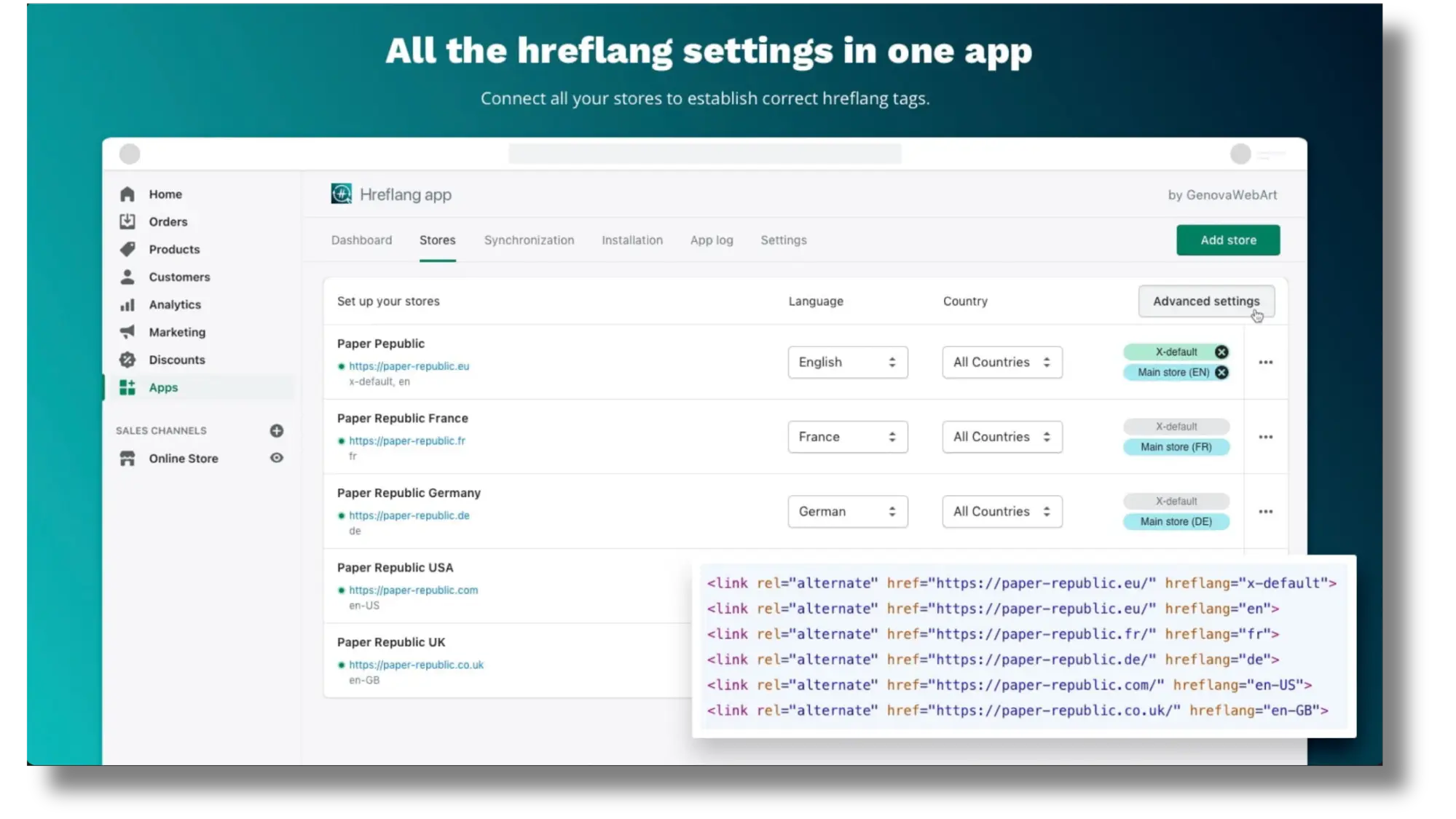
Shopify automatically generates hreflang tags when using its Markets feature for multilingual or multi-regional storefronts. Alternatively, apps like Langify or Weglot can manage hreflang implementation for older setups or more complex configurations.
Why it’s useful:
- Handles hreflang tagging automatically based on language and market settings
- Ensures alternate versions of product and content pages are properly linked
- Improves international SEO without manual code edits
Note: For custom needs or stores not using Markets, you can still manually add hreflang tags via Liquid templates.
Hreflang best practices
Getting international SEO right means making sure the right version of your site appears for the right audience.
Here’s how to make sure your hreflang implementation is working for you, not against you:
Always include a self-referencing hreflang
Each page should include a hreflang tag pointing to itself. This helps search engines confirm the page’s language and region targeting.
If you have an English and Spanish version of your site, each of these versions should have a hreflang tag referencing to themselves.
Implement return links between alternate versions (reciprocal tagging)
If Page A links to Page B with a hreflang tag, Page B must also link back to Page A. Missing return tags can cause search engines to ignore the annotations.
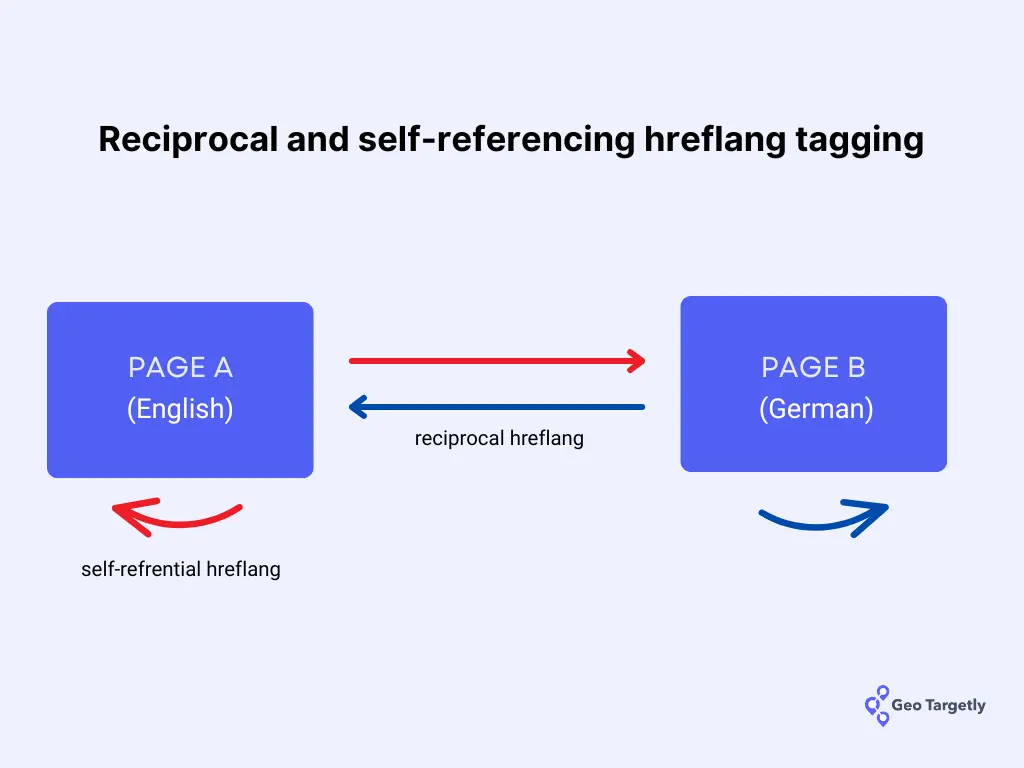
Be consistent across HTML, headers, and sitemaps
Hreflang can be implemented in three ways:
- Directly in the page’s HTML <head>
- As HTTP headers (commonly for non-HTML files like PDFs)
- In your XML sitemap
If you're using more than one method, make sure the hreflang entries are identical across all formats. Inconsistent URLs, mismatched language codes, or missing entries in one format can confuse search engines, leading them to ignore the tags entirely.
Group hreflang clusters logically
Keep hreflang tags tightly grouped by language and region variants. This provides clarity for search engines and improves crawling efficiency.
Let’s say you have a product page available in English (US), Spanish (Spain), and French (Canada):
- Page A – English (US): https://example.com/us/product
- Page B – Spanish (Spain): https://example.com/es/producto
- Page C – French (Canada): https://example.com/ca/produit
Each of these pages should include the following hreflang block in the <head>:
<link rel="alternate" hreflang="en-US" href="https://example.com/us/product" />
<link rel="alternate" hreflang="es-ES" href="https://example.com/es/producto" />
<link rel="alternate" hreflang="fr-CA" href="https://example.com/ca/produit" />This way, all three pages are referencing each other and forming a complete hreflang cluster, no version is left out.
Specify default with x-default
The x-default hreflang value is used for pages that aren’t targeted to any specific language or region – typically, a global homepage or a language selector page.
This tells search engines:
“If you can’t match the user’s language or region to a specific version, send them here instead.”
Suppose you have the following pages:
- English (US): https://example.com/us/
- German (Germany): https://example.com/de/
- Global homepage/language selector: https://example.com/intl/
In the <head> of each page, you would include:
<link rel="alternate" hreflang="en-US" href="https://example.com/us/" />
<link rel="alternate" hreflang="de-DE" href="https://example.com/de/" />
<link rel="alternate" hreflang="x-default" href="https://example.com/intl/" />This ensures that users who speak other languages (like Italian or Japanese, which aren’t covered here) will be directed to the global or selector page.
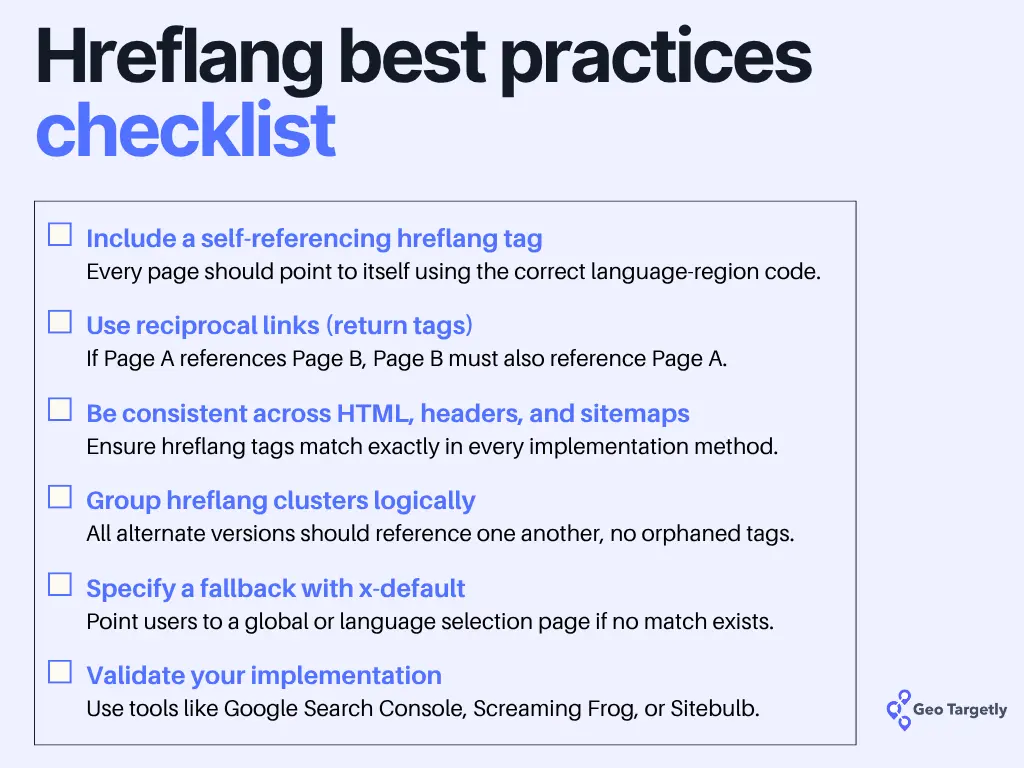
Common hreflang tag mistakes (and how to avoid them)
Hreflang not working as expected? Check out these common mistakes and how to correct them.
Missing return tags
Each hreflang tag must be reciprocal. If Page A references Page B with a hreflang tag, Page B should also reference Page A. Missing these “return tags” can confuse search engines and prevent proper indexing.
How to avoid: Always ensure every linked language version points back to each other with hreflang tags.
Like this:
Page A (English):
<link rel="alternate" hreflang="es" href="https://example.com/es/" />
<link rel="alternate" hreflang="en" href="https://example.com/en/" />
Page B (Spanish):
<link rel="alternate" hreflang="en" href="https://example.com/en/" />
<link rel="alternate" hreflang="es" href="https://example.com/es/" />
In this setup, both Page A and Page B correctly reference each other and themselves, maintaining the required reciprocal hreflang relationship for proper indexing.
Wrong language/country codes
Using incorrect or unsupported language or country codes (such as en-US vs. en-UK instead of en-GB) can make hreflang tags ineffective.
The first part of the hreflang attribute is the language code (in ISO 639-1 format), followed by an optional region code (in ISO 3166-1 Alpha-2 format).
How to avoid: Refer to the official IETF BCP 47 standards for correct codes and always double-check your codes.
Using only language or only country incorrectly
Don’t use just the language code when regional targeting is needed (like en instead of en-US), or just the region without a language (-US). This can lead to ambiguity and incorrect content being served to users.
How to avoid: Use only the language code if the content is generic across all regions (such as en), or the full language-region pair (en-CA, fr-FR) when the content is tailored to a specific locale.
Tag conflicts across different pages
Conflicting hreflang tags on different pages (Page A linking to Page B with en-US, but Page B linking to Page A with en-GB) creates confusion for search engines.
How to avoid: Maintain consistent hreflang mappings between all related pages.
No self-reference
Every page should include a hreflang tag referencing itself. Omitting self-references can cause search engines to misinterpret which page is the canonical version for a specific language.
How to avoid: Always add a hreflang tag on a page pointing back to itself with the correct language-region code.
It should be like this:
<link rel="alternate" hreflang="en" href="https://example.com/en/" />This ensures the English page clearly references itself (hreflang="en").
Incorrect placement of tags
Hreflang tags can be implemented in the HTML <head>, HTTP headers, or XML sitemaps. Placing them incorrectly (like outside the <head>, or mixing methods inconsistently) can cause search engines to ignore them.
How to avoid: Place hreflang tags consistently in the HTML <head> section, or use sitemaps for large sites. Avoid mixing implementations on the same URLs.
To validate your hreflang implementation and catch errors early, you can use tools like Screaming Frog, Sitebulb, or Merkle. These tools help identify missing return tags, incorrect codes, and other structural issues in your hreflang setup.
Regularly auditing your site with these tools ensures your hreflang tags are correctly configured and functioning as intended.
Advanced use cases and troubleshooting
In this section, we’ll explore advanced hreflang scenarios and practical troubleshooting tips to help keep your international SEO efforts effective and error-free.
Hreflang with canonical tags
When managing multilingual or multi-regional websites, both hreflang and canonical tags play important but distinct roles, and they can (and should) be used together.
What’s the difference?
- Hreflang tells search engines which language and region a page is intended for.
- Canonical tags (rel="canonical") indicate the preferred version of a page when similar or duplicate content exists.
Using both ensures that search engines show the right version to users in different regions, without diluting SEO signals or causing indexing conflicts.
Each language/regional version of a page should:
- Include hreflang tags referencing itself and all alternates (with return links).
- Include a self-referencing canonical tag pointing to its own URL.
Avoid pointing all variants to a single canonical URL, this can confuse search engines and override hreflang signals.
Let’s say you have two versions of a product page:
US English version: https://yourwebsite.com/en-us/
Mexican Spanish version: https://yourwebsite.com/es-mx/
US version:
<link rel="alternate" hreflang="en-us" href="https://yourwebsite.com/en-us/" />
<link rel="alternate" hreflang="es-mx" href="https://yourwebsite.com/es-mx/" />
<link rel="canonical" href="https://yourwebsite.com/en-us/" />Mexico version:
<link rel="alternate" hreflang="en-us" href="https://yourwebsite.com/en-us/" />
<link rel="alternate" hreflang="es-mx" href="https://yourwebsite.com/es-mx/" />
<link rel="canonical" href="https://yourwebsite.com/es-mx/" />This setup tells search engines:
- These pages are language/region variants of each other.
- Each page is the authoritative version for its respective locale.
Hreflang on JavaScript-rendered pages
While search engines like Google are capable of crawling and rendering JavaScript, relying solely on JavaScript to inject hreflang tags can be risky.
These tags might be missed or misinterpreted during indexing if they’re added dynamically after the initial page load.
Best practices for JavaScript sites
1. Prefer server-side rendered (SSR) output
If possible, output hreflang tags as part of the initial HTML served to crawlers before any JavaScript execution. This ensures immediate visibility.
2. Use <head> tags, not dynamic injection
Avoid adding hreflang tags via JavaScript after page load. Instead, make sure they're present in the static HTML <head> section or rendered by SSR.
3. Fallback: HTTP headers or XML sitemaps
If you can’t modify the HTML:
- Include hreflang annotations via HTTP response headers
- Or declare them in your XML sitemap using <xhtml:link> elements
This ensures Google still receives the signals even if they’re not in the HTML.
How to test your implementation
- Use Google’s URL Inspection Tool in Search Console to see how Google renders your page and whether hreflang tags are visible.
- Try Mobile-Friendly Test or Rich Results Test for a rendered view.
- Tools like Screaming Frog (with JavaScript rendering enabled) can simulate bot behavior.
Hreflang for mobile versions or AMP pages
If your site serves alternate versions for mobile users, such as separate mobile URLs (like m.example.com) or AMP pages, you should still implement hreflang to signal language and regional targeting correctly.
However, there are a few important rules to follow:
- Each format (desktop, mobile, AMP) must have its own complete hreflang set.
- Each version must reference all others in the same format, including a self-reference.
- Do not cross-reference desktop and mobile/AMP versions using hreflang. Keep each group separate.
For separate mobile URLs:
If you use mobile-specific URLs, you need to:
- Add hreflang tags on each mobile page pointing to other mobile version:
<link rel="alternate" hreflang="en-us" href="https://m.example.com/en-us/" />
<link rel="alternate" hreflang="es-mx" href="https://m.example.com/es-mx/" />- Use rel="alternate" with a media attribute to connect mobile and desktop versions (this is not hreflang):
<link rel="alternate" media="only screen and (max-width: 640px)" href="https://m.example.com/en-us/" />- On desktop pages, include only desktop hreflang references; on mobile pages, only mobile.
For AMP pages
AMP pages require their own hreflang cluster, separate from the canonical HTML pages.
- On each AMP page, include hreflang tags referencing all AMP language/region versions:
<link rel="alternate" hreflang="es" href="https://www.example.com/es/amp/" />
<link rel="alternate" hreflang="en" href="https://www.example.com/en/amp/" />
<link rel="alternate" hreflang="x-default" href="https://www.example.com/en/amp/" />- AMP pages should also contain:
- A canonical tag pointing back to the main (non-AMP) version:
<link rel="canonical" href="https://www.example.com/en/" />- The desktop/canonical version should include a link to the AMP version:
<link rel="amphtml" href="https://www.example.com/en/amp/" />Dealing with regional dialects (e.g., pt-PT vs pt-BR)
If your site targets audiences who speak the same language but use different regional dialects, like Portuguese in Portugal (pt-PT) and Brazil (pt-BR), you’ll want to help search engines understand these are distinct, localized versions.
Why this matters:
Although the base language is the same, regional usage, spelling, cultural references, and even pricing or legal terms can differ significantly. Without clear signals, search engines may display the wrong regional version to users, hurting relevance and engagement.
How to handle it with hreflang:
Use both the language and region codes in your hreflang tags to specify which version is meant for which audience.
Example:
For the Brazil version:
<link rel="alternate" hreflang="pt-BR" href="https://example.com/pt-br/" />For the Portugal version:
<link rel="alternate" hreflang="pt-PT" href="https://example.com/pt-pt/" />Each version should also reference itself and the other:
On pt-BR page:
<link rel="alternate" hreflang="pt-BR" href="https://example.com/pt-br/" />
<link rel="alternate" hreflang="pt-PT" href="https://example.com/pt-pt/" />On pt-PT page:
<link rel="alternate" hreflang="pt-PT" href="https://example.com/pt-pt/" />
<link rel="alternate" hreflang="pt-BR" href="https://example.com/pt-br/" />Common mistake to avoid:
Don’t use only the base language code (pt) when you're targeting specific countries. That creates ambiguity and may lead Google to show the wrong variant.
Use: pt-BR and pt-PT
Avoid: Just pt when the content is regionalized
Tools to help you get hreflang right
Nobody has the time or energy to hunt down hreflang errors page by page. These tools let you quickly audit, validate, and fix your hreflang tags so your international SEO stays flawless.
Ahrefs
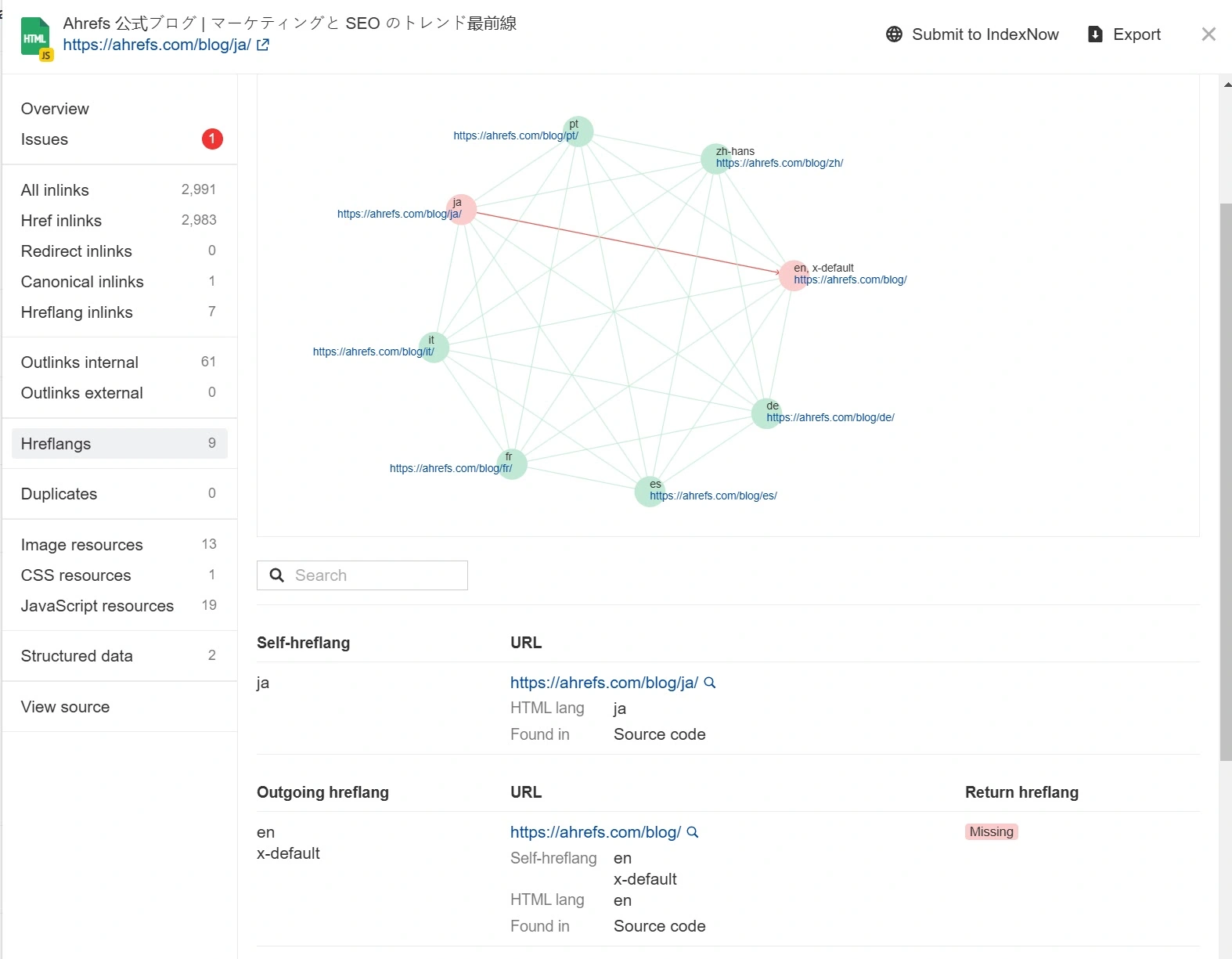
Ahrefs is well known for backlink analysis and keyword research. But it also offers a solid Site Audit feature that can help you catch hreflang issues. If you're already using Ahrefs, you can explore this feature to support your international SEO.
How it helps with hreflang:
- Detects missing or malformed hreflang tags
- Flags non-canonical hreflang links or missing return tags
- Highlights language/region mismatches based on RFC 5646 codes
- Allows segmentation by language versions or subdirectories
Semrush
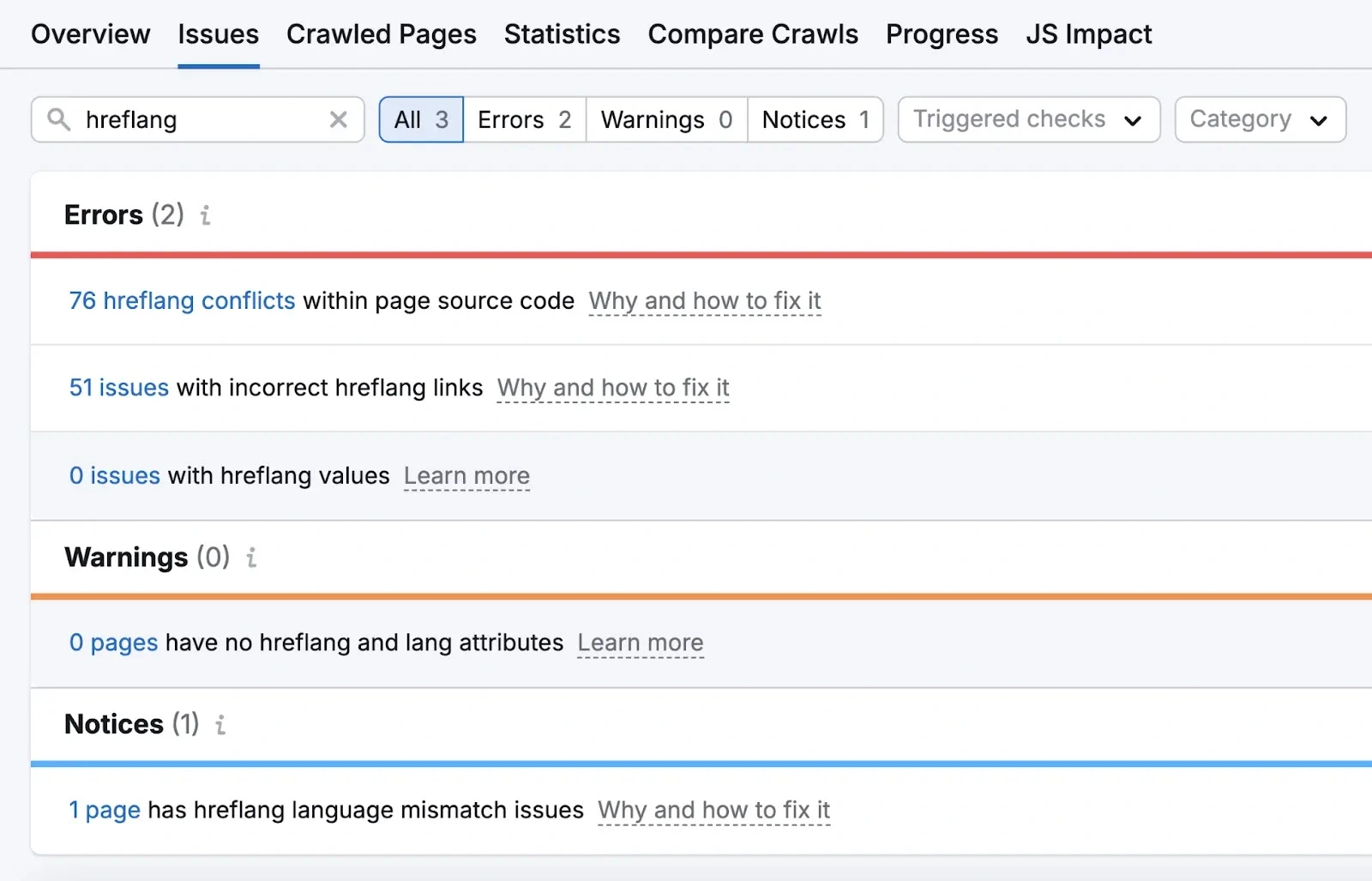
Similar to Ahrefs, Semrush is an all-in-one SEO platform offering tools for keyword research, site audits, and competitor analysis. Its Site Audit feature can detect hreflang issues and help you resolve them. Semrush is a solid choice for managing your international SEO efforts and keeping hreflang tags accurate.
How it helps with hreflang:
- Crawl every page automatically to detect missing or incorrect hreflang tags.
- Highlight conflicts and errors with clear instructions for fixing them.
- Provides an overview of hreflang usage across your site, showing compliance and issues.
- Validates hreflang annotations in XML sitemaps for large or complex sites.
- Maintains hreflang consistency through continuous site audits as your site evolves.
Screaming Frog SEO Spider
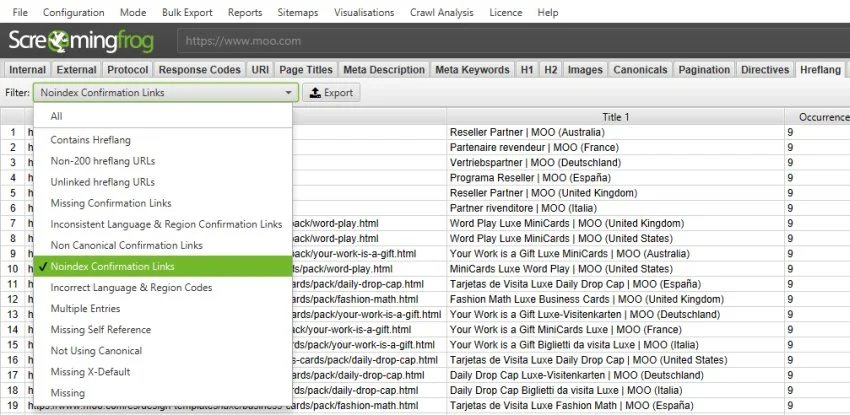
Screaming Frog SEO Spider is a powerful desktop crawling tool that helps you analyze on-page SEO elements, including hreflang tags. It’s widely used by SEO professionals for its detailed crawling capabilities and flexibility, especially on complex or JavaScript-heavy sites.
How it helps with hreflang:
- Scans your entire website to identify hreflang tags and their implementation status.
- Detects missing, conflicting, or incorrectly formatted hreflang attributes on pages.
- Exports detailed reports for further analysis or sharing with your SEO team.
- Simulates Googlebot with JavaScript rendering to check how hreflang tags appear after scripts load.
- Compares hreflang tags across pages to ensure consistency and proper reciprocal linking.
Merkle Hreflang Tag Testing Tool
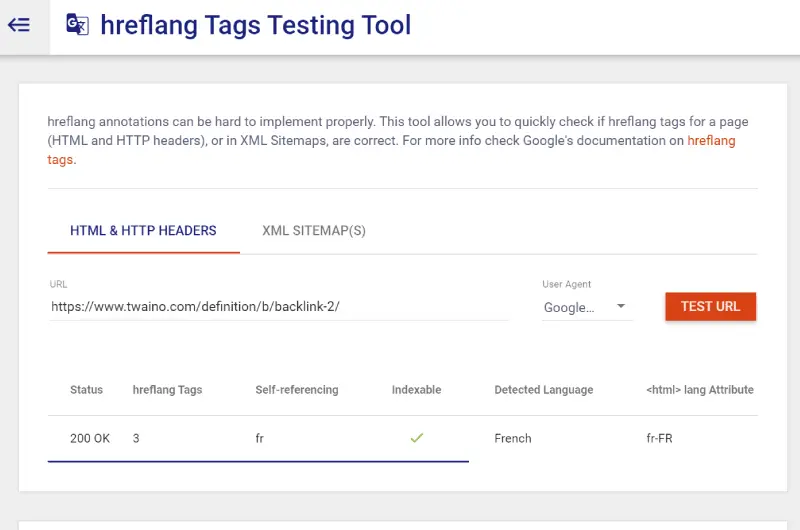
If you are looking for a free tool to check your hreflang tags, Merkle is a top choice. It catches about 80% of common hreflang errors without requiring any login or payment. Simply paste your URL, and it scans your hreflang setup thoroughly.
Unlike most free tools that just check if tags exist, Merkle verifies the important bidirectional relationships between URLs. You can also export detailed CSV reports, making it easy to manage and fix issues in bulk.
How it helps with hreflang:
- Scans your website to detect common hreflang implementation errors quickly.
- Validates bidirectional (return) hreflang links for accurate international targeting.
- Identifies missing or incorrect hreflang attributes across your pages.
- Exports detailed CSV reports for easy bulk issue tracking and fixing.
- Simplifies troubleshooting by highlighting problematic URL relationships clearly.
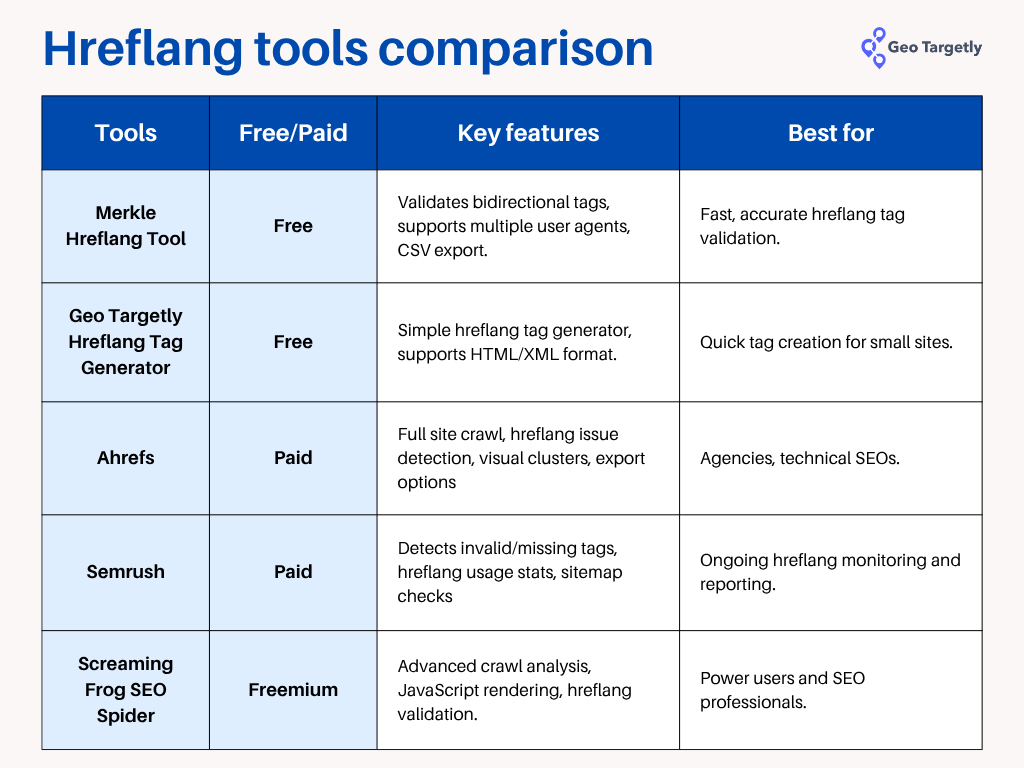
Final thoughts: Making hreflang work for your global strategy
Implementing hreflang tags correctly is essential for ensuring your international audience sees the right language and regional versions of your site, while helping search engines avoid duplicate content issues.
To recap some key tips we discussed above:
- Use the correct language and region codes based on RFC 5646
- Include self-referencing and reciprocal hreflang tags
- Be consistent across HTML, XML sitemaps, and HTTP headers
- Don’t forget the x-default tag for global or language-selector pages
- Avoid relying solely on JavaScript to add hreflang tags
- Regularly test and validate using trusted SEO tools
Also remember, testing and validation aren’t one-time tasks. Regularly check how your hreflang tags render and ensure they follow Google’s guidelines. Use SEO tools to simplify this process. Pay attention to any errors or conflicts flagged and address them promptly.
Keep it consistent, keep it clean, and your hreflang will do the heavy lifting for you.
Generate hreflang tags for your website for FREE
FAQ's
- Can I use hreflang for regional dialects?
Yes, hreflang tags support both language and regional targeting. You can specify regional dialects by using language-region codes, such as en-GB for British English or es-MX for Mexican Spanish. This helps search engines serve the most relevant version of your page to users based on their language and location.
- Do hreflang tags impact rankings directly?
Hreflang tags themselves do not directly improve your search rankings. Instead, they help search engines understand which language or regional version of your content to show to the appropriate audience, reducing duplicate content issues and improving user experience, which can indirectly influence SEO performance.
- What if my site has 50+ language versions?
Managing hreflang for a large number of language versions can be complex but manageable. You’ll need to ensure each page references all relevant language versions correctly with hreflang tags. Using sitemaps with hreflang annotations or automated tools can help maintain accuracy and scalability for large multilingual sites.
- What is x-default used for?
The x-default hreflang attribute is used to indicate the default page to show users who don’t match any of the specified language or regional variants. It’s often used for a homepage or a language selector page, helping search engines know which version to present when no other hreflang matches the user’s preferences.





.webp)


































