

The internet is a globally connected ecosystem. That can be a wonderful thing in the sense that we get to participate in discussions with and learn from people all over this beautiful planet. But it isn’t all sunshine and roses.
Because anyone from practically anywhere can use the internet, there are many different threats that an online business has to deal with. Countries that don’t correctly enforce online laws are hosts to spammers and bad actors online who commonly try to flood websites with junk traffic, and fill up comment sections and email inboxes with spam. When running a business online, you still have to abide by laws and restrictions that are set in place by the very real governments that exist outside of the internet and in the real world. That means that some of the visitors to your website may not be able to see your content, or you will need to handle their data in a certain way.
To address all of these use cases your business should be considering doing something to account for the fact that the internet is a global marketplace. If only there were a way to block traffic from certain regions. Well, there is. It’s called Geo-Blocking, and you can do it easily through a service like Geo Targetly.

What is Geo-Blocking?
Geo-blocking is the process of blocking or limiting access to a website to a certain restricted region. This allows you to restrict access to your site or change the content based on the real world location of the visitor in question.
For example, If you are providing media content that you have licenced in the United States to your visitors, you’ll want to make sure you are only showing that content in the region you have the licence for. Or if you are a company that does business in the United States, and you notice you are getting a lot of spam, and malicious traffic from China, you might think about Geo-blocking China to avoid those types of behaviours.
There are a wide variety of use cases for this kind of technology, and any website that has dealt with spam issues, legal issues, or otherwise would be wise to start looking into services like this. But to add this to your website, you’ll first need to understand how it works.
How Does Geo-Blocking Work?
Geo-blocking works by identifying the IP address of the user, which can then be used to determine the physical location where that user is accessing the internet from. From there, you match that IP and region against a rule-set to decide if you want to show the user the standard content that you have at that address, or whether you would like to deny them access to your site, show them alternate content, or redirect them elsewhere.
Why is Geo-Blocking Used?
There are a wide variety of reasons as we have discussed for using this technique to limit access to your website based on region. There are a few major reasons that dominate the need for geo-blocking in the current climate online. Each of these is slightly different, but each of these needs can be separately addressed by using geo-blocking.
Because some parts of the world don’t enforce laws the same way as others, some areas become hotbeds for spam. And if you don’t normally serve customers from this region, it makes sense not to allow visitors or bots to have access to your website or services. This can be very complicated if you do have customers, but when you don’t a simple geo-block can do the trick.
Some regions are also hotbeds for unwanted traffic in the form of DDoS. These can come from countries like China for example. If your site has had to deal with issues surfacing from this type of traffic you might look into doing a geo-block based on the unwanted traffic you are receiving. Again, this assumes that the unwanted traffic is coming from a place in which you do not do business.
One of the most popular use cases for using a geo-block is licencing. If you licence content from a media provider, you have most likely gone through the legal hurdles to gain access to that content in specific regions. It will be incumbent upon you to make sure only those regions are shown the material. The ability to block visitors by country becomes very appealing in this case. Many large companies like Netflix, for example, are using their version of a geo IP block to limit content shown based on location. If you have licenced content and you haven’t already implemented this, or if you have and it’s very complicated it may be time to revisit if you should or how you’ve implemented website block by country.
Since GDPR is live, you’ve likely thought if it were possible to block a website by country. If you know you can’t meet certain compliance standards and you don’t need to reach European users, this might be the option for you.
How to Block by Country with Geo Targetly
1. Set up your website and URL
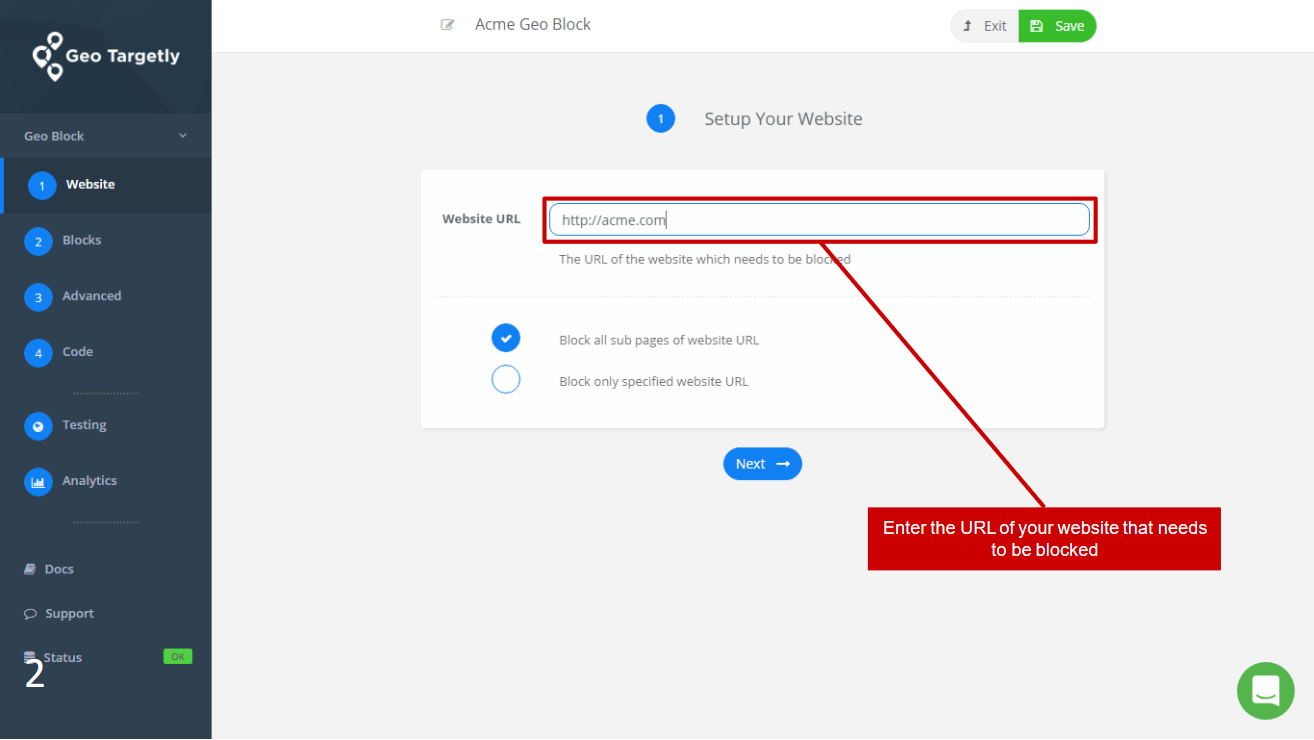
2. Create your block (where you want to block)
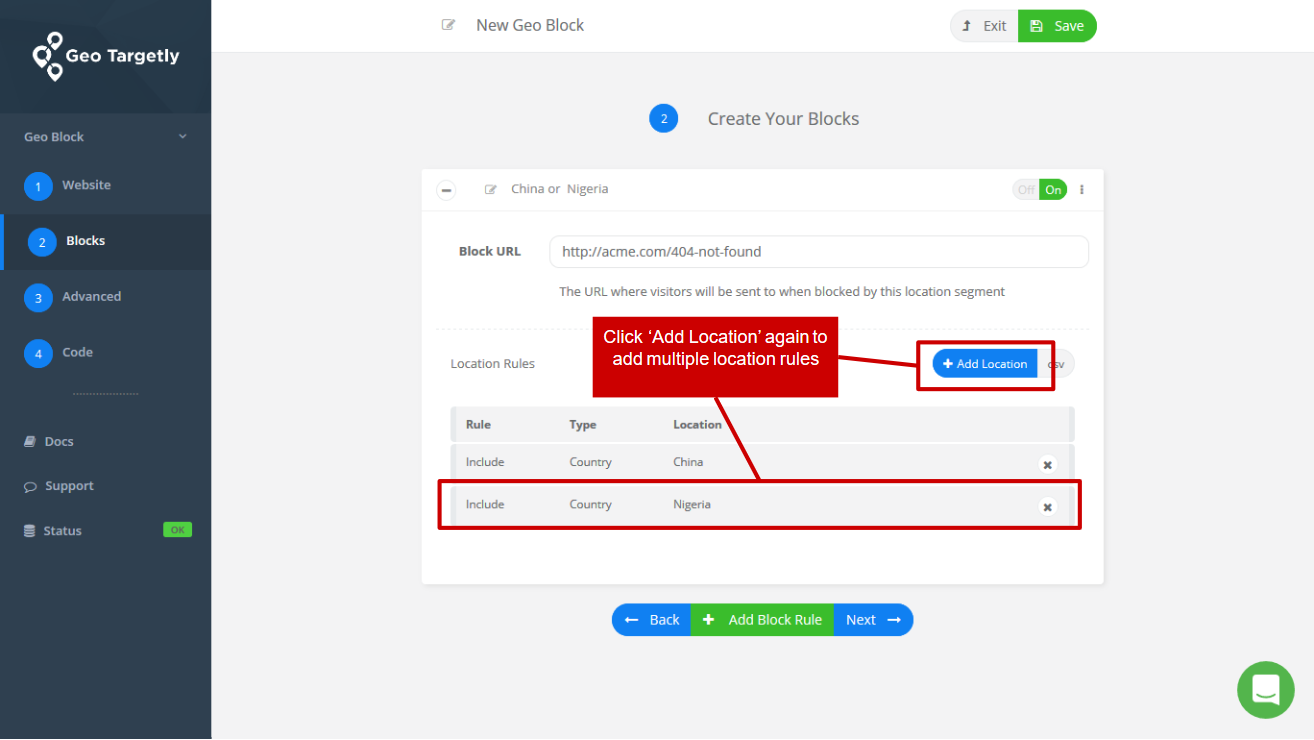
3. Add the code to your website
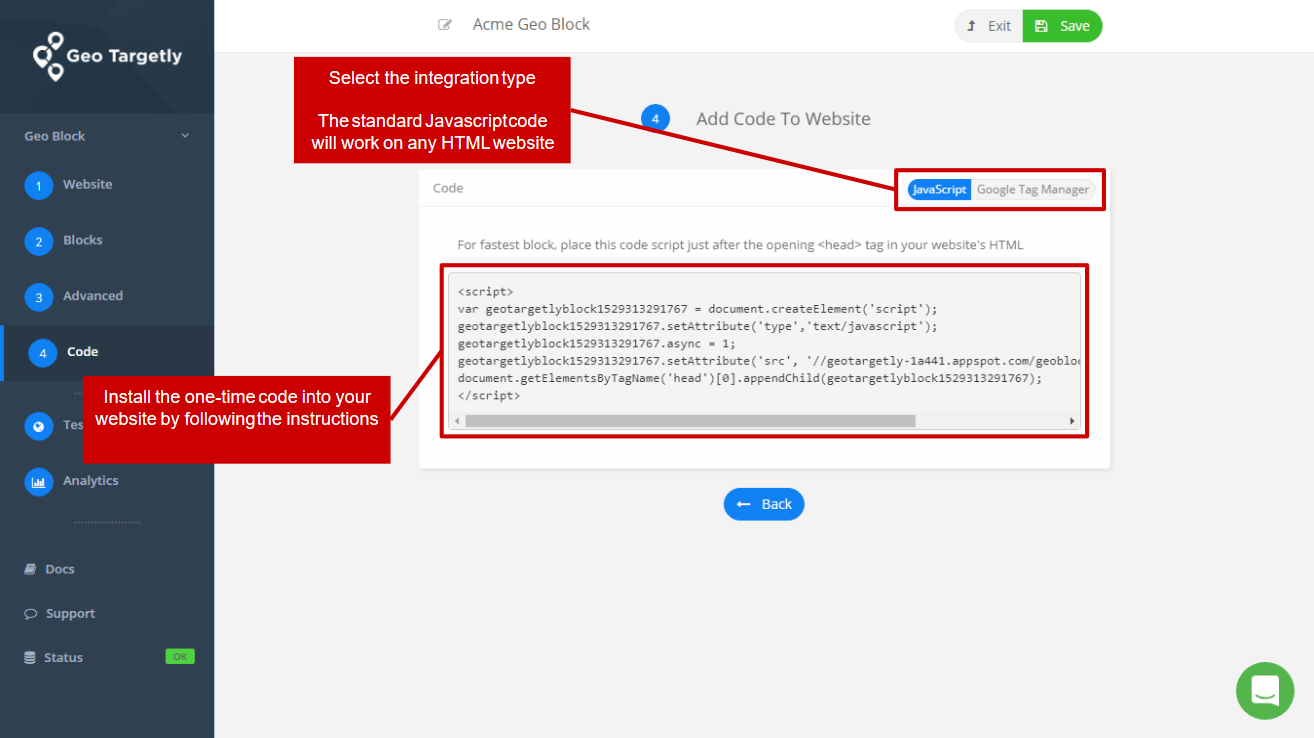
It’s that easy, and without writing any code yourself, you are now all set up with blocking certain regions from accessing content on your website.
Other Capabilities with Geo Targetly
Geo Targetly makes it easy to add geo-blocking capabilities to your website. But that’s not all you get when you use the service. You’ll also gain access to several advanced features that help you stay in control of who can access your site.
Key features include:
- Multiple block rules
- Inclusion & exclusion rules
- Block an entire website or only specific pages
- IP address whitelisting
- Country, state/region, and city blocking
- Radius-based blocking
New capability: You can now detect whether a visitor’s IP is using a proxy and identify the type (VPN, Tor, hosting, and more). You can even see the provider behind it, such as NordVPN, ExpressVPN, and others. This gives you deeper insight and control, letting you block unwanted anonymous traffic more effectively.
Geo Targetly makes it simple to activate these rules with no custom coding. Just paste a snippet on your site, and you’re all set.
Conclusion
The internet is a global place. And that means you need to have a global perspective when it comes down to who is viewing your content, and who shouldn’t see your content.
Get started with geo-blocking using Geo Targetly today. Claim your free trial now!

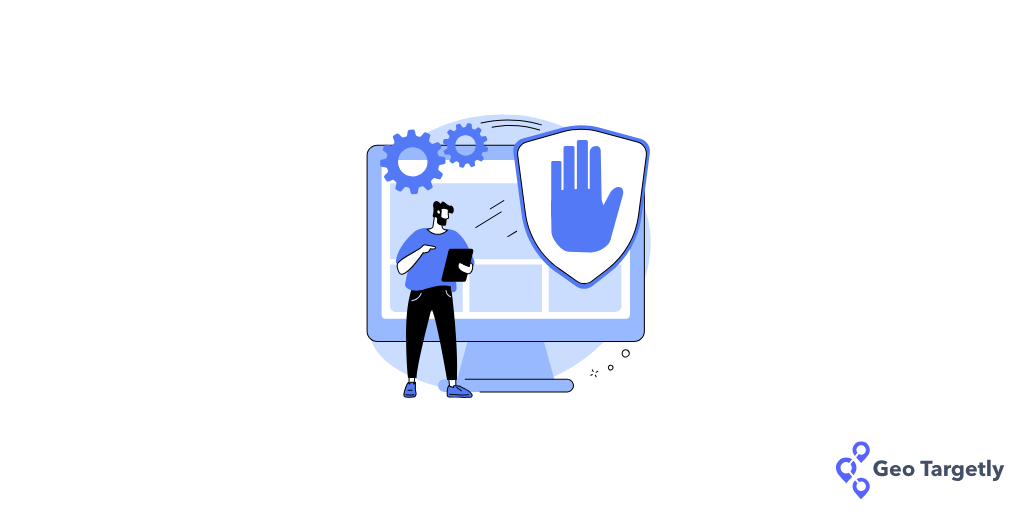



.webp)


































