

Key takeaways:
- CAT tools support faster, more consistent translation workflows
- Translation memory and glossaries reduce repetitive work
- Integration with CMS and TMS platforms boosts efficiency
- Choosing the right CAT tool depends on your team's needs
- Trends in AI and automation are shaping CAT tools in 2026
Looking to speed up your translation workflow without sacrificing quality? CAT tools (computer-assisted translation tools) are the backbone of modern localization – helping freelancers, agencies, and global teams stay consistent, cut costs, and scale faster.
In this guide, we’ll explain what CAT tools actually do, how they work behind the scenes, and what to look for in 2026. You’ll also see how Geo Targetly’s Geo Translate can help automatically show the right language version of your site to each visitor in real time.
What is a CAT tool?
A Computer-Assisted Translation (CAT) tool is software that helps human translators work faster and more consistently by organizing and reusing translated content.
Unlike machine translation, which automatically translates text using algorithms (like Google Translate), CAT tools support human translators by breaking down content, storing previous translations, and offering suggestions based on past work.
Core components of a CAT tool
Most CAT tools share a few foundational features that define how they function:
- Translation memory (TM): This is a database that stores previously translated segments, usually sentences or phrases. When a translator encounters a similar or identical segment later, the tool suggests the stored translation. This is helpful for repetitive content like product descriptions, legal documents, or user manuals.
- Terminology management: CAT tools often include a glossary or termbase that stores approved translations for specific words or phrases. This keeps terminology consistent across projects, which is critical in technical, medical, or branded content.
- Segmented editor interface: Instead of displaying the whole document at once, CAT tools break content into manageable units (segments). Translators work through these one at a time, which helps maintain focus and structure.
- Alignment tools: If a document has already been translated outside the CAT tool, alignment features can map the source and target texts to create a translation memory retroactively.
- Quality assurance checks: Many CAT tools include built-in QA features that flag inconsistencies, missing numbers, or formatting issues. These checks help catch errors before delivery.
Examples of CAT tools in action
Say a company is localizing its e-commerce site into five languages. Product descriptions often repeat across categories. A translator using a CAT tool like SDL Trados or MemoQ can translate a product once, and the tool will automatically suggest that translation for similar products. A process like this saves time and keeps the tone and terminology consistent.
Or, consider a legal firm translating contracts. Using a CAT tool with a shared termbase ensures that legal terms like “force majeure” or “indemnity clause” are translated the same way across hundreds of documents.
How do CAT tools work?
CAT tools don’t translate for you, they help you translate smarter. They break down your source content into segments, suggest translations based on past work, and keep everything consistent.
- Upload your source file (DOCX, HTML, XLIFF, etc.)
- The tool breaks the content into manageable segments.
- It checks for matches in your translation memory (TM), a database of previous translations.
- It suggests matches or partial matches using fuzzy matching.
- You translate the segments, using hints from the termbase (a glossary of approved terms).
- Run QA checks to catch errors, inconsistencies, or formatting issues.
- Export the final translated file in your desired format.
Many tools now include AI-assisted translation, offering predictive suggestions to speed things up, especially useful for repetitive or highly structured content.
CAT tools come in two flavors:
- Cloud-based: accessible from anywhere, great for teams and collaboration.
- Desktop-based: more control, often preferred by freelancers or for offline work.
Each setup has its trade-offs, which we’ll cover later in the feature comparison section.
Key features and components of modern CAT tools
Modern computer-assisted translation (CAT) tools have evolved far beyond simple text editors. Today’s platforms bring together a mix of automation, collaboration, and linguistic intelligence to help translators, localization teams, and content managers work faster and more accurately.
Here’s a breakdown of the key features and components that define modern CAT tools.

Translation memory (TM)
At the core of every CAT tool is a translation memory, a database that stores previously translated segments (usually sentences or phrases). When a translator works on new content, the tool automatically suggests matches from the memory. These matches can be:
- Exact matches: The segment is identical to one previously translated.
- Fuzzy matches: The segment is similar but not identical, often shown with a percentage score.
For example, if your TM includes “Add to cart” and the new string is “Add to basket,” the tool might suggest a fuzzy match. This saves time and keeps translations consistent across projects.
Terminology management
Consistency in terminology is especially important for technical content, product documentation, and brand messaging. Modern CAT tools include terminology databases (also called termbases) that store approved translations of specific terms.
Features often include:
- Term highlighting in the source text
- Definitions and usage notes
- Approval status or reviewer comments
This helps prevent errors like translating “server” inconsistently as both “serveur” and “serveuse” in French, which could confuse users or misrepresent the product.
Real-time collaboration
With distributed teams and tight deadlines, collaborative features are no longer optional. Most modern CAT tools offer cloud-based platforms where multiple translators, reviewers, and project managers can work simultaneously.
Key capabilities include:
- Shared translation memories and termbases
- In-context commenting and issue tracking
- Role-based permissions for editing, reviewing, or viewing
A translator in Berlin can work on a German file while a reviewer in Toronto adds comments in real time, all within the same interface.
Machine translation (MT) integration
While CAT tools don’t replace human translators, machine translation integrations can speed up the first draft. Tools often connect with engines like Google Translate, DeepL, or Microsoft Translator.
Translators can:
- Pre-translate content using MT
- Post-edit machine-generated translations
- Compare MT output with TM suggestions
This is useful for high-volume, low-visibility content like support articles or internal documentation.
Quality assurance (QA) checks
Automated QA checks catch common errors before content goes live. These checks typically flag:
- Inconsistent translations
- Missing tags or placeholders
- Number mismatches
- Terminology violations
For example, if the source text includes a placeholder like %username% and the translation omits it, the QA system will alert the translator.
File format support
Modern CAT tools handle a wide range of file types, from simple .txt files to complex formats like:
- HTML and XML
- JSON and YAML
- Adobe InDesign (.idml)
- Microsoft Office documents
This lets teams translate content directly from the source files without breaking formatting or code structure.
Benefits of using CAT tools
CAT tools fundamentally change how teams manage multilingual content.
Let’s have a closer look at the specific benefits that make CAT tools essential for modern translation workflows.
Improve translation consistency across projects
One of the biggest advantages of CAT tools is the use of translation memory (TM). It’s useful for product descriptions, legal disclaimers, or UI strings that repeat across languages.
For instance, if your brand tagline appears in hundreds of places, TM ensures it’s translated the same way every time. This builds brand consistency and saves translators from repeating work.
CAT tools also support terminology databases, which are critical in regulated industries like finance or healthcare, where using the wrong term can lead to compliance issues.
Speed up translation without compromising quality
CAT tools also help teams work faster. Features like auto-suggestions, fuzzy matching, and predictive typing reduce the time spent on repetitive or low-value tasks.
- Fuzzy matching finds partial matches in the TM and suggests edits, cutting down on retranslation.
- Auto-suggestions pull from both TM and machine translation (MT) engines, giving translators a starting point.
- Segment-level editing lets translators focus on one sentence at a time, which is easier to manage and QA.
These efficiencies add up. A translator working with a well-maintained TM can complete 30-50% more content per day compared to working from scratch.
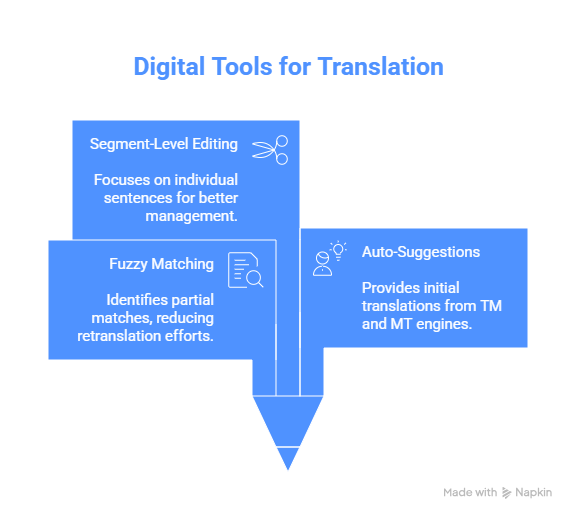
Make collaboration easier across teams and vendors
Modern CAT tools are cloud-based, which means multiple translators, reviewers, and project managers can work on the same file in real time. A cloud-based system is excellent for large projects with tight deadlines or multiple language pairs.
If you're launching a product in 12 countries, you can assign different translators to each language while keeping everyone in sync. Editors can leave comments, track changes, and approve segments without switching tools.
Some platforms also integrate with content management systems (CMS), design tools, or localization platforms, which reduces back-and-forth and manual file handling.
Reduce costs over time
CAT tools help you avoid paying to translate the same content twice. As your TM grows, so does your cost efficiency. You’ll see this most clearly in:
- Product updates: Only new or changed text needs to be translated.
- Support documentation: Reused phrases and instructions are auto-filled.
- Marketing campaigns: Repeating offers or seasonal content can be localized faster and cheaper.
Some tools also offer analytics that show TM leverage, helping you forecast translation budgets more accurately.
Simplify quality assurance and localization testing
Built-in QA checks catch common errors like missing punctuation, inconsistent terminology, or untranslated segments. These checks run automatically, flagging issues before they reach reviewers or end users.
You can also set up custom QA rules based on your brand or industry standards. For example, you might enforce that all measurements be converted to metric units or that brand names remain untranslated.
For teams shipping software, CAT tools often support string context previews or pseudo-translation, which helps test how translated text will appear in the UI. This reduces layout issues and last-minute fixes.
CAT tools aren’t just helpful. they’re foundational for any team translating at scale. They bring structure, speed, and consistency to a process that otherwise depends heavily on manual effort.
Top CAT tools in 2026 (comparison table)
We’ve evaluated the top platforms based on features that matter most to marketing and product teams: translation memory, machine translation integration, collaboration, pricing, and ease of use.
Choosing the right CAT tool for your needs
Choosing a computer-assisted translation (CAT) tool isn’t just about checking off features. It’s The right CAT tool depends on how your team works, what kind of content you translate, how often, and what your localization goals are.
Instead of chasing every feature, focus on what fits your real workflow. Here’s how to narrow it down.
Match features to your translation workflow
Start by mapping your current translation process. Are you working with in-house linguists, external vendors, or both? Do you translate static documents, dynamic web content, or app interfaces?
For example:
- If you translate high volumes of repetitive content, like product catalogs or support documentation, prioritize tools with strong translation memory (TM) and termbase management.
- If you manage multilingual websites or apps, look for API access, JavaScript SDKs, or integrations with platforms like GitHub, WordPress, or Figma.
- If your team includes non-technical stakeholders, a user-friendly interface and visual editor will help reduce friction.
Tools like memoQ and SDL Trados offer deep TM and terminology features, while Phrase and Lokalise cater more to digital product teams with API-first setups and localization pipelines.
Evaluate collaboration and access controls
Translation is rarely a solo task. You’ll need to manage linguists, reviewers, project managers, and sometimes clients. Look for role-based access, real-time collaboration, and comment threads.
If your marketing team needs to review translations before publishing, choose a tool that supports in-context review or side-by-side editing. Smartling and Crowdin both offer browser-based editors with live previews, which can speed up approvals and reduce back-and-forth.
Also consider how easily you can onboard new translators. Tools with cloud-based access and intuitive UIs reduce training time, especially for freelance or rotating contributors.
Consider file formats and content types
Not all CAT tools handle the same file formats. If you’re localizing web apps, you’ll need support for JSON, YAML, or XLIFF. For print materials, you might need InDesign or Microsoft Office compatibility.
Here’s a quick comparison:
If your content spans multiple formats, prioritize tools that support batch imports, automatic file parsing, and content segmentation.
Check for automation and integrations
Manual file handling slows everything down. Look for tools that integrate with your CMS, code repositories, or design tools. Automation features like continuous localization, webhook triggers, or auto-sync with Git can save hours per week.
For example, if your product team pushes updates weekly, a tool like Phrase or Lokalise with GitHub integration can automatically pull new strings and push translations back without manual uploads.
Also, check if the tool offers machine translation (MT) options. While MT isn’t a replacement for human translators, it can be useful for draft translations or internal content. Some tools integrate with providers like DeepL, Google Translate, or Amazon Translate.
Balance cost with scale and support
Pricing varies widely across CAT tools. Some charge per word, others per user or project. Make sure you understand how pricing scales as your translation volume grows.
If you're managing multiple brands or regions, look for features like project templates, centralized glossaries, and analytics. These help you scale without losing consistency.
Also, consider support. Do you need onboarding help, dedicated account management, or 24/7 support? Not all vendors offer the same level of service, especially at lower tiers.
Once you’ve narrowed your options, test them with a real project. That’s the fastest way to see how well a tool fits your workflow.
How Geo Targetly's Geo Translate tool helps global businesses localize
Expanding into new markets is more than translation alone. It’s about creating a site that feels local from the moment someone lands on it. Geo Targetly’s Geo Translate makes that possible by serving language-specific content from a single domain.
Here’s what it helps you do:
- Show visitors the right language automatically based on their location
- Edit and manage translations visually or via API
- Keep SEO unified across one URL
- Improve site performance with content delivered through Geo Targetly’s global network
- Maintain tone and context instead of relying on browser translations
Together with tools like Geo Redirect, Geo Popups, and Geo Content, Geo Translate helps global teams build seamless, region-aware experiences that actually convert.
Explore Geo Translate today and create localized versions of your website without adding extra domains.
Trends shaping the future of CAT tools
Computer-assisted translation tools have come a long way from simple translation memory systems.
Today’s platforms combine automation, AI, and collaboration features to help global teams manage content at scale. These are the main trends shaping how localization teams work today.
AI and machine translation integration
Machine translation is now built into most CAT tools, with engines like DeepL, Google Translate, and Microsoft Translator available directly in the workspace. Translators can start with machine-generated text, then refine it for context and tone.
Some tools, such as Lilt, use adaptive MT that learns from edits in real time. This kind of advancement makes translation faster while keeping quality high, especially for teams handling large volumes of product descriptions or documentation.
Real-time collaboration
Localization now mirrors how teams work in tools like Google Docs. Platforms such as memoQ and Smartcat let translators, reviewers, and project managers edit, comment, and track progress together.
Having a shared workspace makes reviews faster and clearer, which is particularly valuable for agencies and global teams working across time zones.
Cloud-first localization
Modern CAT tools are increasingly cloud-based. Platforms like Phrase and Lokalise connect directly to CMS, version control, and design tools through APIs and webhooks, meaning new content can be translated and published automatically without file transfers.
For instance, SaaS teams updating their products weekly can sync new text directly to translators and push completed translations live in minutes.
Smarter QA and analytics
Quality checks are now powered by AI. CAT tools like Trados Studio and Memsource flag terminology errors, inconsistent tone, or potential cultural issues before human review.
Analytics also show which languages perform best, which translators are fastest, and where delays happen, helping teams improve both quality and efficiency.
Micro-localization and personalization
Brands are moving beyond simple translation toward more nuanced localization. That means adapting for regional dialects, local culture, and tone.
Some CAT tools now support multiple variants of the same language, for example, different versions of Spanish for Mexico, Argentina, and Spain, so teams can personalize content without doubling their workload.
Common challenges and how to overcome them
Location-based personalization can boost engagement and conversions, but it also brings its share of technical and workflow headaches. Marketers want to reach the right audience, developers need to keep systems stable, and both face similar roadblocks.
Here’s how to solve them without adding more complexity.
1. IP detection and VPN traffic
Geo-targeting depends on accurate IP data, but users on VPNs, mobile networks, or corporate proxies can skew results. That can lead to incorrect content or redirects.
How to fix it:
- Choose a platform with enterprise-grade IP databases and frequent data updates. Geo Targetly uses high-accuracy IP data with global edge servers for low latency.
- Add fallback logic for undetectable users, showing a neutral or global version instead.
- Avoid hard redirects. Use on-page content changes or localized banners so the user experience doesn’t break if the location is off.
2. Managing multiple regions without duplicating sites
Running separate sites for every country is expensive and messy for SEO. It also makes updates harder to manage.
How to fix it:
- Keep one domain and use tools like Geo Content or Geo Redirect to display regional content dynamically.
- Let marketers update text and visuals through simple editors, without touching code.
3. Balancing marketer autonomy and developer control
Marketers need flexibility, while developers want clean, stable code. Without structure, location-based campaigns can get chaotic.
How to fix it:
- Use a hybrid setup. Geo Targetly lets marketers launch popups or banners visually, while developers manage deeper integrations via API.
- Install one site-wide script so both teams can work independently without overlapping tasks.
4. Testing and validation
Testing geo-personalized content across multiple countries is hard without the right tools. VPN testing rarely catches every scenario.
How to fix it:
- Use built-in testing modes to preview experiences from different regions.
- Share review links that mimic location-specific views for easy approvals.
- Watch analytics by region to spot unusual bounce rates or engagement drops.
5. Privacy and consent
Serving content based on location can trigger regional compliance requirements, especially under GDPR or CCPA.
How to fix it:
- Use Geo Consent to show the correct cookie banner and legal wording per region.
- Avoid storing IPs or personal data when possible. Most personalization can happen client-side.
- Confirm all tracking and redirection setups with your legal team before launch.
Geo-personalization doesn’t need to be complicated. With the right platform and clear roles for both marketing and development, you can run regional campaigns that stay compliant, scale easily, and actually work.
Final thoughts
Location-based personalization is one of the simplest ways to make your website feel more relevant and user-friendly. It helps people see the information, offers, and content that actually matter to them.
With Geo Targetly, you can manage all of that from one place. The platform lets you adjust content, calls to action, redirects, and more without juggling separate country sites. It keeps everything consistent, cuts down on maintenance, and makes it easier to create a unified experience for visitors everywhere.
Frequently asked questions
What are CAT tools used for in translation?
CAT tools, or computer-assisted translation tools, help translators work faster and more accurately. They store previous translations in a database called translation memory, suggest repeated phrases, manage terminology, and keep formatting consistent across large projects.
How do CAT tools differ from machine translation?
Machine translation automatically translates text using AI engines such as DeepL or Google Translate. CAT tools assist human translators by combining translation memory, glossaries, and machine suggestions in one workspace. The focus is on supporting human work rather than replacing it.
What is the difference between a CAT tool and a TMS?
A CAT tool supports the actual translation process, while a translation management system manages the broader workflow. A TMS handles task assignments, project tracking, and communication, while CAT tools are where the translation itself happens.
Are CAT tools suitable for freelancers?
Yes. Many CAT tools, such as Smartcat, Trados, and memoQ, have versions designed specifically for freelancers. They help individual translators organize projects, reuse past translations, and maintain consistent terminology across clients.
Which CAT tool is best for beginners?
Smartcat, Phrase, and Memsource are good options for beginners. They are easy to learn, cloud-based, and include features such as built-in machine translation and team collaboration without complicated setup.
What are the most popular CAT tools in 2026?
Trados Studio, memoQ, Memsource, Smartcat, Phrase, and Lokalise remain some of the most widely used CAT tools in 2026. The right choice often depends on the team’s size, industry, and need for cloud access or offline capability.
Are there any free or open-source CAT tools?
Yes. OmegaT, MateCat, and Wordfast Anywhere are free or open-source options. They are more limited in features than paid tools but work well for small projects or for learning how CAT tools operate.
How do CAT tools improve translation consistency and quality?
They store every translated segment in a translation memory, so repeated phrases can be reused easily. They also use termbases and quality assurance features to catch inconsistencies in wording, tone, or formatting.
Can CAT tools integrate with CMS or website localization platforms?
Yes. Most modern CAT tools connect with CMS and localization systems such as Geo Targetly, Contentful, or WordPress. This allows updates and new content to be translated and published more efficiently.

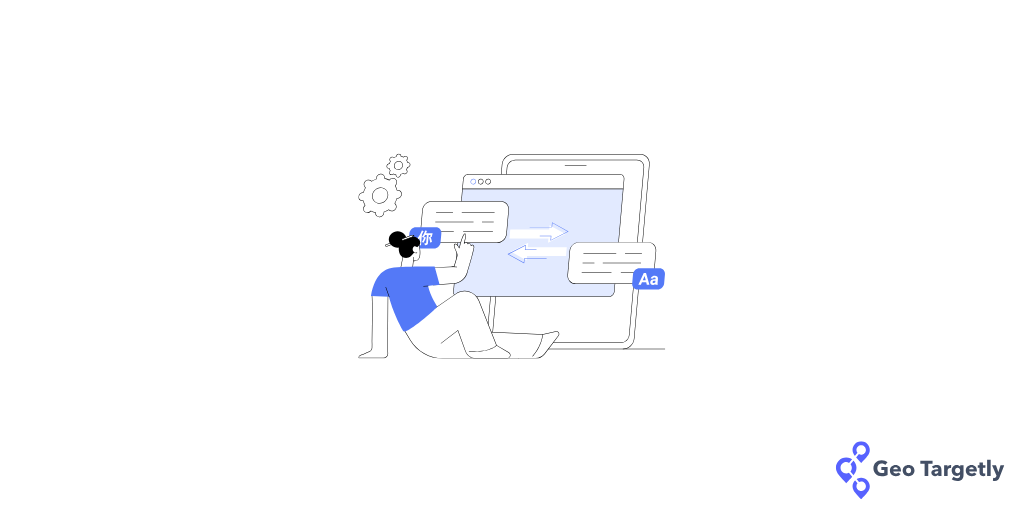



.webp)


































