

Key takeaways:
- Dynamic URLs change based on user input, session data, or parameters, unlike static URLs, which always show the same content.
- Modern search engines can crawl and index dynamic URLs, but messy parameter structures still waste crawl budget and cause duplication.
- Poorly handled dynamic URLs can create thousands of near-identical pages, hurting SEO and confusing analytics.
- Use canonical tags, consistent parameter naming, and clean internal linking to keep indexing efficient.
- Dynamic URLs are common in e-commerce, SaaS, and content-heavy sites, but they require careful setup for performance and tracking.
- How Geo Targetly helps: Tools like Geo Redirect and Geo Content let you personalize URLs and deliver location-specific experiences without creating messy parameterized pages.
Ever clicked on a product and noticed a URL filled with question marks, equal signs, and numbers? That’s a dynamic URL, and while it might work fine for users, it can create headaches for SEO, tracking, and performance.
For marketers and developers managing large e-commerce sites or content-heavy platforms, dynamic URLs can lead to duplicate content issues, crawl inefficiencies, and missed search visibility.
The challenge is balancing functionality with discoverability. If your URLs are being generated on the fly without a strategy, you might be leaving traffic and conversions on the table.
In our guide, you’ll learn how to optimize dynamic URLs for better SEO, usability, and performance.
What is a dynamic URL?
Dynamic URLs are web addresses that change based on user behavior, session data, or parameters passed through the URL itself.
Unlike static URLs, which always point to the same content, dynamic URLs are generated in real time by the server in response to a request. This makes them flexible for delivering personalized content, filtering results, or tracking user interactions.

Key characteristics of dynamic URLs
Dynamic URLs are usually easy to spot because they include variable parameters that control what content is displayed.
Example:
https://example.com/products?category=shoes&color=black
Here, the page updates based on the category and color parameters. The base template stays the same, only the content changes.
Common traits of dynamic URLs:
- Contain special characters like ?, =, or &
- Often include parameters for filters, searches, or sessions
- May include tracking codes (like utm_source or sessionid)
- Generate different results each time based on user input
Dynamic URLs are great for flexibility, but they can make indexing and analytics more complex, especially when thousands of parameter combinations exist. That’s why it’s important to structure them thoughtfully.
Dynamic URLs vs. static URLs
Understanding the difference between dynamic and static URLs helps clarify when each is appropriate.
To manage that balance effectively, it helps to understand how dynamic URLs are built and how they work behind the scenes.
How do dynamic URLs work?
Dynamic URLs combine a base address with parameters that tell the server what content to load. After the question mark (?), each key-value pair (like category=shoes) filters or customizes what appears on the page.
Example:
https://example.com/products?category=shoes&color=black&sort=price_asc
Here, the parameters filter products by category and color, then sort them by price. The server reads these inputs, queries the database, and displays matching results all using the same page template.
This makes dynamic URLs fast, flexible, and scalable for large sites, but it also means that every parameter combination can create a new, crawlable version of the same page.
Use cases for dynamic URLs
Dynamic URLs are common in sites that involve user interaction or large datasets. Some typical examples include:
- Search results:
https://travel.com/search?destination=paris&dates=2024-07-01_2024-07-10
- User profiles:
https://forum.com/user?id=8723
- Paginated content:
https://news.com/articles?page=3
These URLs allow for scalable content delivery without manually creating individual pages. They also support features like filtering, sorting, and session tracking.
How search engines treat dynamic URLs in 2026
Search engines now handle dynamic URLs far better than before. Query strings and filters no longer automatically hurt rankings. What matters is how they’re structured and whether they lead to unique, valuable content.
If a parameter meaningfully changes what users see (for example, ?category=shoes&color=black), Google treats it as an indexable page. If not, it’s grouped under the canonical version to prevent duplication. Tracking or session parameters (utm_source, sessionid) are usually ignored during indexing.
Even with these improvements, clear signals still matter. Use canonical tags to point to preferred versions, link to dynamic pages from crawlable static pages, and include structured data to help crawlers understand context, especially now that Google’s URL Parameters tool is deprecated.
SEO challenges with dynamic URLs
Dynamic URLs often introduce complications for SEO. Issues like crawl inefficiency, duplicate content, and unclear keyword relevance still persist.
Crawl budget waste from URL variations
Search engines allocate a limited crawl budget to each site, which is the number of pages they’ll crawl in a given timeframe.
Dynamic URLs often generate multiple variations of the same content by appending parameters like ?ref=, ?sort=, or ?sessionid=. These variations can quickly balloon into thousands of unique-looking URLs that lead to nearly identical content.
For example, an e-commerce site might have:
- /products/shoes?color=blue
- /products/shoes?color=blue&ref=homepage
- /products/shoes?ref=summer-sale
To a crawler, these are separate pages. If not handled properly, search engines may waste crawl budget indexing redundant content instead of discovering new or updated pages. This slows down indexing and can hurt visibility for more important URLs.
Duplicate content and diluted ranking signals
Dynamic URLs often create duplicate content across multiple URLs. While the content may be identical or nearly so, search engines might treat each URL as a separate page unless canonical tags or parameter handling rules are in place.
This leads to diluted ranking signals. Backlinks, engagement metrics, and keyword relevance get split across multiple URLs instead of consolidating under one.
For instance, if both /products/shoes?color=blue and /products/shoes?ref=homepage rank separately, neither may perform as well as a single, canonical version.
Search engines are better at detecting duplicates than they used to be, but relying on them to sort it out isn’t a strategy. Without clear signals, your content may compete against itself.
Poor keyword visibility and user trust
Dynamic URLs often lack readable keywords, which can impact both SEO and user trust. A URL like /product?id=12345&ref=homepage gives no context to crawlers or users. Compare that to /products/blue-running-shoes, which clearly signals the page topic.
Keyword-rich URLs help search engines understand content relevance and improve click-through rates from search results.
They’re also more likely to be shared and linked to, which supports better ranking. Dynamic URLs with long strings of parameters can look suspicious or untrustworthy, especially when shared on social media or email.
Best practices for optimizing dynamic URLs
Dynamic URLs don’t have to hurt your SEO, they just need structure and intention. The goal is to keep them readable, consistent, and free from unnecessary parameters that confuse both users and crawlers. Here’s how to do it right.
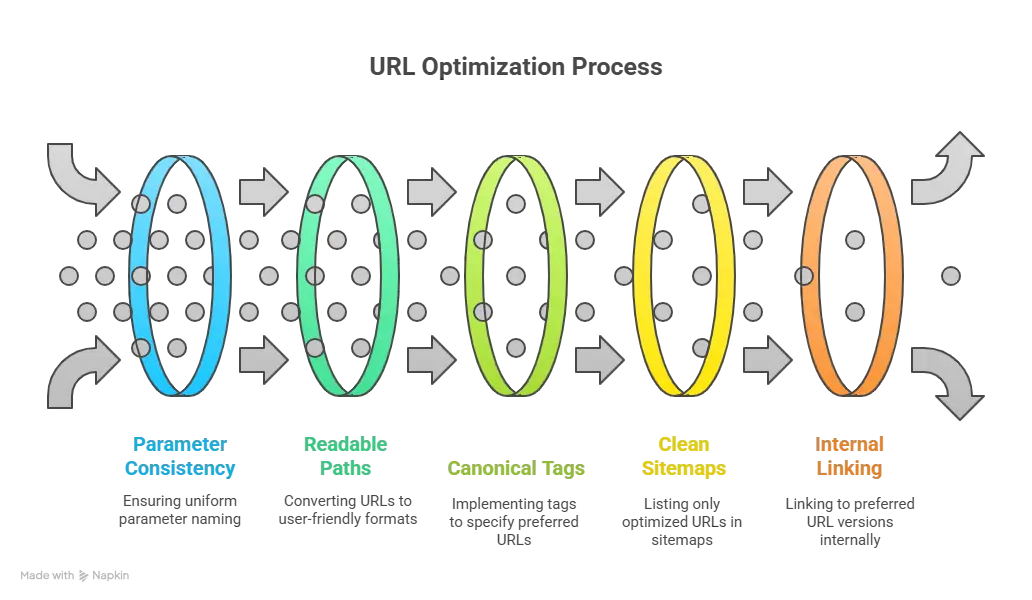
1. Use URL rewriting for cleaner, human-readable links
Whenever possible, rewrite dynamic URLs into descriptive formats that reflect page content.
For example:
Instead of /products?id=123&category=shoes, use /products/shoes/123.
Clean URLs improve click-through rates, make analytics clearer, and help search engines understand context.
2. Keep parameter naming consistent and meaningful
If rewriting isn’t an option, use parameters that make sense (?category=shoes instead of ?cat=12) and keep their order consistent.
Search engines can recognize reordered parameters as separate URLs, so standardizing format helps prevent crawl waste.
3. Avoid exposing sensitive or temporary data
Never include session IDs, authentication tokens, or internal references in URLs. These can bloat your index, create duplicate pages, and even expose security risks. Use cookies or POST data for session management instead.
4. Implement canonical tags for duplicate variations
When multiple parameter combinations lead to the same content, use canonical tags to point to the main version.
For example:
<link rel="canonical" href="https://example.com/products/shoes"/>
Doing so consolidates ranking signals and prevents duplicate pages from competing in search results.
5. Control crawling with robots.txt and “noindex”
Block parameters that don’t change page content (like ?sort= or ?sessionid=) in your robots.txt file, or apply noindex tags to low-value variations.
This focuses crawl budget on meaningful pages and keeps unimportant URLs out of the index.
6. Generate sitemaps with only clean URLs
Your XML sitemap should list the preferred, canonical versions of each page, not every dynamic variation.
A good sitemap gives search engines a clear roadmap to follow and reduces the chance of duplicate or irrelevant URLs getting indexed.
Pro tip: Geo Targetly can help manage dynamic URLs across regions and campaigns by creating clean, location-aware variants that stay SEO-friendly while still delivering personalized content.
Dynamic URLs in different contexts
Dynamic URLs behave differently depending on how they’re used. An e-commerce site with product filters, a SaaS dashboard with user sessions, and a multilingual website all generate URLs dynamically, but the optimization rules aren’t the same.
Here’s how to handle each case effectively.
E-commerce and faceted navigation
E-commerce platforms often generate dynamic URLs for filters, sorting, and search. A user browsing /shoes?color=black&size=10&sort=price_asc could unknowingly create thousands of similar variations, each of which search engines see as a new URL.
Best practices:
- Canonicalize filtered and sorted pages to the main category page (/shoes).
- Block unimportant parameters (like sort or view) in robots.txt.
- Use static URLs for key categories and products whenever possible.
- Keep parameters short and meaningful so analytics stay clear.
Single Page Applications (SPAs)
SPAs built on frameworks like React, Angular, or Vue handle routing client-side, often generating dynamic URLs that depend on JavaScript. Search engines can now render JavaScript, but excessive client-side routing can still cause crawl delays or missing pages.
Best practices:
- Use server-side rendering (SSR) or dynamic rendering for key content.
- Make sure each route has a unique, shareable URL.
- Include canonical tags and structured data to help crawlers interpret the page correctly.
- Avoid hash-based URLs (#page=2) for indexable content, use proper paths instead.
International and multilingual sites
Language and geo parameters (like ?lang=fr or ?region=eu) are common in global websites, but they can easily create duplicate versions if not managed well.
Best practices:
- Use hreflang tags to connect localized versions of a page.
- Include language or region in the path (like /fr/products instead of ?lang=fr) when possible.
- Canonicalize to the correct regional version, not a global default.
- Avoid indexing geo-specific parameters that don’t change the main content.
Tracking and analytics parameters
Dynamic URLs often carry tracking codes like ?utm_source= or ?ref=. These are useful for campaign measurement but irrelevant for SEO.
Best practices:
- Exclude UTM parameters from canonical versions.
- Strip tracking parameters before rendering to search bots.
- Consolidate all link equity to the main clean URL.
- Use tools like Google Tag Manager or server-side tracking instead of appending visible parameters.
Dynamic URLs are powerful, but each use case has its own SEO risks. Keep your parameter logic intentional, your canonical structure consistent, and your crawl paths clean, then even complex dynamic sites can perform well in search.
Each context adds complexity, but the principles stay the same: consistency, clarity, and control.
Monitoring and fixing dynamic URL issues
Even with a clean URL structure, dynamic URLs can spiral out of control if they’re not monitored regularly. Over time, filters, campaigns, and internal links can generate thousands of unnecessary variations, wasting crawl budget and skewing analytics.
Here’s how to keep them in check.
1. Audit dynamic URLs in Google Search Console
Start by reviewing how Google is indexing your parameterized URLs.
Check the Pages report for duplicate or excluded URLs, and use the URL Inspection tool to see how Google interprets parameters and canonical tags.
Note: Google’s old URL Parameters tool has been deprecated, so you’ll need to manage parameters directly through canonical tags, robots.txt, and internal linking.
2. Use crawling tools to uncover parameter chaos
SEO crawlers like Screaming Frog, Ahrefs Site Audit, or Sitebulb can identify pages with query strings and show how they’re indexed.
Filter for URLs containing “?”, “=”, or “&” to reveal patterns such as:
- Parameters being used inconsistently
- Duplicate pages with identical titles or content
- Orphaned URLs that don’t receive internal links
Export these results and map out which parameters should be indexed, canonicalized, or blocked.
3. Analyze server logs to understand crawl behavior
Server logs show exactly how search engines crawl your site. By reviewing them, you can spot if bots are spending too much time on low-value parameter combinations.
Look for signs like:
- Repeated crawls of URLs with tracking codes
- High request counts for sorted or filtered pages
- Key pages not being crawled as often as they should
If crawlers are wasting effort on unimportant URLs, use robots.txt or canonical tags to redirect their focus.
4. Schedule regular audits
Dynamic URLs aren’t a one-time fix, they evolve as your site grows.
Set a quarterly or biannual review to:
- Re-check robots.txt and canonical rules
- Remove unused filters or campaign parameters
- Validate that only high-value URLs are indexed
Keeping a simple spreadsheet or dashboard that tracks key URL patterns can make these audits much faster.
How Geo Targetly enhances dynamic URLs
Dynamic URLs help personalize user experiences, but they can quickly get messy across regions and campaigns. Geo Targetly simplifies that by handling geolocation and personalization without cluttering your URLs.
- Geo Redirect: Automatically route visitors to the right regional page (for example, /product → /de/product) without adding extra parameters.
- Geo Content: Show location-specific text, pricing, or CTAs on the same clean URL instead of creating separate pages.
- Geo Links: Use one campaign link that dynamically sends visitors to localized destinations.
Geo Targetly keeps URLs consistent, prevents duplicate content, and maintains a clear canonical structure. That means you get the benefits of dynamic personalization without the SEO drawbacks.
See how Geo Targetly can help you personalize dynamic URLs without sacrificing SEO performance.
Future of dynamic URLs
Dynamic URLs are evolving alongside web architecture. As personalization, privacy, and frontend technologies advance, the way sites generate and manage URLs is changing fast.
- Better JavaScript rendering: Search engines are now far more capable of indexing JavaScript-heavy sites, which means dynamic URLs from SPAs or headless CMS setups are more visible than ever.
- Stronger privacy rules: Data privacy laws are tightening, limiting how much user data can appear in URLs. Expect a shift toward cleaner, anonymized parameters and server-side handling of personal data.
- API-first and headless frameworks: Dynamic URLs are increasingly powered by API calls and headless CMSs. This approach makes sites faster and more scalable, but also demands clear structure and consistent parameter management for SEO.
The takeaway: dynamic URLs aren’t going anywhere. They’re just becoming smarter, leaner, and more privacy-conscious.
Conclusion
Dynamic URLs are part of how the modern web works, from e-commerce filters to personalized landing pages. The key isn’t avoiding them, but managing them strategically.
Keep parameters consistent, use canonical tags, and block unneeded variations from being indexed. These simple habits keep your site fast, crawlable, and search-friendly.
And when you need to personalize by location or campaign without adding clutter, tools like Geo Targetly help you do it cleanly and at scale.





.webp)


































