

Free tools like Google Translate and Reverso are great for casual or educational use, but lack SEO and workflow integration.
DeepL stands out for natural phrasing and tone, making it ideal for content creators and marketers.
Platforms like Lokalise, Crowdin, and Smartcat support large-scale localization with version control and team workflows.
Geo Translate offers a dynamic, SEO-friendly approach to website translation with no duplicated pages or CMS complexity.
The best tool depends on your goals: fast lookup, content quality, automation, or multilingual SEO.
Key takeaways:
- What makes a translation website accurate and reliable
- How top tools compare on SEO and localization support
- Which platforms integrate best with content workflows
- How AI and LLMs are shaping translation in 2026
Launching a product in a new market? Updating your e-commerce site for global traffic? Or maybe you're managing content across multiple regions and need accurate, SEO-friendly translations fast.
Whatever your role, finding the best translation websites in 2026 isn’t just about converting words. You need tools that preserve brand voice, support multilingual SEO, and integrate easily with your workflow.
Some platforms shine in AI-powered accuracy, others in ease of use or localization features. The challenge is knowing which one fits your needs without wasting hours testing them all.
In this guide, you'll learn how to evaluate and choose the best translation website for your goals.
What makes a great translation website?
Great translation websites don’t just convert text, they support brand voice, localization, and multilingual SEO. Accuracy matters, but so do speed, usability, and how well the tool fits into your existing setup.
- Context-aware translation that preserves tone and brand voice
- Speed and ease of use, especially when working with large volumes
- Support for 50+ languages, including dialects and localization options
- Built-in SEO features like hreflang support and translatable URLs
- Glossaries and style guides to ensure consistency across teams
- CMS or API integrations for fast deployment
- Data privacy protections, especially for business or customer content
There’s also a key distinction: general tools like Google Translate are great for quick translations. But for scaling a multilingual website, professional localization platforms offer SEO, automation, and deeper control.
General vs. professional translation websites
Top translation websites compared
Different translation tools serve different needs. Some work well for quick, one-off translations. Others are built for teams managing content across multiple languages and regions.
The best ones balance speed, accuracy, SEO readiness, and integration with your existing workflow.
Let’s compare top translation platforms based on their strengths, limitations, and best use cases.
Google Translate
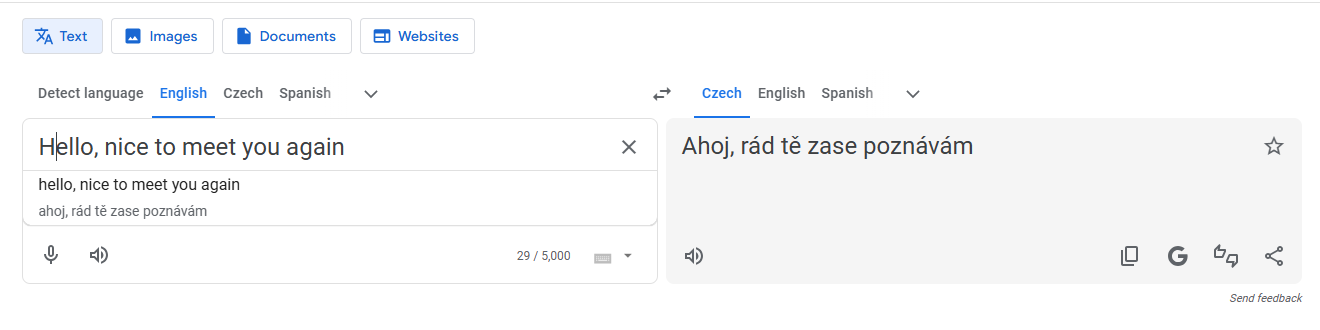
Google Translate is the most recognizable name in the space, with support for over 130 languages and a simple interface. It’s fast, free, and easy to access via browser or API.
For quick checks or casual use, it’s fine. But for customer-facing content, you’ll need post-editing.
DeepL
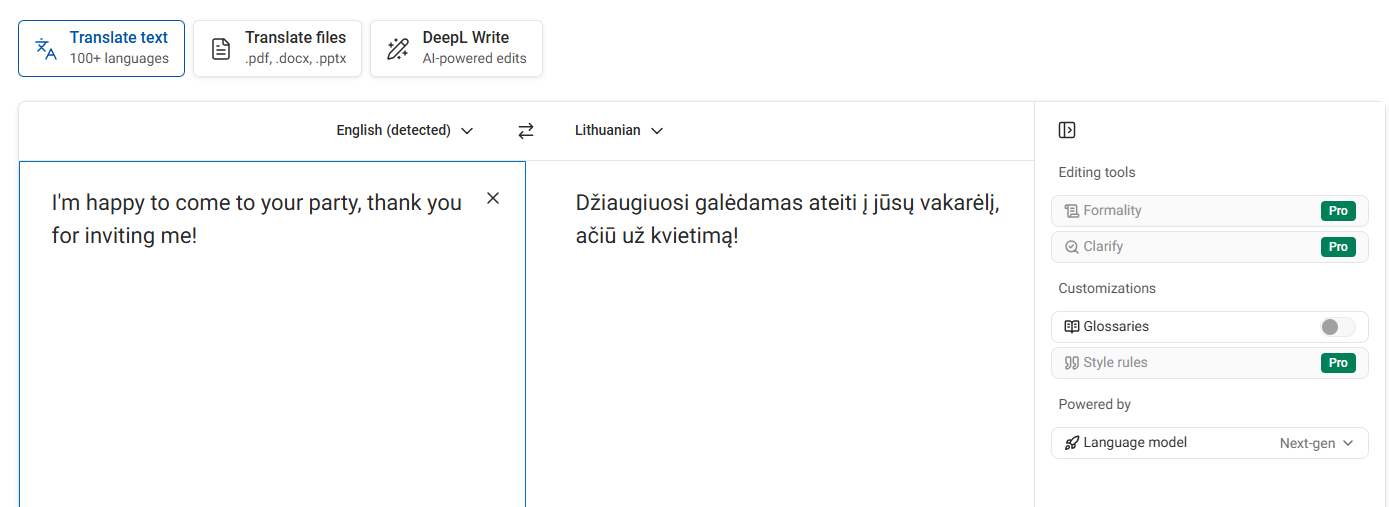
DeepL has built a reputation for more natural-sounding translations, especially between European languages. It uses neural networks trained on high-quality sources like EU documents and news articles.
If tone and readability matter more than speed, DeepL is a strong contender, especially for marketing copy.
Microsoft Translator
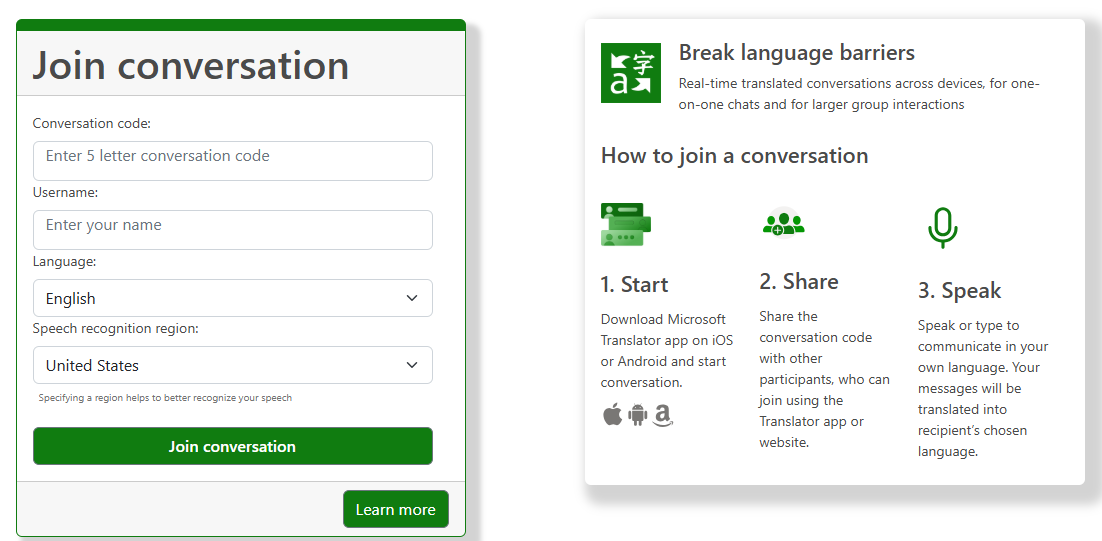
Microsoft Translator powers translations across Microsoft products like Teams, Word, and PowerPoint. It also offers an API and supports over 100 languages.
It’s a good fit for enterprise teams already in the Microsoft ecosystem, especially for internal communication.
Reverso
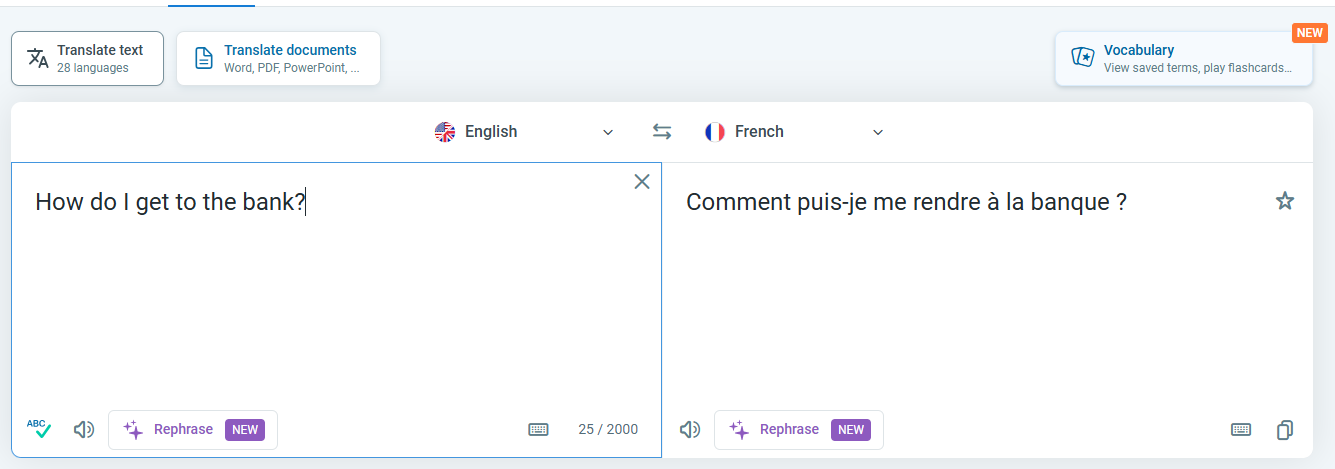
Reverso combines machine translation with contextual examples. It’s often used by language learners, but can help marketers and writers fine-tune phrasing.
Reverso is more of a writing assistant than a full-scale localization tool, and it’s more helpful for refining tone and structure.
Smartcat / Lokalise / Crowdin
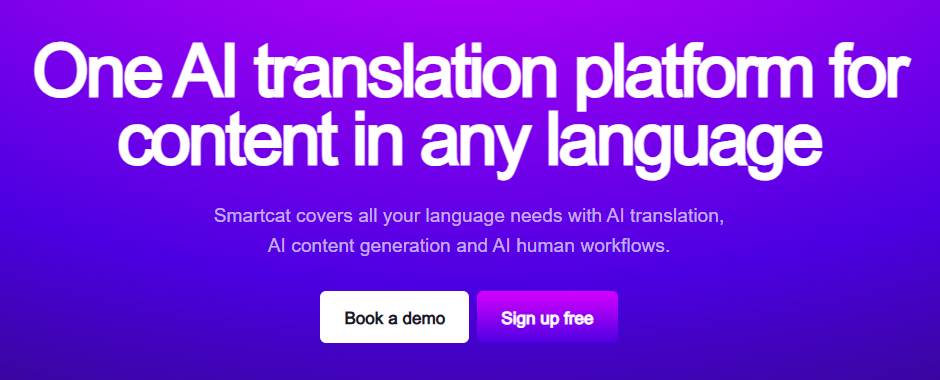
These platforms go beyond translation, they’re full localization management systems. They support workflows for teams, translators, and developers working on multilingual websites, apps, and products.
If you're managing multiple languages across a product or marketing stack, these tools bring structure to the chaos.
Geo Translate by Geo Targetly

Geo Translate bridges the gap between raw translation tools and full-scale localization platforms. Through combining automation, personalization, and SEO support, it offers a scalable solution for teams that need to go global without adding complexity.
It’s ideal for SaaS platforms, ecommerce brands, and any business that wants to localize their site experience for international visitors without managing separate versions of every page.
Each tool serves a different purpose. Some are better for raw translation, others for managing localization at scale, and a few are designed for real-time personalization. The right choice depends on your content type, team size, and how deeply location factors into your strategy.
Which translation website is best for you?
The best translation website for your needs depends on what you’re trying to achieve: quick comprehension, polished marketing copy, or dynamic multilingual websites. Some prioritize speed and simplicity, while others focus on accuracy, context, or integration with other platforms.
We’ll break it down by use case so you can pick the tool that fits your needs, not the other way around.
For travelers and students
If you’re navigating a foreign country or working through a language course, speed and ease matter more than perfect grammar. You need translations that are good enough to get the message across, ideally with pronunciation help and offline access.
Best fit: Google Translate and Reverso
Both platforms offer mobile apps, which makes them practical for real-world use. Google Translate’s phrasebook feature is helpful for travelers who want to save common phrases.
For marketers and content creators
If you’re writing copy for global audiences, you’ll want a tool that goes beyond literal translation. Tone, context, and cultural nuance matter. You need something that helps you sound local, not just readable.
Best fit: DeepL and Smartcat
For marketers, the key is control. DeepL Pro gives you a fast starting point, while Smartcat helps maintain tone and consistency across campaigns.
For website owners and SaaS teams
If you’re managing a product or site with users in multiple countries, you need translation that integrates with your stack. Static translation tools won’t cut it. You’ll want dynamic content handling, API access, and localization support.
Best fit: Geo Translate for automation or SEO integration, Lokalise or Crowdin for enterprise workflows.
Each tool fits a different workflow: Geo Translate simplifies multilingual setup without code, while Lokalise and Crowdin give larger teams deeper control over translation assets and versioning.
For multilingual e-commerce
Selling in multiple markets means more than translating product descriptions. You need localized currencies, checkout flows, and customer support content. Accuracy and automation both matter.
Best fit: Geo Translate paired with glossary management tools to deliver consistent, SEO-friendly translations at scale.
Geo Translate handles dynamic page translation without duplicating URLs, while glossary tools help maintain accurate product naming and brand voice across markets.
Choosing the best translation website depends on your goals. Once you’ve matched your needs to the right tool, the next step is going beyond translation into localization and SEO.
Beyond translation: Localization and SEO
Translating content is a starting point, not the finish line. If you're targeting international audiences, localization and SEO go hand-in-hand. Without adapting your content to local context and optimizing it for local search behavior, you're missing out on traffic and conversions.
Local intent affects keyword strategy
Directly translating keywords often leads to mismatches between what people search and what your page ranks for. For example, someone in the UK might search for “trainers” while a US user types “sneakers.” Same product, different terms.
To get it right:
- Use local keyword tools like Google Keyword Planner, Mangools, or Semrush with location filters.
- Research search intent in each market. A keyword may be informational in one country and transactional in another.
- Avoid direct translation of keywords. Instead, find the equivalent phrases locals actually use.
Localized content builds trust and relevance
Localization is about context. Currency, units of measurement, date formats, and cultural references all impact how users perceive your site.
Here’s what localized content often includes:
- Local currencies and pricing (AUD for Australia, JPY for Japan)
- Country-specific promotions or holidays (Singles’ Day in China, Boxing Day in the UK)
- Local contact info and shipping details
- Culturally relevant images or examples
Geo-targeted SEO structure matters
Search engines need to understand which version of your content is meant for which audience. That means structuring your site and metadata correctly.
You have a few options:
Local backlinks and citations improve visibility
Google uses local signals to rank content. That includes backlinks from country-specific domains, local directories, and regionally relevant publications.
To build local authority:
- Pitch content to local blogs or media outlets
- List your business in local directories (Yell for the UK, Yelp for the US)
- Partner with regional influencers or affiliates
Localized content won’t rank if it doesn’t have local authority. A translated blog post won’t perform in Germany if all your backlinks come from US sites.
Localization and SEO are tightly connected. Translating your content is only step one. To compete in local search, you need to adapt your messaging, structure, and signals to each audience.
Emerging AI and LLM translation trends
AI-powered translation is evolving fast in 2026, with models like ChatGPT and Gemini improving how nuance, tone, and cultural context are handled. Unlike older tools, these large language models generate more human-like translations that adapt to usage and intent.
Many teams now use hybrid workflows starting with AI-generated drafts, then refining them with human post-editing for accuracy and brand tone.
Expect more platforms to support on-page personalization through context-aware AI. Instead of one-size-fits-all content, LLMs will power real-time, location-based translations that adjust to the user’s language, region, and behavior.
Geo Translate is already part of this shift, combining dynamic delivery with localization automation, making it easy to serve region-specific content without rebuilding your site.
How to choose the right translation website
Choosing the right translation platform comes down to more than just pricing or language coverage. You need a solution that fits your content type, team workflow, and growth goals.
Key selection criteria:
- Budget: Are you looking for a free tool or an enterprise-grade solution?
- Content type: Product pages, marketing copy, app UI, support docs, etc.
- Translation volume: One-off projects vs ongoing multilingual updates.
- Automation needs: Do you need API access, auto-detection, or live localization?
- Integration: Does it work with your CMS, ecommerce platform, or dev stack?
Quick evaluation checklist:
- Does it support context-aware translation and brand tone?
- Can non-technical users manage and edit content?
- Is it SEO-friendly (localized URLs, hreflang support, etc.)?
- Can it scale as your site or product grows?
If your goal is to scale multilingual content efficiently, choose a platform that combines flexibility, automation, and SEO support.
Conclusion
There’s no one-size-fits-all translation website. The right tool depends on your content type, workflow, and goals, from quick translations to full-scale localization.
If you’re focused on automating website translation while maintaining SEO performance, Geo Translate is built for that. It offers dynamic content delivery, localization without duplicate pages, and integration with any CMS.
Test different platforms if needed, but prioritize tools that scale with you and support long-term localization strategies.
Try Geo Targetly’s Geo Translate to automate your website translation and deliver a localized experience to every visitor.
FAQ
What is the most accurate translation website?
DeepL is often rated as the most accurate for European languages thanks to its natural phrasing and context handling. Google Translate covers more languages but may be less precise with tone and nuance.
Are free translation websites safe for business use?
Free tools like Google Translate can store or reuse input data, which may be risky for sensitive content. Business users should choose platforms with clear privacy policies and paid plans that do not retain data.
How can I translate my entire website automatically?
Tools like Geo Translate offer dynamic website translation without needing to duplicate pages. Content is served based on user location or browser language, and can be updated directly in your existing CMS.
What’s the difference between translation and localization?
Translation converts words between languages. Localization adapts content for cultural context, local norms, SEO, and user expectations. It includes currencies, measurements, phrasing, and tone.
How do translation websites affect SEO rankings?
Search engines prioritize localized content with proper hreflang tags, translated URLs, and region-specific metadata. Poor translations or duplicate content can hurt SEO performance.
Which translation websites support multilingual SEO?
Geo Translate and Lokalise support multilingual SEO features including hreflang tags, localized URLs, and content delivery based on user location or language settings.
Can I translate my site without duplicating pages?
Yes. Geo Translate lets you show translated content dynamically without creating separate URLs. This simplifies site management and supports SEO with localized content variations.





.webp)


































